Check prime number using Lambda expression in Java
9. Check if number is prime using lambda
Write a Java program to implement a lambda expression to create a lambda expression to check if a number is prime.
Sample Solution:
Java Code:
import java.util.function.Predicate;
public class Main {
public static void main(String[] args) {
// Define the prime check lambda expression
Predicate<Integer> is_Prime = n -> {
if (n <= 1) {
return false;
}
for (int i = 2; i <= Math.sqrt(n); i++) {
if (n % i == 0) {
return false;
}
}
return true;
};
// Check if a number is prime using the lambda expression
int n = 17;
boolean isPrimeResult = is_Prime.test(n);
// Print the prime check result
System.out.println(n + " is prime? " + isPrimeResult);
// Check if a number is prime using the lambda expression
n = 15;
isPrimeResult = is_Prime.test(n);
// Print the prime check result
System.out.println("\n"+n + " is prime? " + isPrimeResult);
}
}
Sample Output:
17 is prime? true 15 is prime? false
Explanation:
In the main method, we define a lambda expression using the Predicate<Integer>. This functional interface represents a predicate (boolean-valued function) of one argument.
The lambda expression checks if a given number n is prime. It first checks if the number is less than or equal to 1, returning false. Then, it uses a for loop to iterate from 2 to the square root of n. It checks if n is divisible by any number within this range. If it is, it gives false, indicating that the number is not prime. Otherwise, it returns true, indicating the number is prime.
After defining the lambda expression, we use it to check if a number is prime. We do this by calling the test method on the lambda expression and passing the number as an argument. The result is stored in the isPrimeResult variable, which is a boolean.
Flowchart:
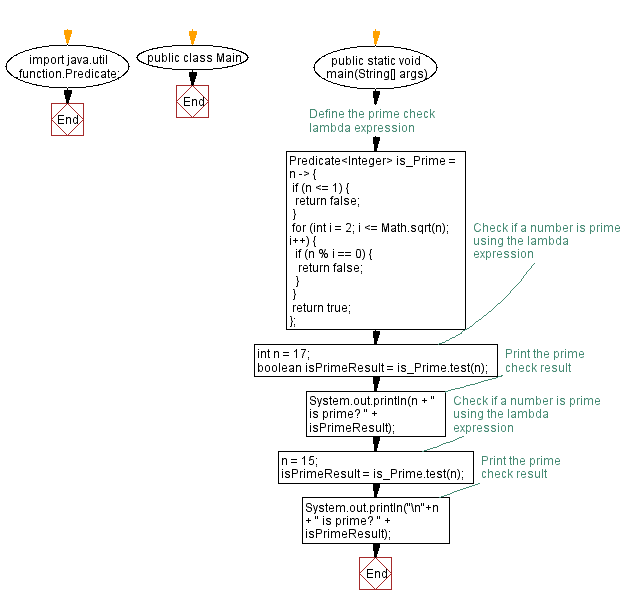
For more Practice: Solve these Related Problems:
- Write a Java program to implement a lambda expression that checks for prime numbers using a stream filter.
- Write a Java program to create a lambda that verifies the primality of a number by testing divisibility up to its square root.
- Write a Java program to implement a lambda expression that finds all prime numbers in a given range and collects them into a list.
- Write a Java program to chain lambda expressions that check if a number is prime and then compute the next prime number.
Go to:
PREV : Calculate factorial using lambda expression.
NEXT : Concatenate two strings using lambda.
Live Demo:
Java Code Editor:
Improve this sample solution and post your code through Disqus
What is the difficulty level of this exercise?
Test your Programming skills with w3resource's quiz.
