JavaScript: Remove HTML/XML tags from string
JavaScript fundamental (ES6 Syntax): Exercise-224 with Solution
Remove HTML/XML Tags
Write a JavaScript program to remove HTML/XML tags from strings.
Note: Use a regular expression to remove HTML/XML tags from a string.
- Use a regular expression to remove HTML/XML tags from a string.
Sample Solution:
JavaScript Code:
// Define a function 'stripHTMLTags' to remove HTML tags from a string
const stripHTMLTags = str => str.replace(/<[^>]*>/g, '');
// Log the result after removing HTML tags from the input string
console.log(stripHTMLTags('<p><em>lorem</em> <strong>ipsum</strong></p>')); // Output: 'lorem ipsum'
Output:
lorem ipsum
Visual Presentation:
Flowchart:
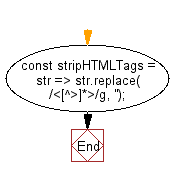
Live Demo:
See the Pen javascript-basic-exercise-224-1 by w3resource (@w3resource) on CodePen.
For more Practice: Solve these Related Problems:
- Write a JavaScript program that strips all HTML or XML tags from a given string using regular expressions.
- Write a JavaScript function that cleanses a string by removing content within angle brackets.
- Write a JavaScript program that replaces HTML tags in a string with empty strings, preserving inner text.
- Write a JavaScript function that iterates over a string and filters out any characters that form HTML tags.
Go to:
PREV : Greatest Common Divisor.
NEXT : Standard Deviation.
Improve this sample solution and post your code through Disqus
What is the difficulty level of this exercise?
Test your Programming skills with w3resource's quiz.
