JavaScript: Join all given URL segments together, then normalizes the resulting URL
JavaScript fundamental (ES6 Syntax): Exercise-55 with Solution
Join and Normalize URL Segments
Write a JavaScript program to join all given URL segments together, then normalize the resulting URL.
- Use String.prototype.join('/') to combine URL segments.
- Use a series of String.prototype.replace() calls with various regexps to normalize the resulting URL (remove double slashes, add proper slashes for protocol, remove slashes before parameters, combine parameters with '&' and normalize first parameter delimiter).
Sample Solution:
JavaScript Code:
//#Source https://bit.ly/2neWfJ2
// Define a function 'URL_Join' to join URL parts and handle various cases.
const URL_Join = (...args) =>
// Join the URL parts with a forward slash, then perform several replacements to handle different URL formatting cases.
args
.join('/')
.replace(/[\/]+/g, '/') // Replace multiple slashes with a single slash.
.replace(/^(.+):\//, '$1://') // Add a colon after the scheme if missing.
.replace(/^file:/, 'file:/') // Add a colon after 'file' if missing.
.replace(/\/(\?|&|#[^!])/g, '$1') // Remove slashes before query parameters or fragments.
.replace(/\?/g, '&') // Replace the first occurrence of '?' with '&'.
.replace('&', '?'); // If there are multiple query parameters, replace the first '&' with '?'.
// Test case
console.log(URL_Join('http://www.google.com', 'a', '/b/cd', '?foo=123', '?bar=foo')); // Output: http://www.google.com/a/b/cd?foo=123&bar=foo
Output:
http://www.google.com/a/b/cd?foo=123&bar=foo
Visual Presentation:
Flowchart:
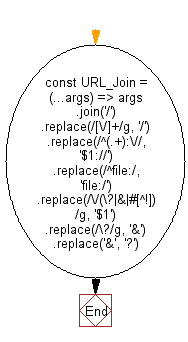
Live Demo:
See the Pen javascript-basic-exercise-55-1 by w3resource (@w3resource) on CodePen.
For more Practice: Solve these Related Problems:
- Write a JavaScript program that joins multiple URL segments into a normalized URL, removing duplicate slashes.
- Write a JavaScript function that concatenates URL parts and ensures proper formatting using regex replacements.
- Write a JavaScript program that takes an array of URL fragments and constructs a well-formed URL path.
Go to:
PREV : Array of Numbers in Specified Range.
NEXT : Check All Elements Equal in Array.
Improve this sample solution and post your code through Disqus
What is the difficulty level of this exercise?
Test your Programming skills with w3resource's quiz.
