JavaScript: Map the values of an array to an object using a function
JavaScript: Exercise-82 with Solution
Map Array Values to Object
Write a JavaScript program to map array values to an object using a function. The key-value pairs consist of the original value as the key and the mapped value.
Note: Use an anonymous inner function scope to declare an undefined memory space, using closures to store a return value. Use a new Array to store the array with a map of the function over its data set and a comma operator to return a second step, without needing to move from one context to another (due to closures and order of operations).
- Use Array.prototype.reduce() to apply fn to each element in arr and combine the results into an object.
- Use el as the key for each property and the result of fn as the value.
Sample Solution:
JavaScript Code:
//#Source https://bit.ly/2neWfJ2
// Define the function 'mapObject' to map an array to an object using a given function.
const mapObject = (arr, fn) =>
// Immediately invoked function expression (IIFE) to avoid creating unnecessary variable assignments.
(a => (
// Create an array where the first element is the original array and the second element is the result of applying the function to each element.
(a = [arr, arr.map(fn)]),
// Reduce the original array, mapping each element to its corresponding transformed value and constructing a new object.
a[0].reduce((acc, val, ind) => ((acc[val] = a[1][ind]), acc), {})
))();
// Define a function 'squareIt' that squares each element of an array and returns the result as an object.
const squareIt = arr => mapObject(arr, a => a * a);
// Example usage:
console.log(squareIt([1, 2, 3])); // Outputs: { '1': 1, '2': 4, '3': 9 }
Output:
{"1":1,"2":4,"3":9}
Visual Presentation:
Flowchart:
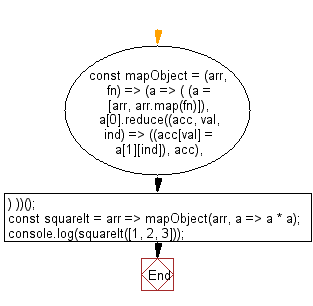
Live Demo:
See the Pen javascript-basic-exercise-82-1 by w3resource (@w3resource) on CodePen.
For more Practice: Solve these Related Problems:
- Write a JavaScript program that converts an array into an object by mapping each value to a key using a provided function.
- Write a JavaScript function that transforms an array of values into an object where keys are the original values and values are generated by a mapping function.
- Write a JavaScript program that iterates over an array and creates an object whose properties are derived from the array elements.
Go to:
PREV : Create Keys with Function for Object.
NEXT : Map Characters of String to New String.
Improve this sample solution and post your code through Disqus
What is the difficulty level of this exercise?
Test your Programming skills with w3resource's quiz.
