JavaScript: Parameterize a string
JavaScript String: Exercise-7 with Solution
Parameterize String
Write a JavaScript function to parameterize a string.
Test Data:
console.log(string_parameterize("Robin Singh from USA."));
"robin-singh-from-usa"
Sample Solution:
JavaScript Code:
// Define a function named string_parameterize that takes a string str1 as input
string_parameterize = function (str1) {
// Trim leading and trailing whitespace, convert to lowercase, and replace non-alphanumeric characters with an empty string
return str1.trim().toLowerCase().replace(/[^a-zA-Z0-9 -]/, "").replace(/\s/g, "-");
};
// Output the result of calling the string_parameterize function with the input "Robin Singh from USA."
console.log(string_parameterize("Robin Singh from USA."));
Output:
robin-singh-from-usa
Explanation:
In the exercise above,
- Define a function named "string_parameterize()" that takes a string 'str1' as input.
- The function first trims leading and trailing whitespace from the input string.
- It then converts the string to lowercase using the "toLowerCase()" method.
- Next, it uses a regular expression (/[^a-zA-Z0-9 -]/) to remove any characters that are not alphanumeric, spaces, or hyphens from the string, replacing them with an empty string.
- Finally, it replaces any remaining whitespace characters with hyphens using the "replace()" method.
Flowchart:
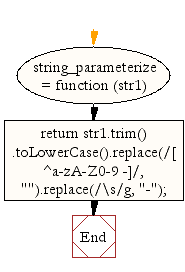
Live Demo:
See the Pen JavaScript Parameterize a string - string-ex-7 by w3resource (@w3resource) on CodePen.
For more Practice: Solve these Related Problems:
- Write a JavaScript function that converts a string to lowercase and replaces spaces with hyphens to create a URL slug.
- Write a JavaScript function that removes special characters from a string before parameterizing it.
- Write a JavaScript function that accepts a string and a replacement character for spaces, then outputs the parameterized string.
- Write a JavaScript function that trims the string and then parameterizes it while handling multiple consecutive spaces.
Go to:
PREV : Hide Email Address.
NEXT : Capitalize First Letter.
Improve this sample solution and post your code through Disqus.
What is the difficulty level of this exercise?
Test your Programming skills with w3resource's quiz.
