JavaScript Exercises: Get index of an given element in a Singly Linked list
JavaScript Singly Linked List: Exercise-17 with Solution
Get the index of an element in a SLL
Write a JavaScript program to get the index of an element in a Singly Linked list.
Sample Solution:
JavaScript Code:
// Define a class representing a node in a singly linked list
class Node {
constructor(data) {
// Initialize the node with provided data
this.data = data;
// Initialize the next pointer to null
this.next = null;
}
}
// Define a class representing a singly linked list
class SinglyLinkedList {
constructor(Head = null) {
// Initialize the head of the list
this.Head = Head;
}
// Method to add a new node to the end of the list
add(newNode){
// Start traversal from the head node
let node = this.Head;
// If the list is empty, set the new node as the head and return
if(node == null){
this.Head = newNode;
return;
}
// Traverse the list until the last node
while (node.next) {
node = node.next;
}
// Set the next pointer of the last node to the new node
node.next = newNode;
}
// Method to find the index of a given element in the list
index_of(el) {
let index = 0;
let node = this.Head;
// Traverse the list until the end or until the element is found
while (node) {
// If the data of the current node matches the element, return the index
if (node.data === el) {
return index;
}
// Move to the next node and increment the index
node = node.next;
index++;
}
// If the element is not found, return -1
return -1;
}
// Method to display the elements of the list
displayList(){
// Start traversal from the head node
let node = this.Head;
// Initialize an empty string to store the elements of the list
var str = "";
// Traverse the list and concatenate each element to the string
while (node) {
str += node.data + "->";
node = node.next;
}
// Append "NULL" to indicate the end of the list
str += "NULL";
// Print the string containing the list elements
console.log(str);
}
}
// Create an instance of the SinglyLinkedList class
let numList = new SinglyLinkedList();
// Add nodes with data values to the list
numList.add(new Node(12));
numList.add(new Node(13));
numList.add(new Node(14));
numList.add(new Node(15));
numList.add(new Node(14));
numList.add(new Node(16));
// Display the elements of the list
console.log("Singly Linked list:")
numList.displayList();
// Find the index of various elements in the list
result = numList.index_of(12);
console.log("Index of 12 in the said linked list: " + result);
result = numList.index_of(13);
console.log("Index of 13 in the said linked list: " + result);
result = numList.index_of(14);
console.log("Index of 14 in the said linked list: " + result);
result = numList.index_of(16);
console.log("Index of 16 in the said linked list: " + result);
Output:
Singly Linked list: 12->13->14->15->14->16->NULL Index of 12 in the said link list: 0 Index of 13 in the said link list: 1 Index of 14 in the said link list: 2 Index of 16 in the said link list: 5
Flowchart:
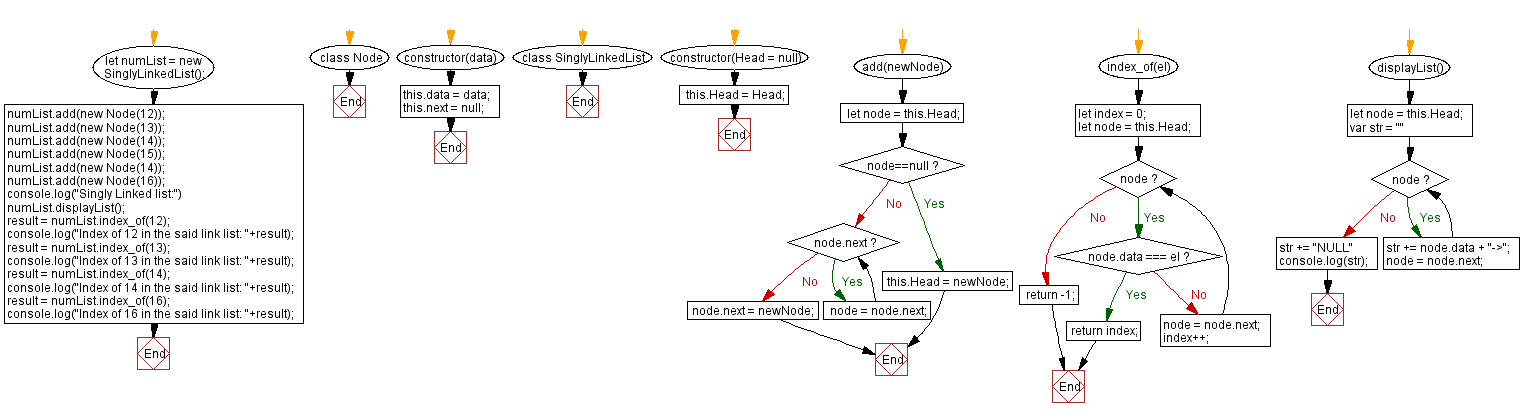
Live Demo:
See the Pen javascript-singly-linked-list-exercise-17 by w3resource (@w3resource) on CodePen.
For more Practice: Solve these Related Problems:
- Write a JavaScript function that iterates through a singly linked list and returns the index of the first occurrence of a target value.
- Write a JavaScript function that uses recursion to search for an element in a singly linked list and returns its index.
- Write a JavaScript function that converts a singly linked list to an array and utilizes indexOf() to find the element’s index.
- Write a JavaScript function that handles cases where the element is not found by returning -1.
Go to:
PREV : Convert a SLL into a string.
NEXT : Get the index of an element in a SLL.
Improve this sample solution and post your code through Disqus
What is the difficulty level of this exercise?
Test your Programming skills with w3resource's quiz.
