JavaScript Class: Person with name, age, and country properties
JavaScript OOP: Exercise-1 with Solution
Person Class with Details
Write a JavaScript program to create a class called "Person" with properties for name, age and country. Include a method to display the person's details. Create two instances of the 'Person' class and display their details.
Sample Solution:
JavaScript Code:
class Person {
constructor(name, age, country) {
this.name = name;
this.age = age;
this.country = country;
}
displayDetails() {
console.log(`Name: ${this.name}`);
console.log(`Age: ${this.age}`);
console.log(`Country: ${this.country}`);
}
}
// Create instances of the Person class
const person1 = new Person('Francisca Rohan', 25, 'USA');
const person2 = new Person('Raimond Aruna', 30, 'Netherlands');
// Display details of person1
console.log('Person-1 Details:');
person1.displayDetails();
// Display details of person2
console.log('\nPerson-2 Details:');
person2.displayDetails();
Sample Output:
"Person-1 Details:" "Name: Francisca Rohan" "Age: 25" "Country: USA" " Person-2 Details:" "Name: Raimond Aruna" "Age: 30" "Country: Netherlands"
Note: Executed on JS Bin
Explanation:
In the above exercise we create a "Person" class with properties for name, age, and country. It includes a method to display the person's details.
Finally it creates two instances of the Person class and displays their details using the displayDetails() method.
Flowchart:
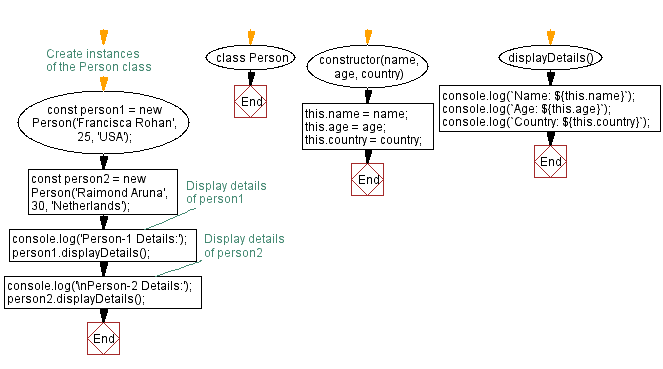
Live Demo:
See the Pen javascript-oop-exercise-1 by w3resource (@w3resource) on CodePen.
For more Practice: Solve these Related Problems:
- Write a JavaScript class called Person that takes name, age, and country as parameters and includes a method to return a formatted string of details, then extend it to allow updating the age after a year.
- Write a JavaScript class called Person that includes a static method to compare the ages of two Person instances and returns the older one.
- Write a JavaScript class called Person that implements getters and setters for age, ensuring the age is always a positive integer.
- Write a JavaScript class called Person that includes a method to display the person's details in a table format, then create multiple instances dynamically.
Go to:
PREV : JavaScript OOP Exercises Home.
NEXT : Rectangle Class with Area and Perimeter.
Improve this sample solution and post your code through Disqus
What is the difficulty level of this exercise?
Test your Programming skills with w3resource's quiz.
