MySQL Joins Exercises: Find the employee ID, job title, number of days between ending date and starting date for all jobs in department 90
MySQL Joins: Exercise-7 with Solution
Write a MySQL query to find the employee ID, job title, number of days between ending date and starting date for all jobs in department 90 from job history.
Sample table: job_history
employee_id start_date end_date job_id department_id ----------- ---------- ---------- ---------- ------------- employee_id start_date end_date` job_id department_id 102 1993-01-13 1998-07-24 IT_PROG 60 101 1989-09-21 1993-10-27 AC_ACCOUNT 110 101 1993-10-28 1997-03-15 AC_MGR 110 201 1996-02-17 1999-12-19 MK_REP 20 114 1998-03-24 1999-12-31 ST_CLERK 50 122 1999-01-01 1999-12-31 ST_CLERK 50 200 1987-09-17 1993-06-17 AD_ASST 90 176 1998-03-24 1998-12-31 SA_REP 80 176 1999-01-01 1999-12-31 SA_MAN 80 200 1994-07-01 1998-12-31 AC_ACCOUNT 90
Sample table: jobs
+------------+---------------------------------+------------+------------+ | JOB_ID | JOB_TITLE | MIN_SALARY | MAX_SALARY | +------------+---------------------------------+------------+------------+ | AD_PRES | President | 20000 | 40000 | | AD_VP | Administration Vice President | 15000 | 30000 | | AD_ASST | Administration Assistant | 3000 | 6000 | | FI_MGR | Finance Manager | 8200 | 16000 | | FI_ACCOUNT | Accountant | 4200 | 9000 | | AC_MGR | Accounting Manager | 8200 | 16000 | | AC_ACCOUNT | Public Accountant | 4200 | 9000 | | SA_MAN | Sales Manager | 10000 | 20000 | | SA_REP | Sales Representative | 6000 | 12000 | ............. | PR_REP | Public Relations Representative | 4500 | 10500 | +------------+---------------------------------+------------+------------+
Code:
-- This SQL query retrieves specific columns from the 'job_history' table and calculates the duration of each job in days for employees in the specified department.
SELECT
employee_id, -- Selecting the 'employee_id' column from the result set.
job_title, -- Selecting the 'job_title' column from the result set.
end_date - start_date AS Days -- Calculating the difference between 'end_date' and 'start_date' columns and aliasing it as 'Days'.
FROM
job_history -- Specifying the 'job_history' table.
NATURAL JOIN
jobs -- Performing a natural join with the 'jobs' table.
WHERE
department_id = 90; -- Filtering the result to include only records where the department ID is 90.
Explanation:
- This SQL query retrieves specific columns ('employee_id', 'job_title') from the 'job_history' table and calculates the duration of each job in days for employees in the department with ID 90.
- It performs a natural join between the 'job_history' and 'jobs' tables based on any common columns they share.
- The calculated duration in days is obtained by subtracting the 'start_date' from the 'end_date' for each job.
- The WHERE clause filters the result to include only records where the department ID is 90.
- The comment lines provide a brief explanation of each part of the SQL query for clarity and understanding.
Sample Output:
employee_id job_title Days 200 Administration Assistant 59700 200 Public Accountant 40530
Go to:
PREV :Write a MySQL query to get the department name and number of employees in the department.
NEXT :Write a MySQL query to display the department ID and name and first name of manager.
MySQL Code Editor:
Structure of 'hr' database :
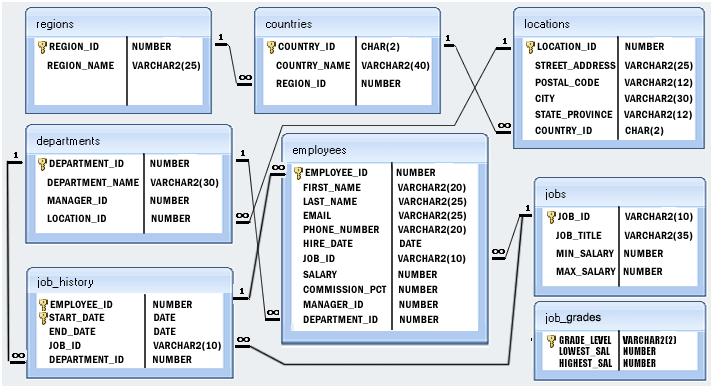
Have another way to solve this solution? Contribute your code (and comments) through Disqus.
What is the difficulty level of this exercise?
