Install AMPPS in Windows
What is AMPPS?
AMPPS is a bloat-free local development stack with PHP, MySQL, Apache and Softaculous.AMPPS supports all the latest versions of PHP, Apache and MySQL. Installing and updating these packages is just one click. AMPPS also supports multiple PHP versions and you can switch between PHP versions with a click. Softaculous auto installer is also included with AMPPS which enables you to install 400+ apps like WordPress, Joomla, Drupal, Magento, phpBB, etc which can be installed and updated with just one click.
Download the latest version of AMPPS from here.
AMPPS Installation Guide:
1. Double click the on the AMPPS installation executable (e.g.AMPPS-4.1-x86_64.exe) to start the installation process
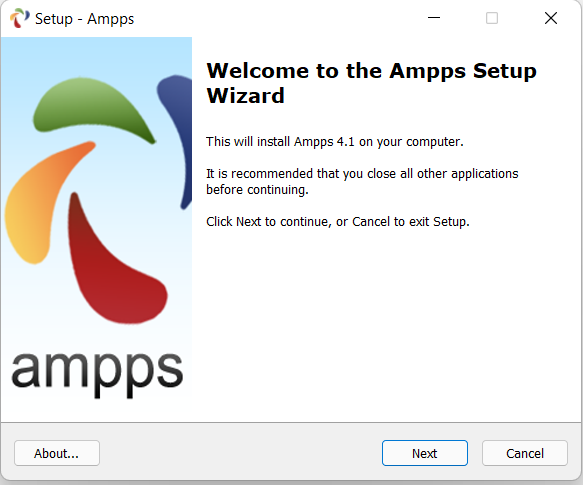
2. Select I accept the agreement and click Next
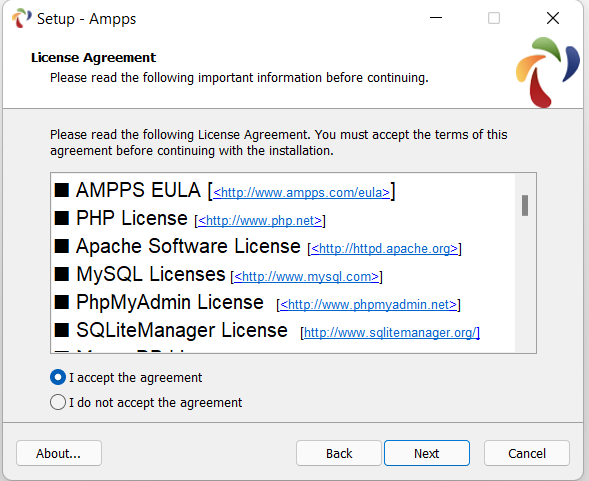
3. Select the path where you would like to install AMPPS (e.g. C:\Program Files\Ampps)
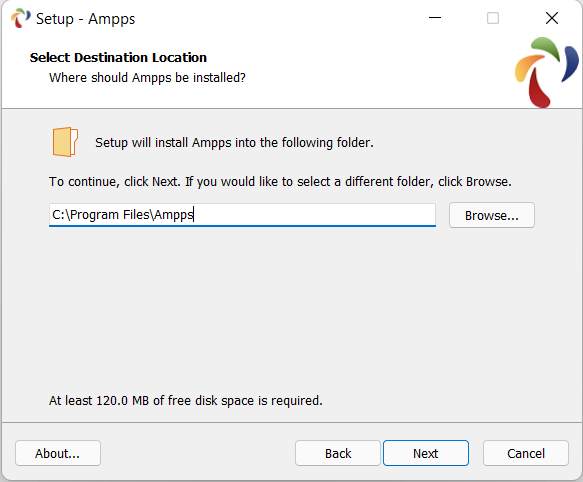
4. Select if you would like AMPPS to add a desktop shortcut, quicklaunch icon or startmenu icon
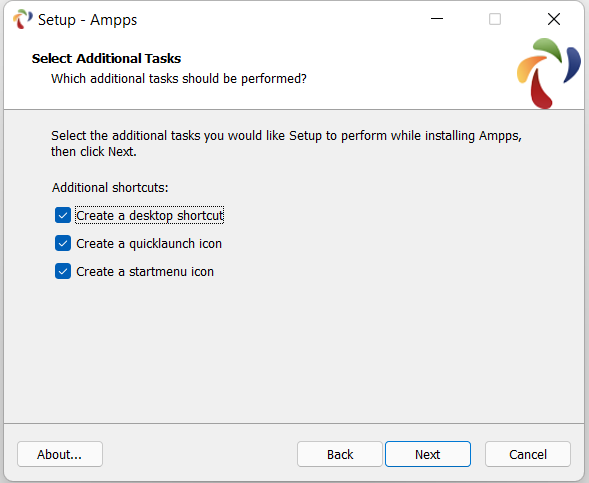
5. Click the Install button to install AMPPS on your computer
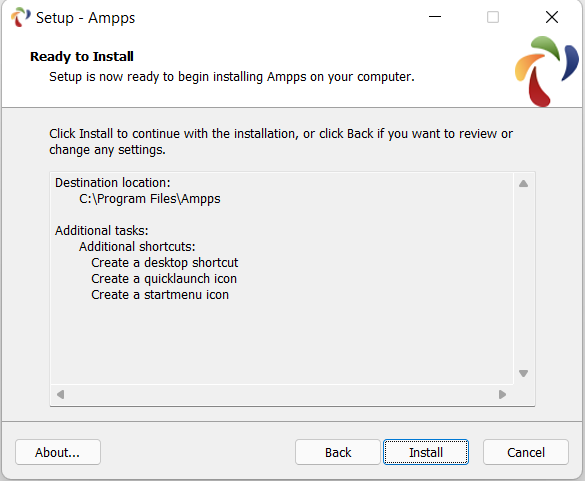
6. Please wait while AMPPS installation progresses. It should not take much time
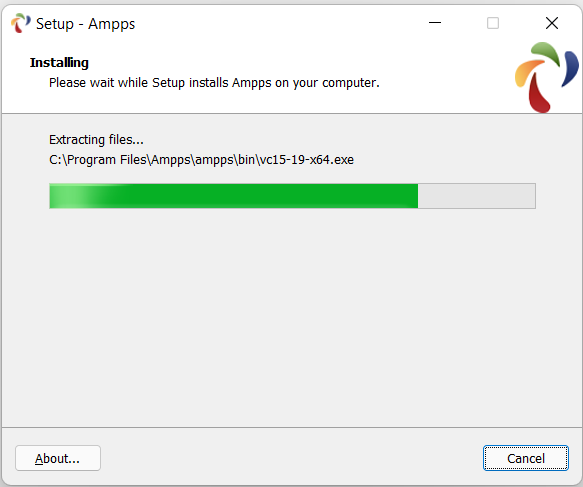
7. Installation completed. Select Launch AMPPS checkbox and click Finish button
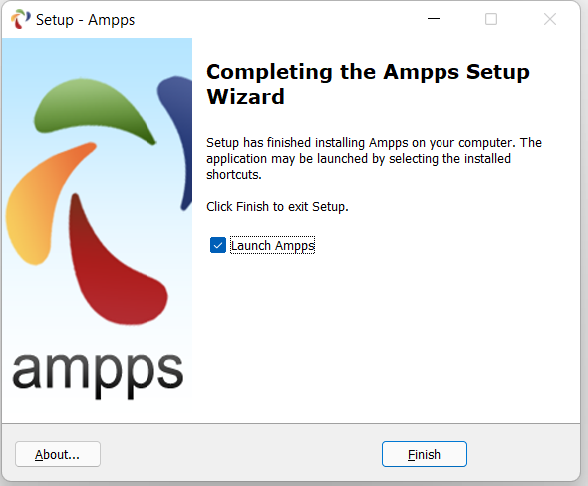
8. AMPPS will now download PHP, Apache, MySQL and Softaculous packages. Click Continue button. It might take few minutes based on your internet connection.
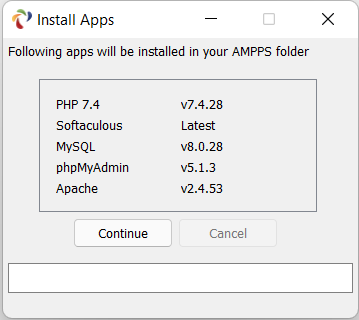
9. AMPPS is now installed and you can see Apache and MySQL services are up and running. You can click the On/Off buttons to start and stop services.
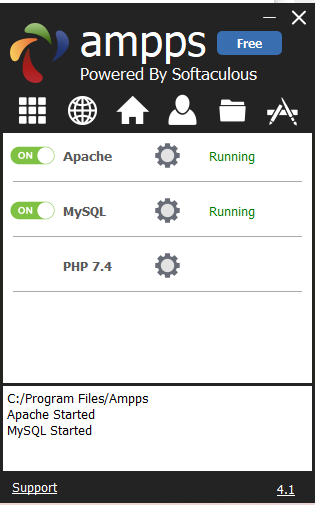
10. In order to install more PHP and update apps you can go to the Applications Manager.
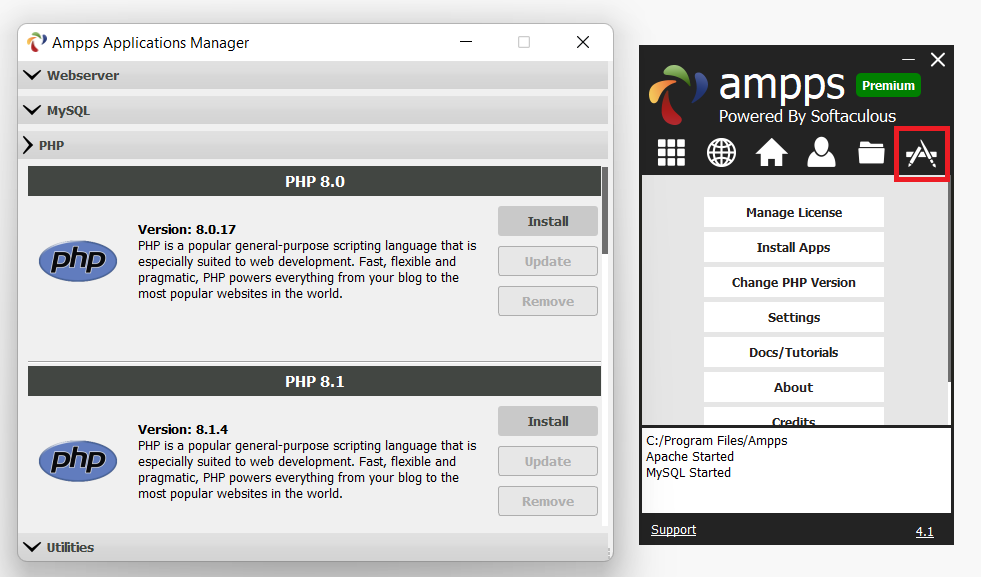
11. Testing PHP. We created a test php file with the following contents in the www/ folder of AMPPS path e.g. (C:\Program Files\Ampps\www\info.php)
<?phpphpinfo(); ?>
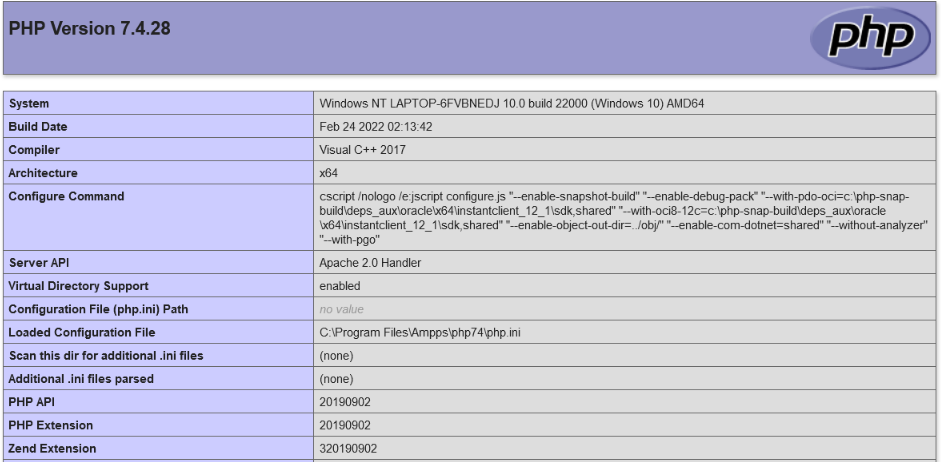
12. You can enable/disable PHP extensions and edit configuration files for PHP, MySQL, Apache from the AMPPS control center.
Previous: Install WAMP in Windows 7
Next: Basic of PHP
