Python: Convert a given string to Camelcase
Convert string to CamelCase.
From Wikipedia,
Camel case (sometimes stylized as camelCase or CamelCase; also known as camel caps or more formally as medial capitals) is the practice of writing phrases without spaces or punctuation, indicating the separation of words with a single capitalized letter, and the first word starting with either case.
Write a Python program to convert a given string to Camelcase.
- Use re.sub() to replace any - or _ with a space, using the regexp r"(_|-)+".
- Use str.title() to capitalize the first letter of each word and convert the rest to lowercase.
- Finally, use str.replace() to remove spaces between words.
Sample Solution:
Python Code:
# Import the 'sub' function from the 're' module for regular expression substitution
from re import sub
# Define a function to convert a string to camel case
def camel_case(s):
# Use regular expression substitution to replace underscores and hyphens with spaces,
# then title case the string (capitalize the first letter of each word), and remove spaces
s = sub(r"(_|-)+", " ", s).title().replace(" ", "")
# Join the string, ensuring the first letter is lowercase
return ''.join([s[0].lower(), s[1:]])
# Test the function with different input strings and print the results
print(camel_case('JavaScript'))
print(camel_case('Foo-Bar'))
print(camel_case('foo_bar'))
print(camel_case('--foo.bar'))
print(camel_case('Foo-BAR'))
print(camel_case('fooBAR'))
print(camel_case('foo bar'))
Sample Output:
javascript fooBar fooBar foo.Bar fooBar foobar fooBar
Flowchart:
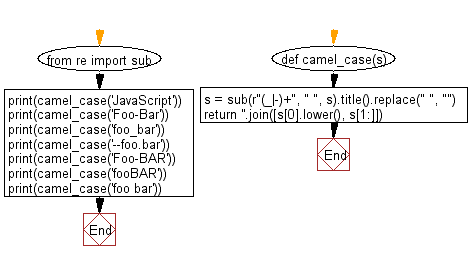
For more Practice: Solve these Related Problems:
- Write a Python program to convert a space-separated string into CamelCase by capitalizing each word except the first.
- Write a Python program to implement a function that converts an underscore-separated string into CamelCase.
- Write a Python program to transform a string with mixed delimiters into CamelCase using regular expressions.
- Write a Python program to create a function that takes a sentence and returns it in CamelCase format by concatenating words.
Go to:
Previous: Write a Python program to convert the values of RGB components to a hexadecimal color code.
Next: Write a Python program to convert a given string to snake case.
Python Code Editor:
What is the difficulty level of this exercise?
Test your Programming skills with w3resource's quiz.
