Logging HTTP Requests in Python urllib3: Understanding Request Hooks
Write a Python program that uses request hooks to log information about each request made with urllib3.
Sample Solution:
Python Code :
# Import the urllib3 library
import urllib3
# Custom request hook function to log information
def logging_request_hook(response, *args, **kwargs):
# Log information about the response
print(f"Received response with status code: {response.status}")
print(f"Response Headers: {response.headers}")
# Function to make a sample request using the custom hook
def make_sample_request():
# Create a PoolManager with the custom request hook
http = urllib3.PoolManager()
# Define the URL for the sample request
sample_url = 'https://www.example.com'
try:
# Make a GET request using the PoolManager
response = http.request('GET', sample_url, headers={'User-Agent': 'Custom User Agent'},
preload_content=False, retries=False)
# Check if the request was successful (status code 200)
if response.status == 200:
print("Request Successful:")
print(response.data.decode('utf-8'))
else:
print(f"Error: Unable to fetch data. Status Code: {response.status}")
except urllib3.exceptions.RequestError as e:
print(f"Error: {e}")
if __name__ == "__main__":
# Make a sample request with the custom request hook
make_sample_request()
Sample Output:
Request Successful:
<!doctype html>
<html>
<head>
<title>Example Domain</title>
<meta charset="utf-8" />
<meta http-equiv="Content-type" content="text/html; charset=utf-8" />
<meta name="viewport" content="width=device-width, initial-scale=1" />
<style type="text/css">
body {
background-color: #f0f0f2;
margin: 0;
padding: 0;
font-family: -apple-system, system-ui, BlinkMacSystemFont, "Segoe UI", "Open Sans", "Helvetica Neue", Helvetica, Arial, sans-serif;
}
div {
width: 600px;
margin: 5em auto;
padding: 2em;
background-color: #fdfdff;
border-radius: 0.5em;
box-shadow: 2px 3px 7px 2px rgba(0,0,0,0.02);
}
a:link, a:visited {
color: #38488f;
text-decoration: none;
}
@media (max-width: 700px) {
div {
margin: 0 auto;
width: auto;
}
}
</style>
</head>
<body>
<div>
<h1>Example Domain</h1>
<p>This domain is for use in illustrative examples in documents. You may use this
domain in literature without prior coordination or asking for permission.</p>
<p><a href="https://www.iana.org/domains/example">More information...</a></p>
</div>
</body>
</html>
Explanation:
Here's a brief explanation of the above Python urllib3 library code:
- Custom Request Hook Function (logging_request_hook):
- The "logging_request_hook()" function is a custom request hook provided to the urllib3 library.
- It takes the "response" object, which contains information about the HTTP response, as well as additional "args" and "*kwargs" parameters.
- Function to Make a Sample Request (make_sample_request):
- The "make_sample_request()" function demonstrates how to use the custom request hook.
- It creates a PoolManager from urllib3, specifying the custom request hook (hooks={'response': logging_request_hook}).
- Then, it makes a sample GET request to 'https://www.example.com' with a custom User-Agent header.
- The 'preload_content' and 'retries' parameters are set to 'False' to avoid loading the content into memory and disabling retries.
- Execution in the Main Block (`if name == "main":):
- Calls the "make_sample_request()" function when the script is executed.
- Output:
- The custom request hook logs information about the received response, including the status code and headers.
Flowchart:
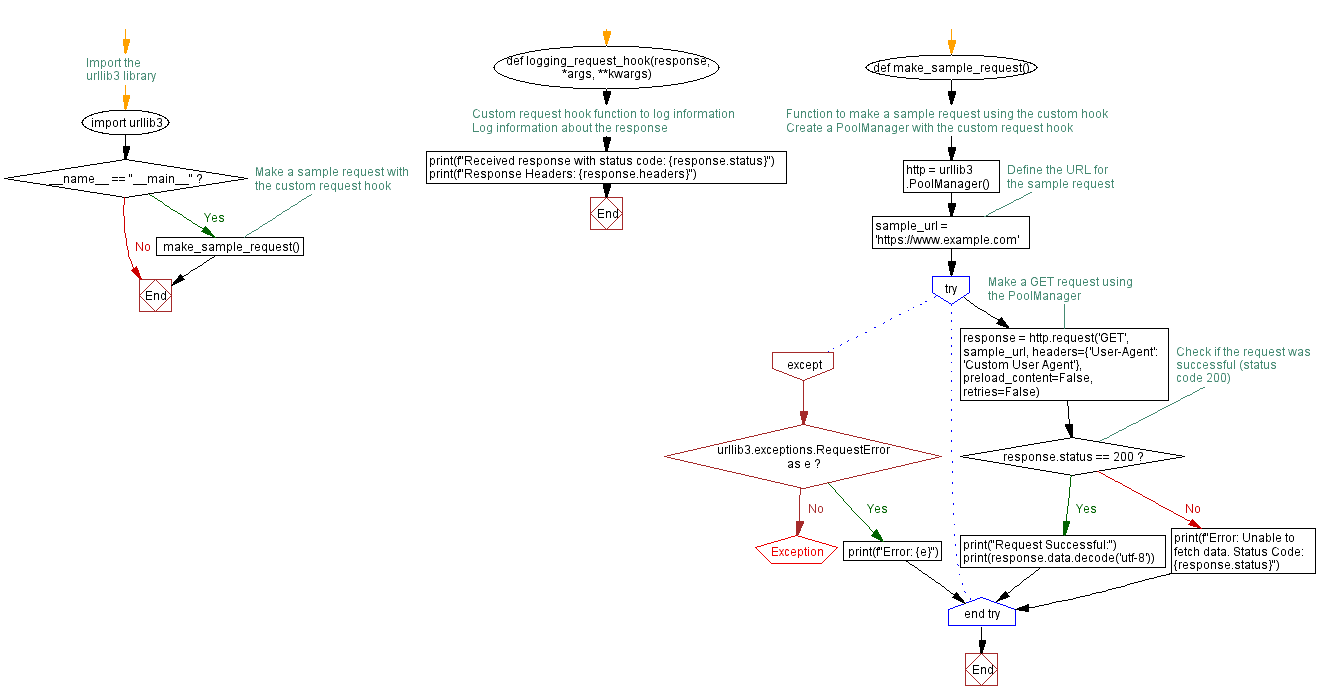
Python Code Editor :
Have another way to solve this solution? Contribute your code (and comments) through Disqus.
Previous: Constructing URLs with Python urllib3: Query Parameter Encoding Explained.
Next: Making API Requests with digest authentication in Python urllib3.
What is the difficulty level of this exercise?
Test your Programming skills with w3resource's quiz.
