SQL wildcards underscore ( _ )
Underscore Operator
The underscore character ( _ ) represents a single character to match a pattern from a word or string. More than one ( _ ) underscore characters can be used to match a pattern of multiple characters.
Example
Sample table: customer+-----------+-------------+-------------+--------------+--------------+-------+-------------+-------------+-------------+---------------+--------------+------------+ |CUST_CODE | CUST_NAME | CUST_CITY | WORKING_AREA | CUST_COUNTRY | GRADE | OPENING_AMT | RECEIVE_AMT | PAYMENT_AMT |OUTSTANDING_AMT| PHONE_NO | AGENT_CODE | +-----------+-------------+-------------+--------------+--------------+-------+-------------+-------------+-------------+---------------+--------------+------------+ | C00013 | Holmes | London | London | UK | 2 | 6000.00 | 5000.00 | 7000.00 | 4000.00 | BBBBBBB | A003 | | C00001 | Micheal | New York | New York | USA | 2 | 3000.00 | 5000.00 | 2000.00 | 6000.00 | CCCCCCC | A008 | | C00020 | Albert | New York | New York | USA | 3 | 5000.00 | 7000.00 | 6000.00 | 6000.00 | BBBBSBB | A008 | | C00025 | Ravindran | Bangalore | Bangalore | India | 2 | 5000.00 | 7000.00 | 4000.00 | 8000.00 | AVAVAVA | A011 | | C00024 | Cook | London | London | UK | 2 | 4000.00 | 9000.00 | 7000.00 | 6000.00 | FSDDSDF | A006 | | C00015 | Stuart | London | London | UK | 1 | 6000.00 | 8000.00 | 3000.00 | 11000.00 | GFSGERS | A003 | | C00002 | Bolt | New York | New York | USA | 3 | 5000.00 | 7000.00 | 9000.00 | 3000.00 | DDNRDRH | A008 | | C00018 | Fleming | Brisban | Brisban | Australia | 2 | 7000.00 | 7000.00 | 9000.00 | 5000.00 | NHBGVFC | A005 | | C00021 | Jacks | Brisban | Brisban | Australia | 1 | 7000.00 | 7000.00 | 7000.00 | 7000.00 | WERTGDF | A005 | .......... | C00011 | Sundariya | Chennai | Chennai | India | 3 | 7000.00 | 11000.00 | 7000.00 | 11000.00 | PPHGRTS | A010 | +-----------+-------------+-------------+--------------+--------------+-------+-------------+-------------+-------------+---------------+--------------+------------+
To get 'cust_code', 'cust_name', 'cust_city' and 'cust_country' from the table 'customer' with following conditions -
1. the 'cust_name' must initiated with the letter 'R',
2. the third letter of 'cust_name' must be 'm',
3. and the second letter of 'cust_name' may be any,
the following sql statement can be used :
SELECT cust_code, cust_name, cust_city, cust_country
-- Selecting specific columns: cust_code, cust_name, cust_city, cust_country
FROM customer
-- From the table named "customer"
WHERE cust_name LIKE 'R_m%';
-- Where the value in the column cust_name starts with 'R', followed by any single character ('_'), and then followed by 'm' and any number of characters after that
Explanation:
- SELECT cust_code, cust_name, cust_city, cust_country: This specifies that we want to retrieve specific columns (cust_code, cust_name, cust_city, cust_country) from the table.
- FROM customer: This indicates the table from which we want to retrieve the data. In this case, the table is named "customer".
- WHERE cust_name LIKE 'R_m%': This is a conditional clause that filters the rows returned by the query. It specifies that only rows where the value in the column cust_name starts with 'R', followed by any single character ('_'), and then followed by 'm' and any number of characters after that should be included in the result set. The '_' symbol is a wildcard that matches any single character, and the % symbol is a wildcard that matches any sequence of characters.
Output:
CUST_CODE CUST_NAME CUST_CITY CUST_COUNTRY ---------- -------------------- --------------- ------------------- C00007 Ramanathan Chennai India C00009 Ramesh Mumbai India
Relational Algebra Expression:
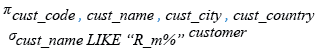
Relational Algebra Tree:
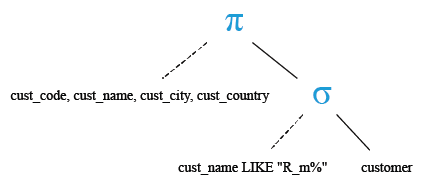
Sql wildcards underscore ( _ ) multiple characters
Sample table: customer
+-----------+-------------+-------------+--------------+--------------+-------+-------------+-------------+-------------+---------------+--------------+------------+ |CUST_CODE | CUST_NAME | CUST_CITY | WORKING_AREA | CUST_COUNTRY | GRADE | OPENING_AMT | RECEIVE_AMT | PAYMENT_AMT |OUTSTANDING_AMT| PHONE_NO | AGENT_CODE | +-----------+-------------+-------------+--------------+--------------+-------+-------------+-------------+-------------+---------------+--------------+------------+ | C00013 | Holmes | London | London | UK | 2 | 6000.00 | 5000.00 | 7000.00 | 4000.00 | BBBBBBB | A003 | | C00001 | Micheal | New York | New York | USA | 2 | 3000.00 | 5000.00 | 2000.00 | 6000.00 | CCCCCCC | A008 | | C00020 | Albert | New York | New York | USA | 3 | 5000.00 | 7000.00 | 6000.00 | 6000.00 | BBBBSBB | A008 | | C00025 | Ravindran | Bangalore | Bangalore | India | 2 | 5000.00 | 7000.00 | 4000.00 | 8000.00 | AVAVAVA | A011 | | C00024 | Cook | London | London | UK | 2 | 4000.00 | 9000.00 | 7000.00 | 6000.00 | FSDDSDF | A006 | | C00015 | Stuart | London | London | UK | 1 | 6000.00 | 8000.00 | 3000.00 | 11000.00 | GFSGERS | A003 | | C00002 | Bolt | New York | New York | USA | 3 | 5000.00 | 7000.00 | 9000.00 | 3000.00 | DDNRDRH | A008 | | C00018 | Fleming | Brisban | Brisban | Australia | 2 | 7000.00 | 7000.00 | 9000.00 | 5000.00 | NHBGVFC | A005 | | C00021 | Jacks | Brisban | Brisban | Australia | 1 | 7000.00 | 7000.00 | 7000.00 | 7000.00 | WERTGDF | A005 | ........... | C00011 | Sundariya | Chennai | Chennai | India | 3 | 7000.00 | 11000.00 | 7000.00 | 11000.00 | PPHGRTS | A010 | +-----------+-------------+-------------+--------------+--------------+-------+-------------+-------------+-------------+---------------+--------------+------------+
To get 'cust_code', 'cust_name', 'cust_city' and 'cust_country' from the table 'customer' with following conditions -
1. the first three letters of 'cust_name' may be any letter
2. the forth letter of 'cust_name' must be 'l'
3. and the the rest may be any
the following sql statement can be used :
SELECT cust_code, cust_name, cust_city, cust_country
-- Selecting specific columns: cust_code, cust_name, cust_city, cust_country
FROM customer
-- From the table named "customer"
WHERE cust_name LIKE '___l%';
-- Where the value in the column cust_name starts with any three characters ('___'), followed by 'l' and any number of characters after that
Explanation:
- SELECT cust_code, cust_name, cust_city, cust_country: This specifies that we want to retrieve specific columns (cust_code, cust_name, cust_city, cust_country) from the table.
- FROM customer: This indicates the table from which we want to retrieve the data. In this case, the table is named "customer".
- WHERE cust_name LIKE '___l%': This is a conditional clause that filters the rows returned by the query. It specifies that only rows where the value in the column cust_name starts with any three characters ('___'), followed by 'l' and any number of characters after that should be included in the result set. The '___' symbol represents any three characters, and the 'l' specifies that the next character must be 'l'.
Output:
CUST_CODE CUST_NAME CUST_CITY CUST_COUNTRY ---------- -------------------- --------------- ------------------ C00023 Karl London UK C00006 Shilton Torento Canada
Relational Algebra Expression:
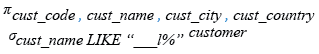
Relational Algebra Tree:
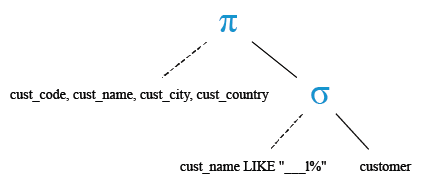
Sql wildcards underscore ( _ ) for specific length
Sample table: customer
+-----------+-------------+-------------+--------------+--------------+-------+-------------+-------------+-------------+---------------+--------------+------------+ |CUST_CODE | CUST_NAME | CUST_CITY | WORKING_AREA | CUST_COUNTRY | GRADE | OPENING_AMT | RECEIVE_AMT | PAYMENT_AMT |OUTSTANDING_AMT| PHONE_NO | AGENT_CODE | +-----------+-------------+-------------+--------------+--------------+-------+-------------+-------------+-------------+---------------+--------------+------------+ | C00013 | Holmes | London | London | UK | 2 | 6000.00 | 5000.00 | 7000.00 | 4000.00 | BBBBBBB | A003 | | C00001 | Micheal | New York | New York | USA | 2 | 3000.00 | 5000.00 | 2000.00 | 6000.00 | CCCCCCC | A008 | | C00020 | Albert | New York | New York | USA | 3 | 5000.00 | 7000.00 | 6000.00 | 6000.00 | BBBBSBB | A008 | | C00025 | Ravindran | Bangalore | Bangalore | India | 2 | 5000.00 | 7000.00 | 4000.00 | 8000.00 | AVAVAVA | A011 | | C00024 | Cook | London | London | UK | 2 | 4000.00 | 9000.00 | 7000.00 | 6000.00 | FSDDSDF | A006 | | C00015 | Stuart | London | London | UK | 1 | 6000.00 | 8000.00 | 3000.00 | 11000.00 | GFSGERS | A003 | | C00002 | Bolt | New York | New York | USA | 3 | 5000.00 | 7000.00 | 9000.00 | 3000.00 | DDNRDRH | A008 | | C00018 | Fleming | Brisban | Brisban | Australia | 2 | 7000.00 | 7000.00 | 9000.00 | 5000.00 | NHBGVFC | A005 | | C00021 | Jacks | Brisban | Brisban | Australia | 1 | 7000.00 | 7000.00 | 7000.00 | 7000.00 | WERTGDF | A005 | .......... | C00011 | Sundariya | Chennai | Chennai | India | 3 | 7000.00 | 11000.00 | 7000.00 | 11000.00 | PPHGRTS | A010 | +-----------+-------------+-------------+--------------+--------------+-------+-------------+-------------+-------------+---------------+--------------+------------+
To get 'cust_code', 'cust_name', 'cust_city' and 'cust_country' from the table 'customer' with following conditions -
1. the first three letters of 'cust_name' may be any letter
2. the forth letter of 'cust_name' must be 'l'
3. and the the string must be a length of 4 letters
the following sql statement can be used :
SELECT cust_code, cust_name, cust_city, cust_country
-- Selecting specific columns: cust_code, cust_name, cust_city, cust_country
FROM customer
-- From the table named "customer"
WHERE cust_name LIKE '___l';
-- Where the value in the column cust_name starts with any three characters ('___'), followed by 'l' and nothing else
Explanation:
- SELECT cust_code, cust_name, cust_city, cust_country: This specifies that we want to retrieve specific columns (cust_code, cust_name, cust_city, cust_country) from the table.
- FROM customer: This indicates the table from which we want to retrieve the data. In this case, the table is named "customer".
- WHERE cust_name LIKE '___l': This is a conditional clause that filters the rows returned by the query. It specifies that only rows where the value in the column cust_name starts with any three characters ('___'), followed by 'l' and nothing else should be included in the result set. The '___' symbol represents any three characters, and the 'l' specifies that the next character must be 'l'.
Output:
CUST_CODE CUST_NAME CUST_CITY CUST_COUNTRY ---------- -------------------- --------------- -------------------- C00023 Karl London UK
Relational Algebra Expression:
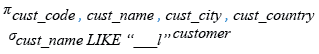
Relational Algebra Tree:
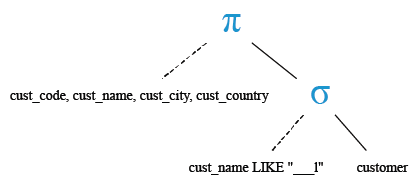
Check out our 1000+ SQL Exercises with solution and explanation to improve your skills.
PREV : SQL LIKE Operator
NEXT : SQL [charlist] wildcards
