SQLite IN and NOT IN operators
Introduction
The IN and NOT IN operators take a single scalar operand on the left and a vector operand on the right formed by an explicit list of zero or more scalars or by a single subquery. When the right operand of an IN or NOT IN operator is a subquery, the subquery must have a single result column. When the right operand is an empty set, the result of IN is false and the result of NOT IN is true, regardless of the left operand and even if the left operand is NULL. The result of an IN or NOT IN operator is determined by the following matrix:
| Left operand is NULL | Right operand contains NULL | Right operand is an empty set | Left operand found within right operand | Result of IN operator | Result of NOT IN operator |
|---|---|---|---|---|---|
| no | no | no | no | false | true |
| does not matter | no | yes | no | false | true |
| no | does not matter | no | yes | true | false |
| no | yes | no | no | NULL | NULL |
| yes | does not matter | no | does not matter | NULL | NULL |
Syntax:
SELECT [column_name... | expression ] FROM [table_name] WHERE [NOT] IN (valu_1,value_2.....value_n);
SQLite Version: 3.8
Parameters
| Name | Description |
|---|---|
| column_name | Name of the column of the table. |
| expression | Expression made up of a single constant, variable, scalar function, or column name and can also be the pieces of an SQLite query that compare values against other values or perform arithmetic calculations. |
| table_name | Name of the table. |
| value_1,value_2... | Values specified within the parentheses. |
Example
To know whether the search value is present within the specified range, the following SQLite statement can be used :
SELECT 10 IN(10, 20, 30);
Here is the result.
10 IN(10, 20, 30) ----------------- 1
SELECT 4 IN(10, 20, 30);
Here is the result.
4 IN(10, 20, 30) ---------------- 0
Example: SQLite IN operator with text value
The checking value of IN operator can also be a string or word or sentence. These values can also be checked within a set of values separated by commas and retrieve the rows containing these values.
Sample table: agents
To get data of all columns from the 'agents' table with the following condition -
1. 'working_area' for the 'agents' are any of 'London' or 'Mumbai' or 'Chennai',
the following SQLite statement can be used :
SELECT agent_code, agent_name, working_area
FROM agents
WHERE working_area IN ('London', 'Mumbai', 'Chennai');
Relational Algebra Expression:
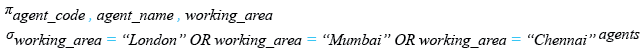
Relational Algebra Tree:
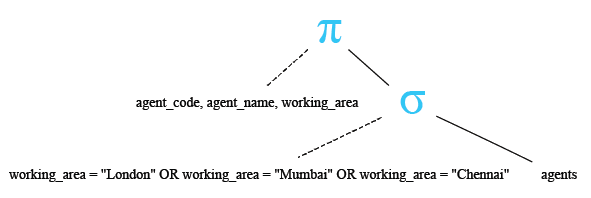
Here is the result.
AGENT_CODE AGENT_NAME WORKING_AREA ---------- ---------------------------------------- ------------ A010 Santakumar Chennai A002 Mukesh Mumbai A006 McDen London
This statement can also be used like bellow :
SELECT agent_code, agent_name, working_area
FROM agents
WHERE working_area='London'
OR working_area='Mumbai'
OR working_area='Chennai';
Relational Algebra Expression:
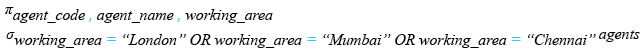
Relational Algebra Tree:
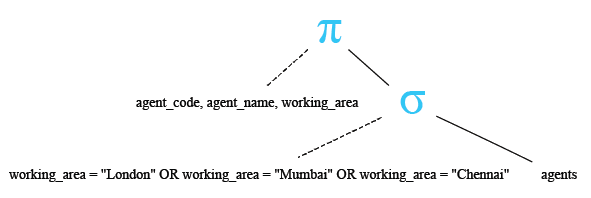
Here is the result.
AGENT_CODE AGENT_NAME WORKING_AREA ---------- ---------------------------------------- ------------ A010 Santakumar Chennai A002 Mukesh Mumbai A006 McDen London
Example: SQLite IN operator with numeric value
In the following, we have discussed how a numeric value can be searched within a list of supplied value using IN operator in a select statement.
Sample table: agents
To get data of all columns from the 'agents' table with the following condition -
1. 'commission' for the agents will be any of .13, .14 and .12,
the following SQLite statement can be used:
SELECT agent_code,agent_name,working_area FROM agents
WHERE commission IN (.13,.14,.12);
Here is the result.
AGENT_CODE AGENT_NAME WORKING_AREA ---------- ---------------------------------------- ------------------------------------- A003 Alex London A008 Alford New York A010 Santakumar Chennai A012 Lucida San Jose A005 Anderson Brisban A001 Subbarao Bangalore
Example: SQLite NOT IN operator
Sample table: agents
To get data of all columns from the 'agents' table with the following condition -
1. 'commission' for the agents will be none of .13, .14, .12,
the following SQLite statement can be used:
SELECT agent_code,agent_name,working_area
FROM agents
WHERE commission NOT IN (.13,.14,.12);
Here is the result.
AGENT_CODE AGENT_NAME WORKING_AREA ---------- ---------- ------------ A007 Ramasundar Bangalore A011 Ravi Kumar Bangalore A002 Mukesh Mumbai A006 McDen London A004 Ivan Torento A009 Benjamin Hampshair
Previous:
BETWEEN Operator
Next:
EXISTS Operator
