HTML5 embed Element Tutorial
Embed Element
HTML5 embed element represents external non-HTML application or interactive content. A good example is when embed element is used to represent a flash movie(SWF file).
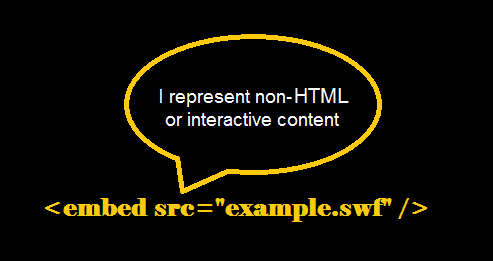
Usage
<embed src="example.swf" />
Whether start and end tag are required
The start tag is required but there is no end tag. So, this is a void element.
Which other elements an embed element can contain
It can not contain any other element.
Parent elements of embed element
The following elements (by category they are phrasing element) an contain embed element :
a or em or strong or small or mark or abbr or dfn or i or b or s or u or code or var or samp or kbd or sup or sub or q or cite or span or bdo or bdi or br or wbr or ins or del or img or embed or object or iframe or map or area or script or noscript or ruby or video or audio or input or textarea or select or button or label or output or datalist or keygen or progress or command or canvas or time or meter
Attributes
embed element may have Global attributes, src, type, height and width attributes. The following table shows detail:
| Attributes | Description |
|---|---|
| global attributes | Any attributes which are permitted globally. |
| src | Value of this attribute represents the url of the embedded content. |
| type | Represents the MIME type of the content embedded. Value must be a valid MIME media type. |
| height | Represents the height of the embedded content. Value is a non-negative integer. Unit is pixels. |
| width | Represents the width of the embedded content. Value is a non-negative integer. Unit is pixels. |
Example
<!DOCTYPE HTML>
<html lang="en">
<head>
<meta charset=utf-8>
<title>HTML5 embed element example</title>
</head>
<body>
<article>
<embed src="demo.swf" height="300px" width="500px" />
</article>
</body>
</html>
Result

Browser Compatibility
We have successfully tested the above example with following browser versions.
| Feature | Chrome | Firefox (Gecko) | Internet Explorer | Opera | Safari |
|---|---|---|---|---|---|
| Basic support | 21.0.1180.79m | 14.0.1 | 8.0 | 11.50 | 4.0 |
Previous: HTML5 Details tag and Element Tutorial
Next: HTML5 Figure Element Tutorial
Test your Programming skills with w3resource's quiz.
