Matplotlib Basic: Create multiple plots
Matplotlib Basic: Exercise-15 with Solution
Write a Python program to create multiple plots
Sample Solution:
Python Code:
import matplotlib.pyplot as plt
fig = plt.figure()
fig.subplots_adjust(bottom=0.020, left=0.020, top = 0.900, right=0.800)
plt.subplot(2, 1, 1)
plt.xticks(()), plt.yticks(())
plt.subplot(2, 3, 4)
plt.xticks(())
plt.yticks(())
plt.subplot(2, 3, 5)
plt.xticks(())
plt.yticks(())
plt.subplot(2, 3, 6)
plt.xticks(())
plt.yticks(())
plt.show()
Sample Output:
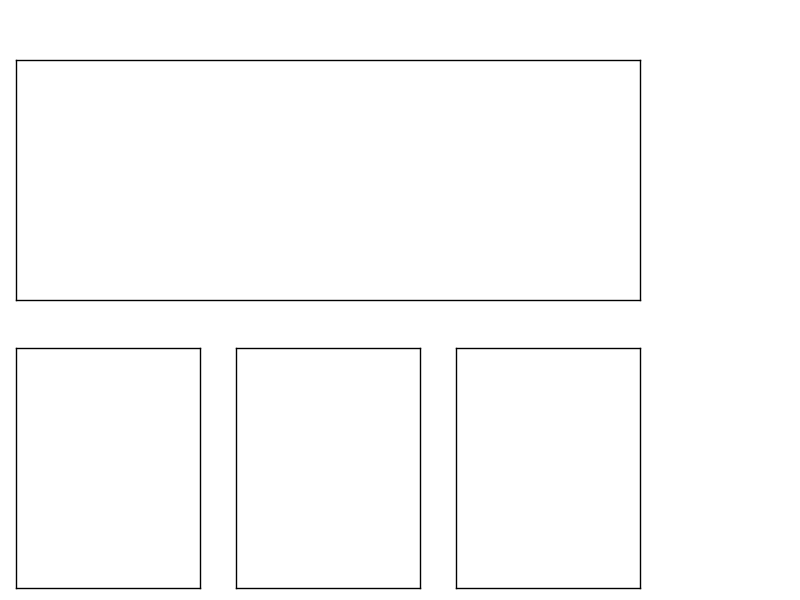
Go to:
PREV : Write a Python program to display the grid and draw line charts of the closing value of Alphabet Inc. between October 3, 2016 to October 7, 2016. Customized the grid lines with rendering with a larger grid (major grid) and a smaller grid (minor grid).Turn on the grid but turn off ticks.
NEXT : Matplotlib Barchart Exercises
Python Code Editor:
Contribute your code and comments through Disqus.
What is the difficulty level of this exercise?
