Java Polymorphism Programming - Shape Class with Circle, Rectangle, and Triangle Subclasses for Area Calculation
Write a Java program to create a base class Shape with a method called calculateArea(). Create three subclasses: Circle, Rectangle, and Triangle. Override the calculateArea() method in each subclass to calculate and return the shape's area.
In the given exercise, here is a simple diagram illustrating polymorphism implementation:
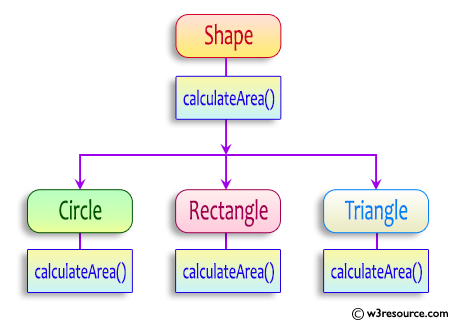
In the above diagram, the Shape class is the base class, and it has a single method calculateArea(). The Circle, Rectangle, and Triangle classes inherit from the Shape class and override the calculateArea() method.
This diagram visually represents the class structure and the polymorphism relationship between the classes involved in the implementation.
Sample Solution:
Java Code:
// Shape.java
// Base class Shape
// Declare the Shape class
public class Shape {
// Method to calculate the area of the shape
// Default implementation returns 0
public double calculateArea() {
return 0;
}
}
// Circle.java
// Subclass Circle
// Define the Circle class as a subclass of Shape
public class Circle extends Shape {
// Declare a private double variable radius
private double radius;
// Constructor for Circle class that takes radius as a parameter
public Circle(double radius) {
// Assign the parameter radius to the instance variable radius
this.radius = radius;
}
// Override the calculateArea method from the Shape class
@Override
public double calculateArea() {
// Calculate and return the area of the circle using the formula πr²
return Math.PI * radius * radius;
}
}
// Rectangle.java
// Subclass Rectangle
// Define the Rectangle class as a subclass of Shape
public class Rectangle extends Shape {
// Declare private double variables width and height
private double width;
private double height;
// Constructor for Rectangle class that takes width and height as parameters
public Rectangle(double width, double height) {
// Assign the parameter width to the instance variable width
this.width = width;
// Assign the parameter height to the instance variable height
this.height = height;
}
// Override the calculateArea method from the Shape class
@Override
public double calculateArea() {
// Calculate and return the area of the rectangle using the formula width * height
return width * height;
}
}
// Triangle.java
// Subclass Triangle
// Define the Triangle class as a subclass of Shape
public class Triangle extends Shape {
// Declare private double variables base and height
private double base;
private double height;
// Constructor for Triangle class that takes base and height as parameters
public Triangle(double base, double height) {
// Assign the parameter base to the instance variable base
this.base = base;
// Assign the parameter height to the instance variable height
this.height = height;
}
// Override the calculateArea method from the Shape class
@Override
public double calculateArea() {
// Calculate and return the area of the triangle using the formula 0.5 * base * height
return 0.5 * base * height;
}
}
// Main.java
// Main class
// Define the Main class
public class Main {
// Main method that serves as the entry point for the application
public static void main(String[] args) {
// Create a Circle object with radius 4
Circle circle = new Circle(4);
// Print the area of the Circle object
System.out.println("Area of Circle: " + circle.calculateArea());
// Create a Rectangle object with width 12 and height 34
Rectangle rectangle = new Rectangle(12, 34);
// Print the area of the Rectangle object
System.out.println("\nArea of Rectangle: " + rectangle.calculateArea());
// Create a Triangle object with base 5 and height 9
Triangle triangle = new Triangle(5, 9);
// Print the area of the Triangle object
System.out.println("\nArea of Triangle: " + triangle.calculateArea());
}
}
Output:
Area of Circle: 50.26548245743669 Area of Rectangle: 408.0 Area of Triangle: 22.5
Flowchart:
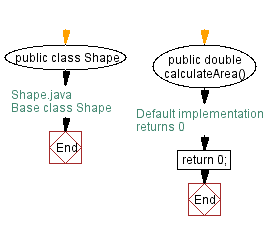
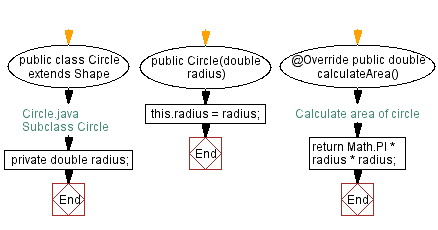
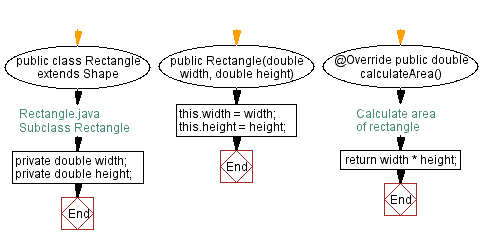
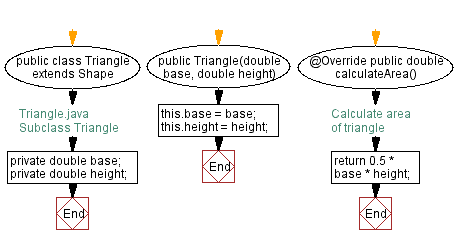
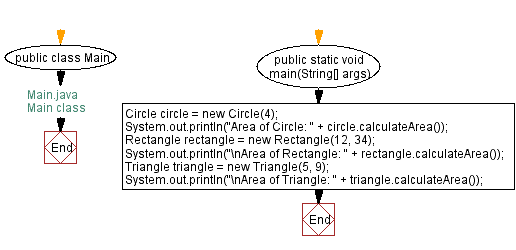
For more Practice: Solve these Related Problems:
- Write a Java program where the "Shape" class includes a method to check if a shape is symmetrical.
- Write a Java program where the "Shape" class implements a method to determine the shape's bounding box.
- Write a Java program where the "Shape" class allows scaling the shape while keeping proportions.
- Write a Java program where the "Shape" class supports a method to compare areas of two shapes.
Go to:
Java Code Editor:
Contribute your code and comments through Disqus.
PREV : Vehicle Class with Car and Bicycle Subclasses for Speed Control.
NEXT : Employee Class with Manager and Programmer Subclasses for Salary Calculation.
What is the difficulty level of this exercise?
