JavaScript : Create an array of elements, grouped based on the position in the original arrays and using function as the last value to specify how grouped values should be combined
JavaScript fundamental (ES6 Syntax): Exercise-100 with Solution
Group Array by Index and Combine with Function
Write a JavaScript program to create an array of elements, grouped based on the position in the original arrays. Use function as the last value to specify how grouped values should be combined.
Note: Check if the last argument provided is a function.
- Check if the last argument provided is a function.
- Use Math.max() to get the longest array in the arguments.
- Use Array.from() to create an array with appropriate length and a mapping function to create array of grouped elements.
- If lengths of the argument arrays vary, undefined is used where no value could be found.
- The function is invoked with the elements of each group.
Sample Solution:
JavaScript Code:
//#Source https://bit.ly/2neWfJ2
// Define the 'zipWith' function to zip arrays together and apply a custom function to their elements.
const zipWith = (...arrays) => {
// Extract the custom function if provided.
const fn = typeof arrays[arrays.length - 1] === 'function' ? arrays.pop() : undefined;
// Create a new array by iterating over the length of the longest array.
return Array.from(
{ length: Math.max(...arrays.map(a => a.length)) },
(_, i) => {
// Apply the custom function to the corresponding elements of the arrays, if provided.
if (fn) return fn(...arrays.map(a => a[i]));
// Otherwise, return an array containing the elements at index 'i' from each array.
return arrays.map(a => a[i]);
}
);
};
// Test the 'zipWith' function with arrays and a custom function.
console.log(zipWith(
[1, 2, 3],
[10, 20],
[100, 200],
(a, b, c) => (a != null ? a : 'a') + (b != null ? b : 'b') + (c != null ? c : 'c')
));
Output:
[111,222,"3bc"]
Flowchart:
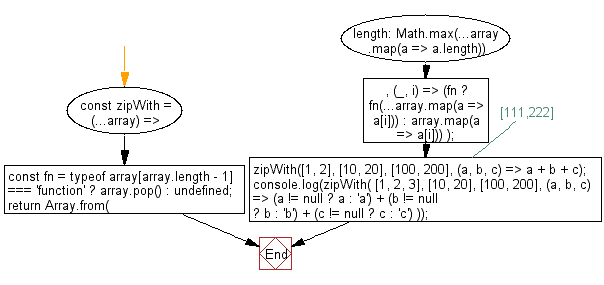
Live Demo:
See the Pen javascript-basic-exercise-100-1 by w3resource (@w3resource) on CodePen.
For more Practice: Solve these Related Problems:
- Write a JavaScript program that groups elements from multiple arrays based on their index and applies a combiner function to each group.
- Write a JavaScript function that zips arrays together by index and then merges each group with a provided callback.
- Write a JavaScript program that uses the map method to iterate by index and combines elements from corresponding positions using a custom function.
Go to:
PREV : Hash String into Number.
NEXT : Object with Array Properties and Values.
Improve this sample solution and post your code through Disqus
What is the difficulty level of this exercise?
Test your Programming skills with w3resource's quiz.
