JavaScript: Find out which day was in yesterday
JavaScript Datetime: Exercise-10 with Solution
Yesterday's Date
Write a JavaScript function to calculate 'yesterday's day.
Test Data:
console.log(yesterday('Nov 15, 2014'));
console.log(yesterday('Nov 16, 2015'));
console.log(yesterday('Nov 17, 2016'));
Output :
"Fri Nov 14 2014 00:00:00 GMT+0530 (India Standard Time)"
"Sun Nov 15 2015 00:00:00 GMT+0530 (India Standard Time)"
"Wed Nov 16 2016 00:00:00 GMT+0530 (India Standard Time)"
Sample Solution:
JavaScript Code:
// Define a JavaScript function called yesterday with parameter date1
var yesterday = function(date1){
// Create a new Date object by parsing the provided date string
var dt = new Date(date1);
// Set the date of the Date object to the previous day
dt.setDate(dt.getDate() - 1);
// Return the previous day as a string representation
return new Date(dt).toString();
}
// Output the previous day for the date 'Nov 15, 2014'
console.log(yesterday('Nov 15, 2014'));
// Output the previous day for the date 'Nov 16, 2015'
console.log(yesterday('Nov 16, 2015'));
// Output the previous day for the date 'Nov 17, 2016'
console.log(yesterday('Nov 17, 2016'));
Output:
Fri Nov 14 2014 00:00:00 GMT+0530 (India Standard Time) Sun Nov 15 2015 00:00:00 GMT+0530 (India Standard Time) Wed Nov 16 2016 00:00:00 GMT+0530 (India Standard Time)
Explanation:
In the exercise above,
- The code defines a JavaScript function named "yesterday()" with one parameter 'date1', representing a date string.
- Inside the function:
- It creates a new Date object 'dt' by parsing the provided date string 'date1'.
- It then adjusts the date of the 'dt' object to the previous day by subtracting 1 from the day component using dt.setDate(dt.getDate() - 1).
- This effectively modifies the date to represent the previous day.
- It creates a new Date object from the modified 'dt' object and converts it to a string representation using .toString().
- The function returns the string representation of the previous day.
- The code then demonstrates the "yesterday()" function by calling it with three different date strings:
- 'Nov 15, 2014'
- 'Nov 16, 2015'
- 'Nov 17, 2016'
Flowchart:
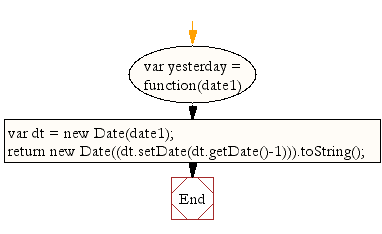
Live Demo:
See the Pen JavaScript - Find out which day was in yesterday-date-ex- 10 by w3resource (@w3resource) on CodePen.
For more Practice: Solve these Related Problems:
- Write a JavaScript function that subtracts 86400000 milliseconds (one day) from a given Date object to determine yesterday’s date.
- Write a JavaScript function that converts a date string to a Date object, computes the previous day, and outputs it in a standard format.
- Write a JavaScript function that handles edge cases, such as the first day of a month, when calculating yesterday’s date.
- Write a JavaScript function that validates the input date before subtracting a day and returns an error for invalid dates.
Go to:
PREV : Last Day of Month.
NEXT : Max Date in Array.
Improve this sample solution and post your code through Disqus.
What is the difficulty level of this exercise?
Test your Programming skills with w3resource's quiz.
