JavaScript: Convert a Unix timestamp to time
JavaScript Datetime: Exercise-17 with Solution
Unix to Time
Write a JavaScript function to convert a Unix timestamp to time.
Test Data:
console.log(Unix_timestamp(1412743274));
10:11:14
Sample Solution:
JavaScript Code:
// Define a JavaScript function called Unix_timestamp with parameter t
function Unix_timestamp(t)
{
// Create a new Date object representing the UNIX timestamp multiplied by 1000 (to convert seconds to milliseconds) and store it in the variable dt
var dt = new Date(t*1000);
// Extract the hours component from the Date object and store it in the variable hr
var hr = dt.getHours();
// Extract the minutes component from the Date object and store it in the variable m
var m = "0" + dt.getMinutes();
// Extract the seconds component from the Date object and store it in the variable s
var s = "0" + dt.getSeconds();
// Construct and return a string representation of the time in the format 'hours:minutes:seconds'
return hr+ ':' + m.substr(-2) + ':' + s.substr(-2);
}
// Output the formatted time for the UNIX timestamp 1412743274
console.log(Unix_timestamp(1412743274));
Output:
10:11:14
Explanation:
In the exercise above,
- The code defines a JavaScript function named "Unix_timestamp()" with one parameter 't', which represents a UNIX timestamp (number of seconds since January 1, 1970).
- Inside the function:
- It creates a new Date object named 'dt' by converting the UNIX timestamp to milliseconds (by multiplying it by 1000).
- It extracts the hours component from the 'dt' Date object and stores it in the variable 'hr'.
- It extracts the minutes component from the 'dt' Date object, pads it with a leading zero if necessary (using the "substr()" method), and stores it in the variable 'm'.
- It extracts the seconds component from the 'dt' Date object, pads it with a leading zero if necessary (using the "substr()" method), and stores it in the variable 's'.
- It constructs a string representation of the time in the format 'hours:minutes:seconds' and returns it.
- The code then demonstrates the usage of the "Unix_timestamp()" function by calling it with the UNIX timestamp 1412743274.
Flowchart:
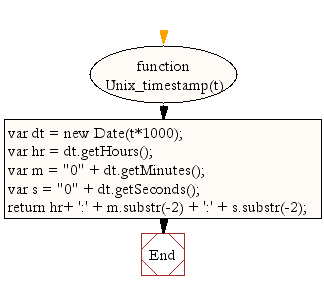
Live Demo:
See the Pen JavaScript - Convert a Unix timestamp to time-date-ex- 17 by w3resource (@w3resource) on CodePen.
For more Practice: Solve these Related Problems:
- Write a JavaScript function that converts a Unix timestamp (in seconds) to a human-readable time string.
- Write a JavaScript function that creates a Date object from a Unix timestamp and outputs the time in HH:MM:SS format.
- Write a JavaScript function that handles both Unix timestamps in seconds and milliseconds for conversion.
- Write a JavaScript function that validates the timestamp input and returns an error if it is not a number.
Go to:
PREV : Days Passed in Year.
NEXT : Calculate Age.
Improve this sample solution and post your code through Disqus.
What is the difficulty level of this exercise?
Test your Programming skills with w3resource's quiz.
