JavaScript: Comparison between two dates
JavaScript Datetime: Exercise-5 with Solution
Compare Dates
Write a JavaScript function to compare dates (i.e. greater than, less than or equal to).
Test Data:
console.log(compare_dates(new Date('11/14/2013 00:00'), new Date('11/14/2013 00:00')));
console.log(compare_dates(new Date('11/14/2013 00:01'), new Date('11/14/2013 00:00')));
console.log(compare_dates(new Date('11/14/2013 00:00'), new Date('11/14/2013 00:01')));
Output :
"Date1 = Date2"
"Date1 > Date2"
"Date2 > Date1"
Sample Solution-1:
JavaScript Code:
var compare_dates = function(date1,date2){
if (date1>date2) return ("Date1 > Date2");
else if (date1<date2) return ("Date2 > Date1");
else return ("Date1 = Date2");
}
console.log(compare_dates(new Date('11/14/2013 00:00'), new Date('11/14/2013 00:00')));
console.log(compare_dates(new Date('11/14/2013 00:01'), new Date('11/14/2013 00:00')));
console.log(compare_dates(new Date('11/14/2013 00:00'), new Date('11/14/2013 00:01')));
Output:
Date1 = Date2 Date1 > Date2 Date2 > Date1
Flowchart:
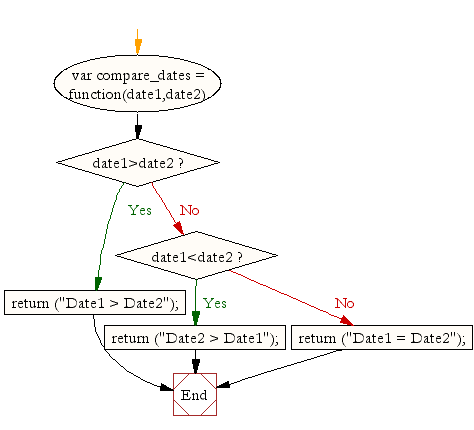
Sample Solution-2:
Checks if a date is the same as another date.
- Use Date.prototype.toISOString() and strict equality checking (===) to check if the first date is the same as the second one.
JavaScript Code:
const is_same_date = (date1, date2) => date1.toISOString() === date2.toISOString();
console.log(is_same_date(new Date(2015, 12, 15), new Date(2015, 12, 15)));
console.log(is_same_date(new Date(2015, 12, 15), new Date(2015, 12, 16)));
Output:
true false
Sample Solution-3:
Checks if a date is before another date.
- Use the less than operator (<) to check if the first date comes before the second one.
JavaScript Code:
const is_before_date = (date1, date2) => date1 < date2;
console.log("Is 2018/8/15 before 2018/8/21?")
console.log(is_before_date(new Date(2018, 8, 15), new Date(2018, 8, 21)));
console.log("Is 2018/8/21 before 2018/8/15?")
console.log(is_before_date(new Date(2018, 8, 21), new Date(2018, 8, 15)));
Output:
Is 2018/8/15 before 2018/8/21? true Is 2018/8/21 before 2018/8/15? false
Sample Solution-4:
Checks if a date is after another date.
- Use the greater than operator (>) to check if the first date comes after the second one.
JavaScript Code:
const is_after_date = (date1, date2) => date1 > date2;
console.log("Is 2018/8/15 after 2018/8/21?")
console.log(is_after_date(new Date(2018, 8, 15), new Date(2018, 8, 21)));
console.log("Is 2018/8/21 after 2018/8/15?")
console.log(is_after_date(new Date(2018, 8, 21), new Date(2018, 8, 15)));
Output:
Is 2018/8/15 after 2018/8/21? false Is 2018/8/21 after 2018/8/15? true
Live Demo:
See the Pen JavaScript - Comparison between two dates-date-ex- 5 by w3resource (@w3resource) on CodePen.
For more Practice: Solve these Related Problems:
- Write a JavaScript function that compares two Date objects and returns "Date1 = Date2", "Date1 > Date2", or "Date2 > Date1" based on their timestamps.
- Write a JavaScript function that converts date strings to Date objects and compares them using getTime().
- Write a JavaScript function that subtracts one Date from another to determine which is earlier.
- Write a JavaScript function that handles invalid date inputs and returns a custom error message if either date is invalid.
Go to:
PREV : Month Name from Date.
NEXT : Add Minutes to Date.
Improve this sample solution and post your code through Disqus.
What is the difficulty level of this exercise?
Test your Programming skills with w3resource's quiz.
