JavaScript while loop
Description
In JavaScript the while loop is simple, it executes its statements repeatedly as long as the condition is true. The condition is checked every time at the beginning of the loop.
Syntax
while (condition)
{
statements
}
Pictorial Presentation:
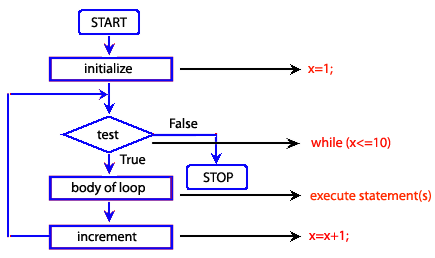
Example:
The following web document calculates the sum of odd numbers between 0 to 10. The while loop starts with x = 0 and runs until it equals to 10. If the remainder of x/2 is not equals to 0 we add x with y and after completion of the loop y return the sum of odd numbers.
HTML Code
<!DOCTYPE html>
<html lang="en"><br><head>
<meta charset=utf-8>
<title>JavaScript while statement : Example-1</title>
</head>
<body>
<body>
<h1 style="color: red">JavaScript : while statement</h1>
<h3> The while loop calculate the sum of odd numbers between 0 to 10. </h3>
<p id="result">List of numbers :</p>
<script src="while-statement-example1.js"></script>
</body>
</html>
JS Code
var x = 1;
var y = 0;
var z = 0;
document.getElementById("result").innerHTML = "List of numbers : ";
while (x <=10 )
{
z = x % 2;
if (z !== 0)
{
var newParagraph1 = document.createElement("p");
var newText1 = document.createTextNode(x);
newParagraph1.appendChild(newText1);
document.body.appendChild(newParagraph1);
y=y+x;
}
x++;
}
var newParagraph1 = document.createElement("p");
var newText1 = document.createTextNode("The sum of even numbers between 0 to 10 is : " + y);
newParagraph1.appendChild(newText1);
document.body.appendChild(newParagraph1);
View the example in the browser
Practice the example online
See the Pen while-1 by w3resource (@w3resource) on CodePen.
Previous: JavaScript do while loop
Next: JavaScript for loop
Test your Programming skills with w3resource's quiz.
