Oracle TRIM function
Description
The Oracle TRIM function is used to remove all leading or trailing characters (or both) from a character string. If trim_character or trim_source is a character literal, then it is necessary to enclose it in single quotation marks. If no specific character is provided, it defaults to removing blank spaces.
Uses of Oracle TRIM Function
- Removing Leading and Trailing Spaces: Clean up strings by removing unwanted leading and trailing spaces.
- Removing Specific Characters: Strip specified characters from the beginning or end of a string.
- Data Formatting: Prepare strings for comparison or display by ensuring consistent formatting.
- Data Cleaning: Ensure strings are free from extraneous characters that may have been inadvertently included during data entry or import.
Syntax:
TRIM([ { { LEADING | TRAILING | BOTH }
[ trim_character ]
| trim_character
}
FROM
]
trim_source
)
- When no trim_character is specified, then the default value is a blank space.
- When the only trim_source is specified, then removes leading and trailing blank spaces.
- The maximum length of the value is the length of trim_source.
- If either trim_source or trim_character is null, then the TRIM function returns null.
Parameters:
| Name | Description | Data Types |
|---|---|---|
| trim_character | VARCHAR2 or any data type that can be implicitly converted to VARCHAR2 | |
| trim_source | VARCHAR2 or any data type that can be implicitly converted to VARCHAR2 |
Return Value Type
VARCHAR2 (NVARCHAR2) data type if trim_source is a CHAR or VARCHAR2 (NCHAR or NVARCHAR2) data type, and a CLOB if trim_source is a CLOB data type.
Applies to
Oracle 12c, Oracle 11g, Oracle 10g, Oracle 9i, Oracle 8i
Pictorial Presentation
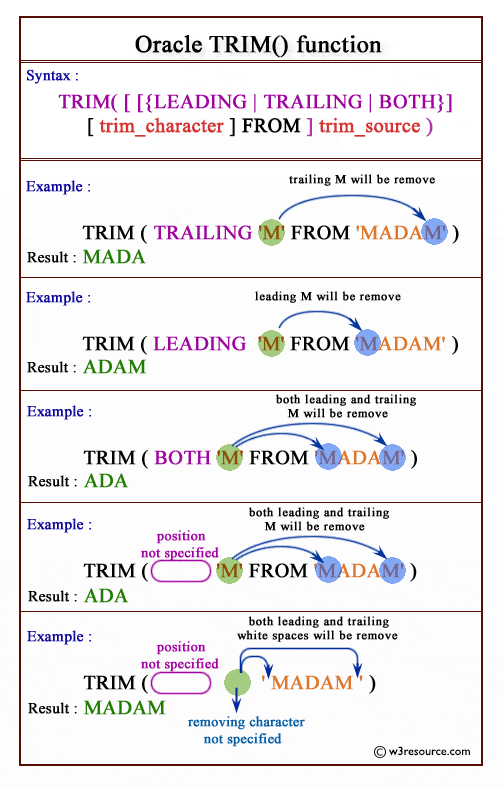
Examples: Oracle TRIM function
SQL> SELECT TRIM(' removing leading and trailing white spaces ') FROM DUAL;
TRIM('REMOVINGLEADINGANDTRAILINGWHITESPACE
------------------------------------------
removing leading and trailing white spaces
SQL> SELECT TRIM(' removing leading white spaces') FROM DUAL;
TRIM('REMOVINGLEADINGWHITESPA
-----------------------------
removing leading white spaces
SQL> SELECT TRIM('removing trailing white spaces ') FROM DUAL;
TRIM('REMOVINGTRAILINGWHITESPA
------------------------------
removing trailing white spaces
SQL> SELECT TRIM(LEADING '0' FROM '000123') FROM DUAL;
TRI
---
123
SQL> SELECT TRIM(TRAILING '0' FROM '123000') FROM DUAL;
TRI
---
123
This example trims leading zeros from the hire date of the employees in the hr schema:
SELECT employee_id,
TO_CHAR(TRIM(LEADING 0 FROM hire_date))
FROM employees
WHERE department_id = 60
ORDER BY employee_id;
Sample Output:
EMPLOYEE_ID TO_CHAR(TRIM(LEADI
----------- ------------------
103 3-JAN-06
104 21-MAY-07
105 25-JUN-05
106 5-FEB-06
107 7-FEB-07
Previous:
TRANSLATE_USING
Next:
UPPER
