PHP for loop Exercises: Create a table using for loop
10. Multiplication Table 10x10
Write a PHP script that creates the following table (use for loops).
| 1 | 2 | 3 | 4 | 5 | 6 | 7 | 8 | 9 | 10 |
| 2 | 4 | 6 | 8 | 10 | 12 | 14 | 16 | 18 | 20 |
| 3 | 6 | 9 | 12 | 15 | 18 | 21 | 24 | 27 | 30 |
| 4 | 8 | 12 | 16 | 20 | 24 | 28 | 32 | 36 | 40 |
| 5 | 10 | 15 | 20 | 25 | 30 | 35 | 40 | 45 | 50 |
| 6 | 12 | 18 | 24 | 30 | 36 | 42 | 48 | 54 | 60 |
| 7 | 14 | 21 | 28 | 35 | 42 | 49 | 56 | 63 | 70 |
| 8 | 16 | 24 | 32 | 40 | 48 | 56 | 64 | 72 | 80 |
| 9 | 18 | 27 | 36 | 45 | 54 | 63 | 72 | 81 | 90 |
| 10 | 20 | 30 | 40 | 50 | 60 | 70 | 80 | 90 | 100 |
Sample Solution:
PHP Code:
<?php
// Start the HTML table with border attribute and collapsed borders style
echo "<table border =\"1\" style='border-collapse: collapse'>";
// Loop through rows
for ($row=1; $row <= 10; $row++) {
echo "<tr> \n"; // Start a new table row
// Loop through columns
for ($col=1; $col <= 10; $col++) {
// Calculate the product of column and row
$p = $col * $row;
// Print the product in a table cell
echo "<td>$p</td> \n";
}
echo "</tr>"; // End the table row
}
// Close the HTML table
echo "</table>";
?>
Output:
View the output in the browser
Explanation:
In the exercise above,
- PHP code begins with PHP tag <?php.
- It starts by echoing out the start of an HTML table (<table>) with a border attribute set to "1" and a collapsed border style.
- It then enters a nested loop structure:
- The outer loop (for ($row=1; $row <= 10; $row++)) controls the rows of the table, iterating from 1 to 10.
- Inside the outer loop, an inner loop (for ($col=1; $col <= 10; $col++)) controls the columns of each row, iterating from 1 to 10.
- Within the inner loop, the product of the current row and column indices ($col * $row) is calculated and stored in the variable '$p'.
- The product value '$p' is then echoed out within a table cell (<td>) in the HTML table.
- After completing each row, the code echoes out </tr> to close the table row (<tr>).
- Once all rows and columns are populated with the products, the PHP code closes the HTML table with </table>.
- Finally, the PHP code ends with a closing PHP tag ?>.
Flowchart:
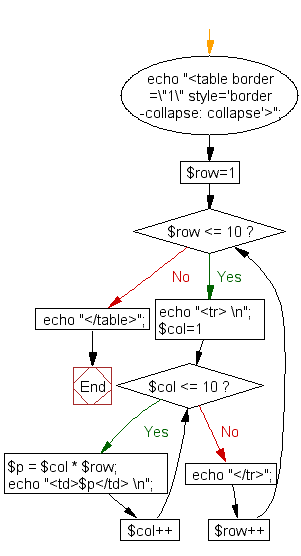
For more Practice: Solve these Related Problems:
- Write a PHP script to build a 10x10 multiplication table using nested loops and display the result in a formatted HTML table.
- Write a PHP function to generate a multiplication table for any dimension and output the table as an HTML grid.
- Write a PHP program to create a multiplication table that highlights prime number products in a different color.
- Write a PHP script to calculate and display a 10x10 multiplication table, then output the sum of each row after the table.
Go to:
PREV : Chess Board Using Nested For Loops.
NEXT : FizzBuzz Implementation.
Have another way to solve this solution? Contribute your code (and comments) through Disqus.
What is the difficulty level of this exercise?
Test your Programming skills with w3resource's quiz.
