Python: Print simple format of time, full names and the representation format and preferred date time format
60. Simple Time Format Printer
Write a Python program that prints the time, names, representation format, and the preferred date time format in a simple format.
Sample Solution:
Python Code:
# Import the time module
import time
# Print a message indicating simple format of time
print("\nSimple format of time:")
# Format the current time in a specific format and store it in variable s
s = time.strftime("%a, %d %b %Y %H:%M:%S + 1010", time.gmtime())
# Print the formatted time
print(s)
# Print a message indicating full names and the representation
print("\nFull names and the representation:")
# Format the current time in a specific format and store it in variable s
s = time.strftime("%A, %D %B %Y %H:%M:%S + 0000", time.gmtime())
# Print the formatted time
print(s)
# Print a message indicating preferred date time format
print("\nPreferred date time format:")
# Format the current time in the preferred format and store it in variable s
s = time.strftime("%c")
# Print the formatted time
print(s)
# Format the current time to include date, time, year, and year in variable s
s = time.strftime("%x, %X, %y, %Y")
# Print an example message followed by the formatted time
print("Example 11:", s)
Output:
Simple format of time: Tue, 13 Apr 2021 12:02:01 + 1010 Full names and the representation: Tuesday, 04/13/21 April 2021 12:02:01 + 0000 Preferred date time format: Tue Apr 13 12:02:01 2021 Example 11: 04/13/21, 12:02:01, 21, 2021
Explanation:
In the exercise above,
- The code imports the "time" module.
- It prints a message indicating the simple format of time.
- It formats the current time in a specific format using "time.strftime()" with %a, %d %b %Y %H:%M:%S + 1010 format and stores it in the variable 's'.
- It prints the formatted time stored in the variable 's'.
- It prints a message indicating full names and the representation.
- It formats the current time in another specific format using "time.strftime()" with %A, %D %B %Y %H:%M:%S + 0000 format and stores it in the variable 's'.
- It prints the formatted time stored in the variable 's'.
- It prints a message indicating the preferred date time format.
- It formats the current time in the preferred format (%c) and stores it in the variable 's'.
- It prints the formatted time stored in the variable 's'.
- It formats the current time to include date, time, year, and year in the variable 's'.
- It prints an example message followed by the formatted time stored in the variable 's'.
Flowchart:
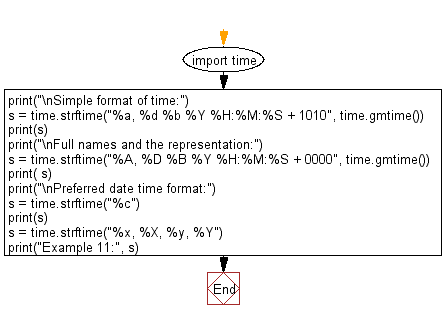
For more Practice: Solve these Related Problems:
- Write a Python program to print the current time in a simple format, including a short timezone abbreviation.
- Write a Python script that prints the time in both a short format (e.g., "Tue, 13 Apr 2021") and a detailed format.
- Write a Python function to display the current time in a user-friendly format along with the day name and month.
- Write a Python program to format the current datetime into a string that includes the weekday, date, and time in a concise format.
Go to:
Previous: Write a Python program to convert a given time in seconds since the epoch to a string representing local time.
Next: Write a Python program that takes a given number of seconds and pass since epoch as an argument. Print structure time in local time.
Python Code Editor:
Contribute your code and comments through Disqus.
What is the difficulty level of this exercise?
Test your Programming skills with w3resource's quiz.
