Creating themed labels in Python with Tkinter
Write a Python program that creates a custom combobox widget with a unique dropdown design and custom dropdown items using Tkinter.
Sample Solution:
Python Code:
import tkinter as tk
from tkinter import ttk
class ThemedLabel(ttk.Label):
def __init__(self, master=None, text="", font=("Arial", 12), fg="white", bg="blue", **kwargs):
super().__init__(master, text=text, **kwargs)
self.config(
font=font, # Set the font
foreground=fg, # Set the text color
background=bg # Set the background color
)
if __name__ == "__main__":
root = tk.Tk()
root.title("Themed Label Example")
# Create a themed label with custom font, text color, and background color
themed_label = ThemedLabel(root, text="Python Exercises", font=("Helvetica", 16), fg="red", bg="yellow")
themed_label.pack(padx=20, pady=20)
themed_label = ThemedLabel(root, text="Java Exercises", font=("Verdana", 14), fg="green", bg="blue")
themed_label.pack(padx=20, pady=20)
themed_label = ThemedLabel(root, text="C++ Exercises", font=("Courier ", 12), fg="white", bg="orange")
themed_label.pack(padx=20, pady=20)
root.mainloop()
Explanation:
In the exercise above -
- Create a custom ThemedLabel class that inherits from "ttk.Label".
- Provide default values for font, text color (foreground), and background color (bg) as parameters.
- The label's appearance is configured with the provided font, text color, and background color.
Output:
Flowchart:
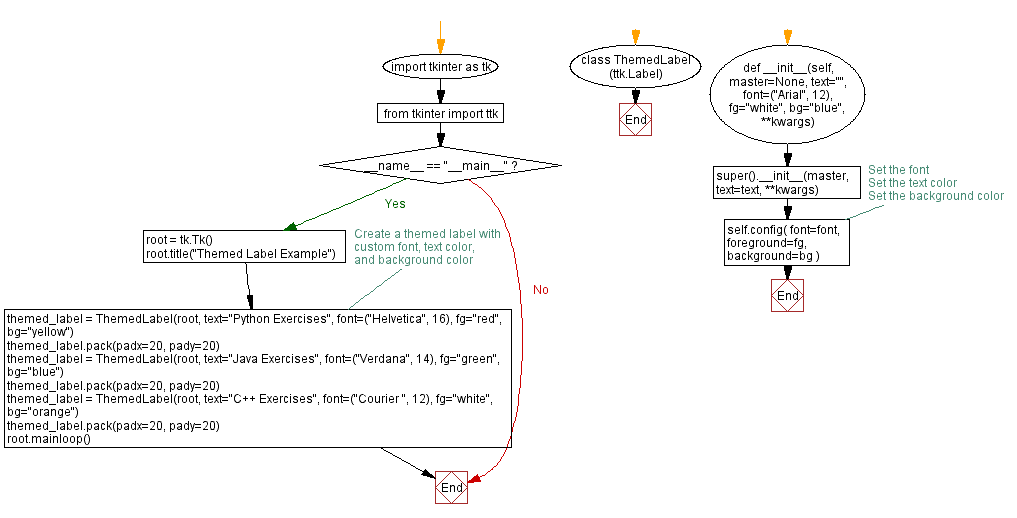
Go to:
Previous: Creating a custom combobox in Python with Tkinter.
Next: Creating custom tooltips in Python with Tkinter.
Python Code Editor:
What is the difficulty level of this exercise?
Test your Programming skills with w3resource's quiz.

