MySQL CHAR_LENGTH() function
CHAR_LENGTH() function
MySQL CHAR_LENGTH() returns the length (how many characters are there) of a given string. The function simply counts the number characters and ignore whether the character(s) are single-byte or multi-byte. Therefore a string containing three 2-byte characters, LENGTH() function will return 6, whereas CHAR_LENGTH() function will returns 3.
This function is useful in -
- It allows us to determine the length of a string in terms of the number of characters it contains.
- We can use CHAR_LENGTH() to validate string length against specific criteria. For example, you can check if a username is within an acceptable length range before inserting it into a database.
- The CHAR_LENGTH() function is often used in data manipulation tasks, such as substring extraction or truncation based on a specific character length.
Syntax:
CHAR_LENGTH (string)
Argument:
| Name | Description |
|---|---|
| string | A string whose length is to be retrieved. |
Syntax Diagram:
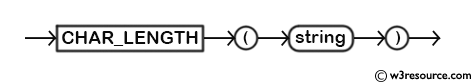
MySQL Version: 8.0
Example: MySQL CHAR_LENGTH() function
The following MySQL statement will count the length of the string specified as an argument.
Code:
SELECT CHAR_LENGTH('test string');
Output:
mysql> SELECT CHAR_LENGTH('test string');
+----------------------------+
| CHAR_LENGTH('test string') |
+----------------------------+
| 11 |
+----------------------------+
1 row in set (0.00 sec)
Example of MySQL CHAR_LENGTH() function with where clause
The following MySQL statement will count how many characters are there in the names of publishers (pub_name) from the publisher table, and returns the name and number of characters in the names if the name has more than twenty characters.
Code:
SELECT pub_name,
CHAR_LENGTH(pub_name) AS 'character length'
FROM publisher
WHERE CHAR_LENGTH(pub_name)>20;
Sample table: publisher
Output:
mysql> SELECT pub_name,
-> CHAR_LENGTH(pub_name) AS 'character length'
-> FROM publisher
-> WHERE CHAR_LENGTH(pub_name)>20;
+------------------------------+------------------+
| pub_name | character length |
+------------------------------+------------------+
| New Harrold Publication | 23 |
| Summer Night Publication | 24 |
| Pieterson Grp. of Publishers | 28 |
+------------------------------+------------------+
3 rows in set (0.00 sec)
MySQL - LENGTH() vs CHAR_LENGTH()
We have already discussed in description section that LENGTH() function returns the length of the string calculated by number of bytes whereas CHAR_LENGTH() function returns the length of the string calculated by number of characters. See the following example :
mysql> select length('§'), char_length('§');
+------------+-----------------+
| length('§')| char_length('§')|
+------------+-----------------+
| 2 | 1 |
+------------+-----------------+
1 row in set (0.00 sec)
The section sign (§, Unicode U+00A7) occupies 2 bytes even though it is a single character.
Video Presentation:
All String Functions (Slides presentation)
Previous: BIT_LENGTH
Next: CHAR
