MySQL Triggers
Introduction on Triggers
A trigger is a set of actions that are run automatically when a specified change operation (SQL INSERT, UPDATE, or DELETE statement) is performed on a specified table. Triggers are useful for tasks such as enforcing business rules, validating input data, and keeping an audit trail.
Contents:
- Uses for triggers
- Benefits of using triggers in business
- MySQL Triggers
- Create MySQL triggers
- Sample database, table, table structure, table records
- Tool to create MySQL Triggers
- MySQL Trigger : Example AFTER INSERT
- MySQL Trigger : Example BEFORE INSERT
- MySQL Trigger : Example AFTER UPDATE
- MySQL Trigger : Example BEFORE UPDATE
- MySQL Trigger : Example AFTER DELETE
- How MySQL handle errors during trigger execution?
- Delete a MySQL trigger
Uses for triggers:
- Enforce business rules
- Validate input data
- Generate a unique value for a newly-inserted row in a different file.
- Write to other files for audit trail purposes
- Query from other files for cross-referencing purposes
- Access system functions
- Replicate data to different files to achieve data consistency
Benefits of using triggers in business:
- Faster application development. Because the database stores triggers, you do not have to code the trigger actions into each database application.
- Global enforcement of business rules. Define a trigger once and then reuse it for any application that uses the database.
- Easier maintenance. If a business policy changes, you need to change only the corresponding trigger program instead of each application program.
- Improve performance in client/server environment. All rules run on the server before the result returns.
Implementation of SQL triggers is based on the SQL standard. It supports constructs that are common to most programming languages. It supports the declaration of local variables, statements to control the flow of the procedure, assignment of expression results to variables, and error handling.
MySQL Triggers
We assume that you are habituated with "MySQL Stored Procedures", if not you can read our MySQL Procedures tutorial. You can use the following statements of MySQL procedure in triggers:
- Compound statements (BEGIN / END)
- Variable declaration (DECLARE) and assignment (SET)
- Flow-of-control statements (IF, CASE, WHILE, LOOP, WHILE, REPEAT, LEAVE, ITERATE)
- Condition declarations
- Handler declarations
How to create MySQL triggers?
A trigger is a named database object that is associated with a table, and it activates when a particular event (e.g. an insert, update or delete) occurs for the table. The statement CREATE TRIGGER creates a new trigger in MySQL. Here is the syntax :
Syntax:
CREATE
[DEFINER = { user | CURRENT_USER }]
TRIGGER trigger_name
trigger_time trigger_event
ON tbl_name FOR EACH ROW
trigger_body
trigger_time: { BEFORE | AFTER }
trigger_event: { INSERT | UPDATE | DELETE }
Explanation:
DEFINER clause: The DEFINER clause specifies the MySQL account to be used when checking access privileges at trigger activation time. If a user value is given, it should be a MySQL account specified as 'user_name'@'host_name' (the same format used in the GRANT statement), CURRENT_USER, or CURRENT_USER().
The default DEFINER value is the user who executes the CREATE TRIGGER statement. This is the same as specifying DEFINER = CURRENT_USER explicitly.
If you specify the DEFINER clause, these rules determine the valid DEFINER user values:
- If you do not have the SUPER privilege, the only permitted user value is your own account, either specified literally or by using CURRENT_USER. You cannot set the definer to some other account.
- If you have the SUPER privilege, you can specify any syntactically valid account name. If the account does not actually exist, a warning is generated.
- Although it is possible to create a trigger with a nonexistent DEFINER account, it is not a good idea for such triggers to be activated until the account actually does exist. Otherwise, the behavior with respect to privilege checking is undefined.
trigger_name: All triggers must have unique names within a schema. Triggers in different schemas can have the same name.
trigger_time: trigger_time is the trigger action time. It can be BEFORE or AFTER to indicate that the trigger activates before or after each row to be modified.
trigger_event: trigger_event indicates the kind of operation that activates the trigger. These trigger_event values are permitted:
- The trigger activates whenever a new row is inserted into the table; for example, through INSERT, LOAD DATA, and REPLACE statements.
- The trigger activates whenever a row is modified; for example, through UPDATE statements.
- The trigger activates whenever a row is deleted from the table; for example, through DELETE and REPLACE statements. DROP TABLE and TRUNCATE TABLE statements on the table do not activate this trigger, because they do not use DELETE. Dropping a partition does not activate DELETE triggers, either.
tbl_name : The trigger becomes associated with the table named tbl_name, which must refer to a permanent table. You cannot associate a trigger with a TEMPORARY table or a view.
trigger_body: trigger_body is the statement to execute when the trigger activates. To execute multiple statements, use the BEGIN ... END compound statement construct. This also enables you to use the same statements that are permissible within stored routines.
Here is a simple example:
mysql> CREATE TRIGGER ins_sum BEFORE INSERT ON account
-> FOR EACH ROW SET @sum = @sum + NEW.amount;
Query OK, 0 rows affected (0.06 sec)
In the above example, there is new keyword 'NEW' which is a MySQL extension to triggers. There is two MySQL extension to triggers 'OLD' and 'NEW'. OLD and NEW are not case sensitive.
- Within the trigger body, the OLD and NEW keywords enable you to access columns in the rows affected by a trigger
- In an INSERT trigger, only NEW.col_name can be used.
- In a UPDATE trigger, you can use OLD.col_name to refer to the columns of a row before it is updated and NEW.col_name to refer to the columns of the row after it is updated.
- In a DELETE trigger, only OLD.col_name can be used; there is no new row.
A column named with OLD is read only. You can refer to it (if you have the SELECT privilege), but not modify it. You can refer to a column named with NEW if you have the SELECT privilege for it. In a BEFORE trigger, you can also change its value with SET NEW.col_name = value if you have the UPDATE privilege for it. This means you can use a trigger to modify the values to be inserted into a new row or used to update a row. (Such a SET statement has no effect in an AFTER trigger because the row change will have already occurred.)
Sample database, table, table structure, table records for various examples
Database Name: hr
Host Name : localhost
Database user : root
Password : ' '
Structure of the table : emp_details
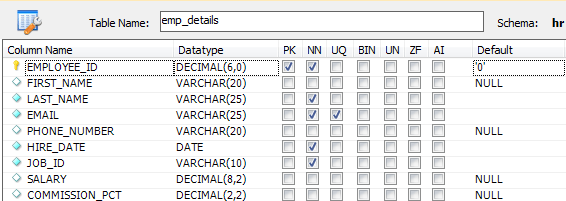
Records of the table (on some fields): emp_details
mysql> SELECT EMPLOYEE_ID, FIRST_NAME, LAST_NAME, JOB_ID, SALARY, COMMISSION_PCT FROM emp_details;
+-------------+------------+-----------+---------+----------+----------------+ | EMPLOYEE_ID | FIRST_NAME | LAST_NAME | JOB_ID | SALARY | COMMISSION_PCT | +-------------+------------+-----------+---------+----------+----------------+ | 100 | Steven | King | AD_PRES | 24000.00 | 0.10 | | 101 | Neena | Kochhar | AD_VP | 17000.00 | 0.50 | | 102 | Lex | De Haan | AD_VP | 17000.00 | 0.50 | | 103 | Alexander | Hunold | IT_PROG | 9000.00 | 0.25 | | 104 | Bruce | Ernst | IT_PROG | 6000.00 | 0.25 | | 105 | David | Austin | IT_PROG | 4800.00 | 0.25 | +-------------+------------+-----------+---------+----------+----------------+
6 rows in set (0.00 sec)
Tool to create MySQL Triggers
You can write a procedure in MySQL command line tool or you can use MySQL workbench which is an excellent front-end tool (here we have used version 5.3 CE).
MySQL command line tool: -
Select MySQL command Client from Start menu:
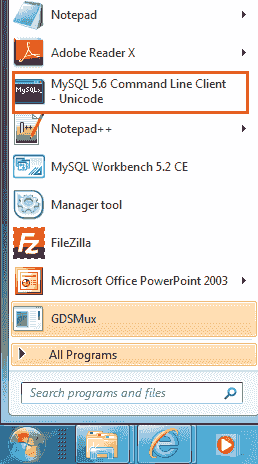
Selecting MySQL command prompt following screen will come:
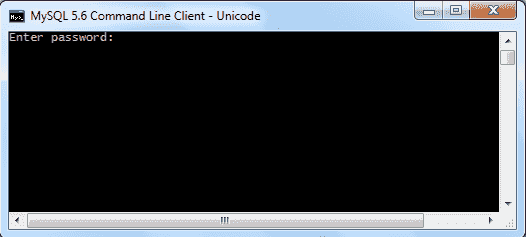
After a successful login, you can access the MySQL command prompt:
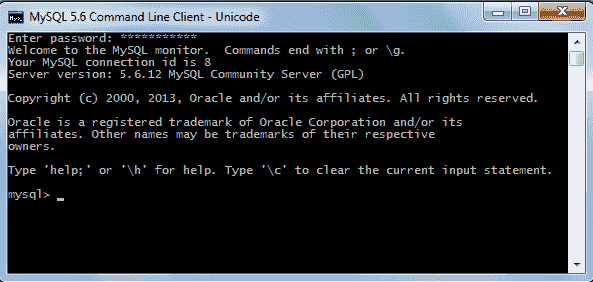
Now you can write your own trigger on a specific table, see the following example :
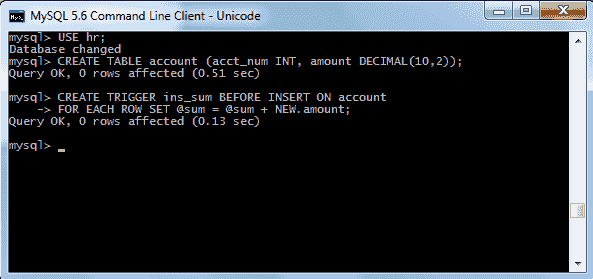
MySQL workbench (5.3 CE): -
Select MySQL workbench from Start menu :
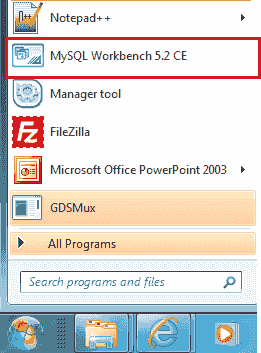
After selecting MySQL workbench following login screen will come:
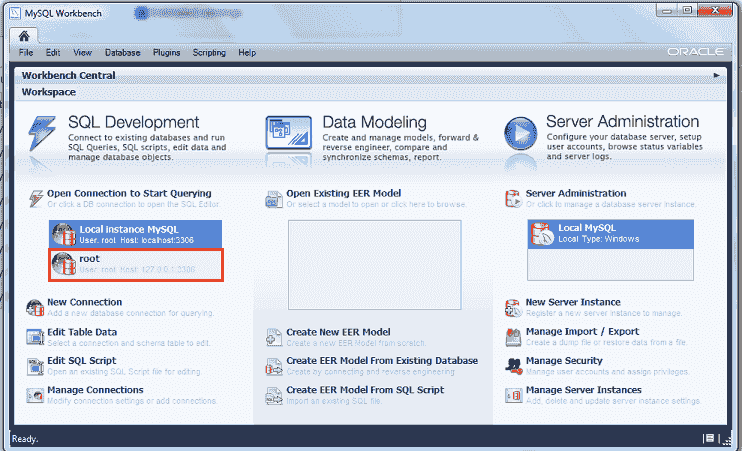
Now input the login details :
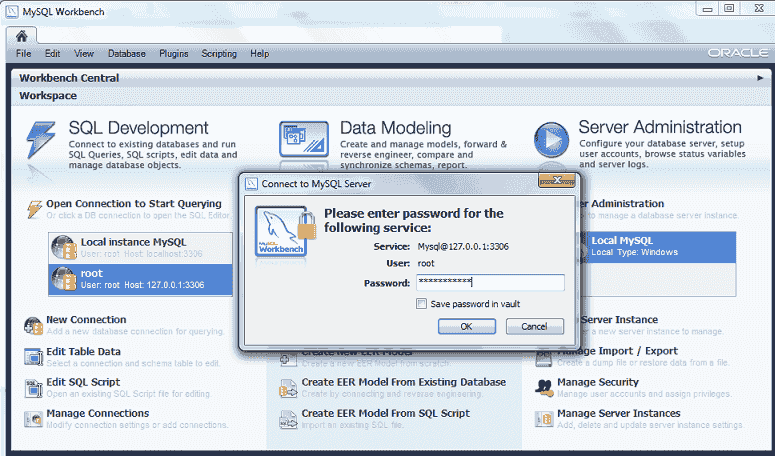
After successful login, a new screen will come and from the object browser panel select a database:
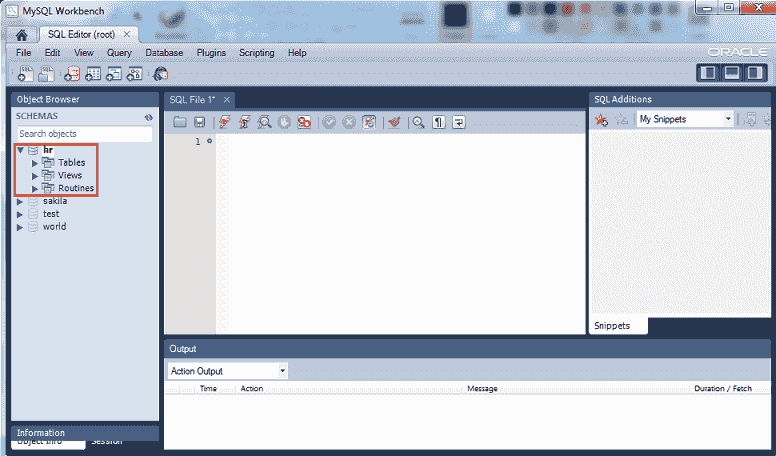
After selecting the database, select the tables:
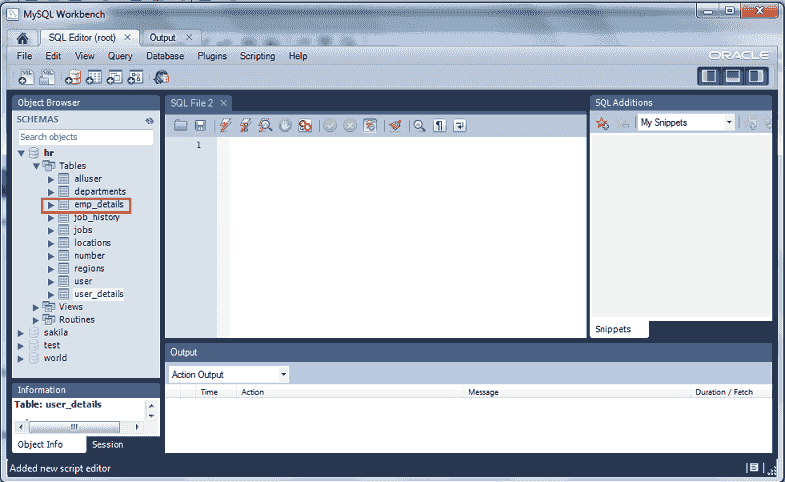
Now right click on emp_details a window pops up, click on Alter Table:
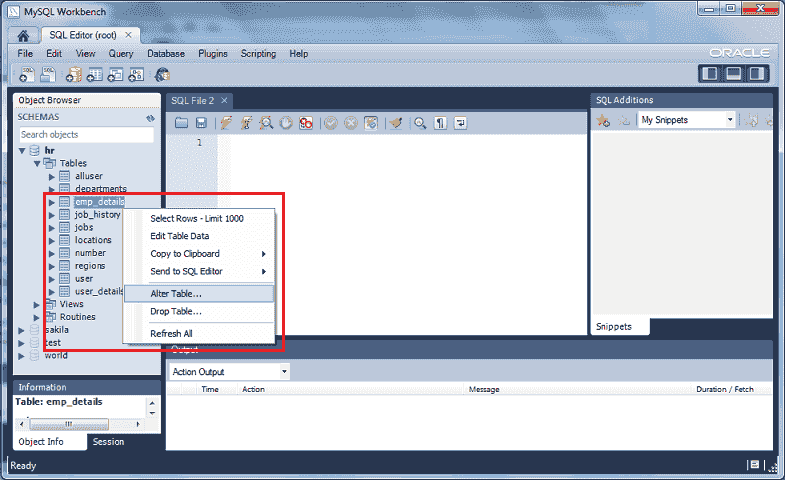
Clicking on " Alter Table " details of emp_details will come:
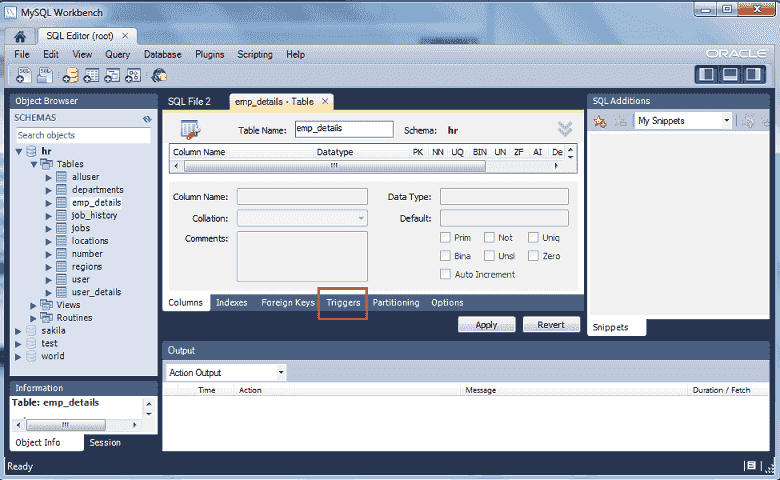
Now click on Trigger tab in the previous section, then select the Timing/Event it may be AFTER DELETE, AFTER INSERT, AFTER UPDATE or BEFORE DELETE, BEFORE INSERT OR BEFORE UPDATE. Let we select AFTER INSERT, you also notice that there is a button Add Trigger.
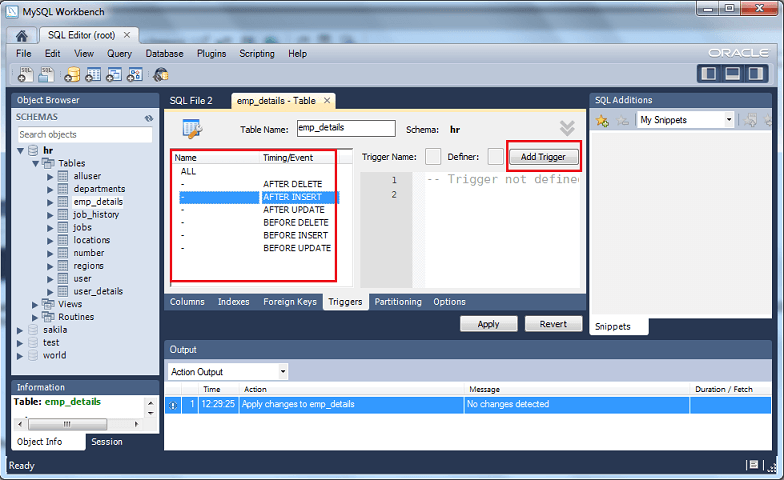
Clicking on Add Trigger button a default code on trigger will come on the basis of choosing Timing/Event:
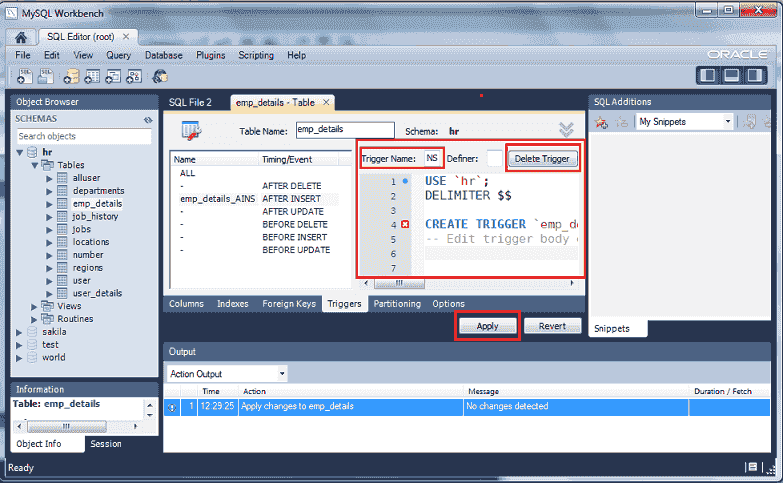
Trigger Name: emp_details_AINS
Default Trigger code details:
USE `hr`; DELIMITER $$ CREATE TRIGGER `emp_details_AINS` AFTER INSERT ON emp_details FOR EACH ROW -- Edit trigger body code below this line. Do not edit lines above this one
After completing the code, click on apply button.
Note: See a new text Delete Trigger has come in Add Trigger button. Clicking on this you can delete the trigger.
Finally you can review the script once again, as there is no error, let click on Apply button:
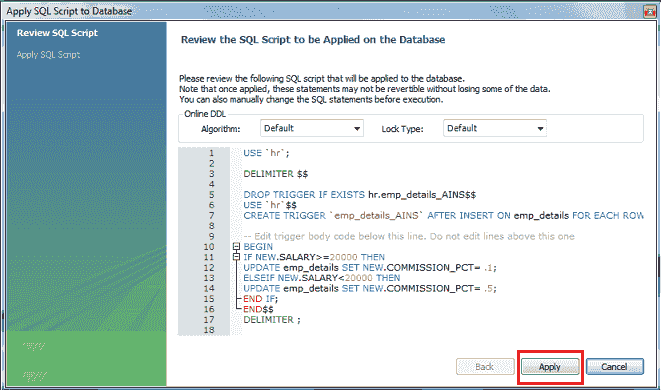
This the final window before finish. Let click on Finish button.
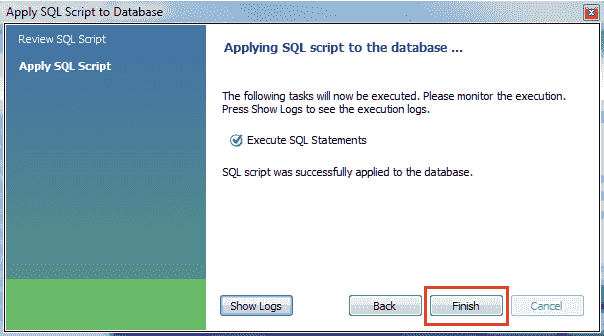
If you take a look at the schema, you will see emp_details_AINS trigger under the emp_details table as follows:
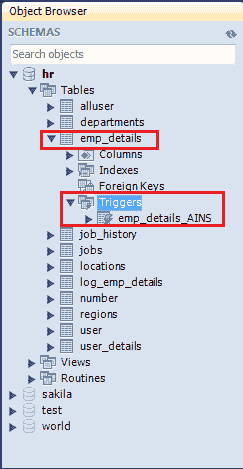
MySQL Trigger : Example AFTER INSERT
In the following example, we have two tables: emp_details and log_emp_details. To insert some information into log_ emp_details table (which have three fields employee id and salary and edttime) every time, when an INSERT happen into emp_details table we have used the following trigger :
DELIMITER $$ USE `hr` $$ CREATE DEFINER=`root`@`127.0.0.1` TRIGGER `hr`.`emp_details_AINS` AFTER INSERT ON `hr`.`emp_details` FOR EACH ROW -- Edit trigger body code below this line. Do not edit lines above this one BEGIN INSERT INTO log_emp_details VALUES(NEW.employee_id, NEW.salary, NOW()); END$$
Records of the table (on some columns) : emp_details
mysql> SELECT EMPLOYEE_ID, FIRST_NAME, LAST_NAME, JOB_ID, SALARY, COMMISSION_PCT FROM emp_details; +-------------+------------+-----------+---------+----------+----------------+ | EMPLOYEE_ID | FIRST_NAME | LAST_NAME | JOB_ID | SALARY | COMMISSION_PCT | +-------------+------------+-----------+---------+----------+----------------+ | 100 | Steven | King | AD_PRES | 24000.00 | 0.10 | | 101 | Neena | Kochhar | AD_VP | 17000.00 | 0.50 | | 102 | Lex | De Haan | AD_VP | 17000.00 | 0.50 | | 103 | Alexander | Hunold | IT_PROG | 9000.00 | 0.25 | | 104 | Bruce | Ernst | IT_PROG | 6000.00 | 0.25 | | 105 | David | Austin | IT_PROG | 4800.00 | 0.25 | +-------------+------------+-----------+---------+----------+----------------+ 6 rows in set (0.00 sec)
Records of the table (all columns) : log_emp_details
mysql> SELECT * FROM log_emp_details; +-------------+----------+---------------------+ | emp_details | SALARY | EDTTIME | +-------------+----------+---------------------+ | 100 | 24000.00 | 2011-01-15 00:00:00 | | 101 | 17000.00 | 2010-01-12 00:00:00 | | 102 | 17000.00 | 2010-09-22 00:00:00 | | 103 | 9000.00 | 2011-06-21 00:00:00 | | 104 | 6000.00 | 2012-07-05 00:00:00 | | 105 | 4800.00 | 2011-06-21 00:00:00 | +-------------+----------+---------------------+ 6 rows in set (0.02 sec)
Now insert one record in emp_details table see the records both in emp_details and log_emp_details tables :
mysql> INSERT INTO emp_details VALUES(236, 'RABI', 'CHANDRA', 'RABI','590.423.45700', '2013-01-12', 'AD_VP', 15000, .5); Query OK, 1 row affected (0.07 sec)
mysql> SELECT EMPLOYEE_ID, FIRST_NAME, LAST_NAME, JOB_ID, SALARY, COMMISSION_PCT FROM emp_details; +-------------+------------+-----------+---------+----------+----------------+ | EMPLOYEE_ID | FIRST_NAME | LAST_NAME | JOB_ID | SALARY | COMMISSION_PCT | +-------------+------------+-----------+---------+----------+----------------+ | 100 | Steven | King | AD_PRES | 24000.00 | 0.10 | | 101 | Neena | Kochhar | AD_VP | 17000.00 | 0.50 | | 102 | Lex | De Haan | AD_VP | 17000.00 | 0.50 | | 103 | Alexander | Hunold | IT_PROG | 9000.00 | 0.25 | | 104 | Bruce | Ernst | IT_PROG | 6000.00 | 0.25 | | 105 | David | Austin | IT_PROG | 4800.00 | 0.25 | | 236 | RABI | CHANDRA | AD_VP | 15000.00 | 0.50 | +-------------+------------+-----------+---------+----------+----------------+ 7 rows in set (0.00 sec)
mysql> SELECT * FROM log_emp_details; +-------------+----------+---------------------+ | emp_details | SALARY | EDTTIME | +-------------+----------+---------------------+ | 100 | 24000.00 | 2011-01-15 00:00:00 | | 101 | 17000.00 | 2010-01-12 00:00:00 | | 102 | 17000.00 | 2010-09-22 00:00:00 | | 103 | 9000.00 | 2011-06-21 00:00:00 | | 104 | 6000.00 | 2012-07-05 00:00:00 | | 105 | 4800.00 | 2011-06-21 00:00:00 | | 236 | 15000.00 | 2013-07-15 16:52:24 | +-------------+----------+---------------------+ 7 rows in set (0.00 sec)
MySQL Trigger : Example BEFORE INSERT
In the following example, before insert a new record in emp_details table, a trigger check the column value of FIRST_NAME, LAST_NAME, JOB_ID and
- If there are any space(s) before or after the FIRST_NAME, LAST_NAME, TRIM() function will remove those.
- The value of the JOB_ID will be converted to upper cases by UPPER() function.
Here is the trigger code :
USE `hr`; DELIMITER $$ CREATE TRIGGER `emp_details_BINS` BEFORE INSERT ON emp_details FOR EACH ROW -- Edit trigger body code below this line. Do not edit lines above this one BEGIN SET NEW.FIRST_NAME = TRIM(NEW.FIRST_NAME); SET NEW.LAST_NAME = TRIM(NEW.LAST_NAME); SET NEW.JOB_ID = UPPER(NEW.JOB_ID);END; $$Now insert a row into emp_details table (check the FIRST_NAME, LAST_NAME, JOB_ID columns) :
mysql> INSERT INTO emp_details VALUES (334, ' Ana ', ' King', 'ANA', '690.432.45701', '2013-02-05', 'it_prog', 17000, .50);
Query OK, 1 row affected (0.04 sec)
Now list the following fields of emp_details :
mysql> SELECT EMPLOYEE_ID, FIRST_NAME, LAST_NAME, JOB_ID, SALARY, COMMISSION_PCT FROM emp_details; +-------------+------------+-----------+---------+----------+----------------+ | EMPLOYEE_ID | FIRST_NAME | LAST_NAME | JOB_ID | SALARY | COMMISSION_PCT | +-------------+------------+-----------+---------+----------+----------------+ | 100 | Steven | King | AD_PRES | 24000.00 | 0.10 | | 101 | Neena | Kochhar | AD_VP | 17000.00 | 0.50 | | 102 | Lex | De Haan | AD_VP | 17000.00 | 0.50 | | 103 | Alexander | Hunold | IT_PROG | 9000.00 | 0.25 | | 104 | Bruce | Ernst | IT_PROG | 6000.00 | 0.25 | | 105 | David | Austin | IT_PROG | 4800.00 | 0.25 | | 236 | RABI | CHANDRA | AD_VP | 15000.00 | 0.50 | | 334 | Ana | King | IT_PROG | 17000.00 | 0.50 | +-------------+------------+-----------+---------+----------+----------------+ 8 rows in set (0.00 sec)
See the last row :
FIRST_NAME - > ' Ana ' has changed to 'Ana'
LAST_NAME - > ' King' has changed to 'King'
JOB_ID - > ' it_prog' has changed to 'IT_PROG'
MySQL Trigger : Example AFTER UPDATE
We have two tables student_mast and stu_log. student_mast have three columns STUDENT_ID, NAME, ST_CLASS. stu_log table has two columns user_id and description.
mysql> SELECT * FROM STUDENT_MAST; +------------+------------------+----------+ | STUDENT_ID | NAME | ST_CLASS | +------------+------------------+----------+ | 1 | Steven King | 7 | | 2 | Neena Kochhar | 8 | | 3 | Lex De Haan | 8 | | 4 | Alexander Hunold | 10 | +------------+------------------+----------+ 4 rows in set (0.00 sec)
Let we promote all the students in next class i.e. 7 will be 8, 8 will be 9 and so on. After updating a single row in student_mast table a new row will be inserted in stu_log table where we will store the current user id and a small description regarding the current update. Here is the trigger code :
-- Full Trigger
DDL Statements
-- Note: Only CREATE TRIGGER statements are allowed
DELIMITER
$$
USE `test`
$$
CREATE
DEFINER=`root`@`127.0.0.1`
TRIGGER `test`.`student_mast_AUPD`
AFTER UPDATE
ON `test`.`student_mast`FOR EACH ROW
-- Edit trigger body code below this line. Do not edit lines above this one
BEGIN
INSERT into stu_log VALUES (user(), CONCAT('Update Student Record ',
OLD.NAME,' Previous Class :',OLD.ST_CLASS,' Present Class ',
NEW.st_class));
END
$$
After update STUDENT_MAST table :
mysql> UPDATE STUDENT_MAST SET ST_CLASS = ST_CLASS + 1; Query OK, 4 rows affected (0.20 sec) Rows matched: 4 Changed: 4 Warnings: 0
The trigger show you the updated records in 'stu_log'. Here is the latest position of STUDENT_MAST and STU_LOG tables :
mysql> SELECT * FROM STUDENT_MAST; +------------+------------------+----------+ | STUDENT_ID | NAME | ST_CLASS | +------------+------------------+----------+ | 1 | Steven King | 8 | | 2 | Neena Kochhar | 9 | | 3 | Lex De Haan | 9 | | 4 | Alexander Hunold | 11 | +------------+------------------+----------+ 4 rows in set (0.00 sec)mysql> SELECT * FROM STU_LOG; +----------------+---------------------------------------------------------------------------+ | user_id | description | +----------------+---------------------------------------------------------------------------+ | root@localhost | Update Student Record Steven King Previous Class :7 Present Class 8 | | root@localhost | Update Student Record Neena Kochhar Previous Class :8 Present Class 9 | | root@localhost | Update Student Record Lex De Haan Previous Class :8 Present Class 9 | | root@localhost | Update Student Record Alexander Hunold Previous Class :10 Present Class 11| +----------------+---------------------------------------------------------------------------+ 4 rows in set (0.00 sec)
MySQL Trigger : Example BEFORE UPDATE
We have a table student_marks with 10 columns and 4 rows. There are data only in STUDENT_ID and NAME columns.
mysql> SELECT * FROM STUDENT_MARKS; +------------+------------------+------+------+------+------+------+-------+-----------+-------+ | STUDENT_ID | NAME | SUB1 | SUB2 | SUB3 | SUB4 | SUB5 | TOTAL | PER_MARKS | GRADE | +------------+------------------+------+------+------+------+------+-------+-----------+-------+ | 1 | Steven King | 0 | 0 | 0 | 0 | 0 | 0 | 0.00 | | | 2 | Neena Kochhar | 0 | 0 | 0 | 0 | 0 | 0 | 0.00 | | | 3 | Lex De Haan | 0 | 0 | 0 | 0 | 0 | 0 | 0.00 | | | 4 | Alexander Hunold | 0 | 0 | 0 | 0 | 0 | 0 | 0.00 | | +------------+------------------+------+------+------+------+------+-------+-----------+-------+ 4 rows in set (0.00 sec)
Now the exam is over and we have received all subject marks, now we will update the table, total marks of all subject, the percentage of total marks and grade will be automatically calculated. For this sample calculation, the following conditions are assumed :
Total Marks (will be stored in TOTAL column) : TOTAL = SUB1 + SUB2 + SUB3 + SUB4 + SUB5
Percentage of Marks (will be stored in PER_MARKS column) : PER_MARKS = (TOTAL)/5
Grade (will be stored GRADE column) :
- If PER_MARKS>=90 -> 'EXCELLENT'
- If PER_MARKS>=75 AND PER_MARKS<90 -> 'VERY GOOD'
- If PER_MARKS>=60 AND PER_MARKS<75 -> 'GOOD'
- If PER_MARKS>=40 AND PER_MARKS<60 -> 'AVERAGE'
- If PER_MARKS<40-> 'NOT PROMOTED'
Here is the code :
mysql> UPDATE STUDENT_MARKS SET SUB1 = 54, SUB2 = 69, SUB3 = 89, SUB4 = 87, SUB5 = 59 WHERE STUDENT_ID = 1; Query OK, 1 row affected (0.05 sec) Rows matched: 1 Changed: 1 Warnings: 0
Let update the marks of a student :
USE `test`; DELIMITER $$ CREATE TRIGGER `student_marks_BUPD` BEFORE UPDATE ON student_marks FOR EACH ROW -- Edit trigger body code below this line. Do not edit lines above this one BEGIN SET NEW.TOTAL = NEW.SUB1 + NEW.SUB2 + NEW.SUB3 + NEW.SUB4 + NEW.SUB5; SET NEW.PER_MARKS = NEW.TOTAL/5; IF NEW.PER_MARKS >=90 THEN SET NEW.GRADE = 'EXCELLENT'; ELSEIF NEW.PER_MARKS>=75 AND NEW.PER_MARKS<90 THEN SET NEW.GRADE = 'VERY GOOD'; ELSEIF NEW.PER_MARKS>=60 AND NEW.PER_MARKS<75 THEN SET NEW.GRADE = 'GOOD'; ELSEIF NEW.PER_MARKS>=40 AND NEW.PER_MARKS<60 THEN SET NEW.GRADE = 'AVERAGE'; ELSESET NEW.GRADE = 'NOT PROMOTED'; END IF; END; $$
Now check the STUDENT_MARKS table with updated data. The trigger show you the updated records in 'stu_log'.
mysql> SELECT * FROM STUDENT_MARKS; +------------+------------------+------+------+------+------+------+-------+-----------+-------+ | STUDENT_ID | NAME | SUB1 | SUB2 | SUB3 | SUB4 | SUB5 | TOTAL | PER_MARKS | GRADE | +------------+------------------+------+------+------+------+------+-------+-----------+-------+ | 1 | Steven King | 54 | 69 | 89 | 87 | 59 | 358 | 71.60 | GOOD | | 2 | Neena Kochhar | 0 | 0 | 0 | 0 | 0 | 0 | 0.00 | | | 3 | Lex De Haan | 0 | 0 | 0 | 0 | 0 | 0 | 0.00 | | | 4 | Alexander Hunold | 0 | 0 | 0 | 0 | 0 | 0 | 0.00 | | +------------+------------------+------+------+------+------+------+-------+-----------+-------+ 4 rows in set (0.00 sec)
MySQL Trigger : Example AFTER DELETE
In our 'AFTER UPDATE' example, we had two tables student_mast and stu_log. student_mast have three columns STUDENT_ID, NAME, ST_CLASS and stu_log table has two columns user_id and description. We want to store some information in stu_log table after a delete operation happened on student_mast table. Here is the trigger :
USE `test`;
DELIMITER
$$
CREATE TRIGGER `student_mast_ADEL`
AFTER DELETE ON student_mast FOR EACH ROW
-- Edit trigger body code below this line. Do not edit lines above this one
BEGIN
INSERT into stu_log VALUES (user(), CONCAT('Update Student Record ',
OLD.NAME,' Clas :',OLD.ST_CLASS, '-> Deleted on ', NOW()));
END;
$$
Let delete a student from STUDENT_MAST.
mysql> DELETE FROM STUDENT_MAST WHERE STUDENT_ID = 1; Query OK, 1 row affected (0.06 sec)
Here is the latest position of STUDENT_MAST, STU_LOG tables :
mysql> SELECT * FROM STUDENT_MAST; +------------+------------------+----------+ | STUDENT_ID | NAME | ST_CLASS | +------------+------------------+----------+ | 2 | Neena Kochhar | 9 | | 3 | Lex De Haan | 9 | | 4 | Alexander Hunold | 11 | +------------+------------------+----------+ 3 rows in set (0.00 sec) mysql> SELECT * FROM STU_LOG; +----------------+-----------------------------------------------------------------------------+ | user_id | description | +----------------+-----------------------------------------------------------------------------+ | root@localhost | Update Student RecordSteven King Previous Class :7 Present Class 8 | | root@localhost | Update Student RecordNeena Kochhar Previous Class :8 Present Class 9 | | root@localhost | Update Student RecordLex De Haan Previous Class :8 Present Class 9 | | root@localhost | Update Student RecordAlexander Hunold Previous Class :10 Present Class 11 | | root@localhost | Update Student Record Steven King Clas :8-> Deleted on 2013-07-16 15:35:30 | +----------------+-----------------------------------------------------------------------------+ 5 rows in set (0.00 sec)
How MySQL handle errors during trigger execution?
- If a BEFORE trigger fails, the operation on the corresponding row is not performed.
- A BEFORE trigger is activated by the attempt to insert or modify the row, regardless of whether the attempt subsequently succeeds.
- An AFTER trigger is executed only if any BEFORE triggers and the row operation execute successfully.
- An error during either a BEFORE or AFTER trigger results in failure of the entire statement that caused trigger invocation.
- For transactional tables, failure of a statement should cause a rollback of all changes performed by the statement.
Delete a MySQL trigger
To delete or destroy a trigger, use a DROP TRIGGER statement. You must specify the schema name if the trigger is not in the default (current) schema :
DROP TRIGGER [IF EXISTS] [schema_name.]trigger_nam
if you drop a table, any triggers for the table are also dropped.
Reference: MySQL 5.6 Manual
Previous:
MySQL Procedure
Next:
MySQL Transaction
