SQLite lower() function
Description
SQLite lower() converts all the characters in a string to lowercase characters.
The lower(str) function returns a copy of string str with all ASCII characters converted to lower case. The default built-in lower() function works for ASCII characters only.
Syntax:
lower(str)
Argument:
| Name | Description |
|---|---|
| str | A string whose characters are going to be converted to lowercase. |
Pictorial Presentation
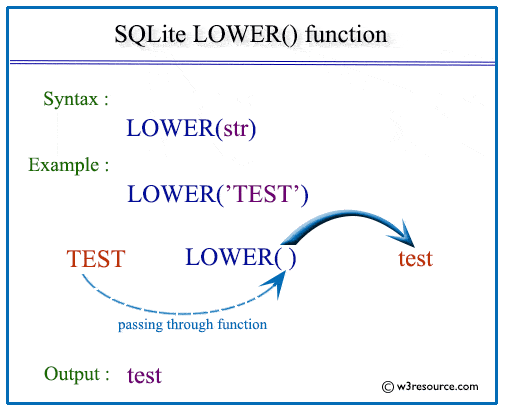
Example: SQLite LOWER() function
The following SQLite statement returns the given string after converting all of its characters in lowercase.
SELECT LOWER('MY TEST STRING');
Here is the result.
Sample Output:
LOWER('MY TEST STRING')
-----------------------
my test string
Example of LOWER() function on column of a table
The following SQLite statement returns the value of the column email from employees table after converting it from upper to lower case.
Sample table: employees
SELECT email,lower(email)
FROM employees
LIMIT 10;
Here is the result. Here we have displayed the result only 10 rows as a sample result.
Sample Output:
email lower(email) ---------- ------------ SKING sking NKOCHHAR nkochhar LDEHAAN ldehaan AHUNOLD ahunold BERNST bernst DAUSTIN daustin VPATABAL vpatabal DLORENTZ dlorentz NGREENBE ngreenbe DFAVIET dfaviet
