SQLite substr() function
Description
SQLite substr() returns the specified number of characters from a particular position of a given string.
Syntax:
substr(X,Y,Z); substr(X,Y);
Arguments:
| Name | Description |
|---|---|
| X | A string from which a substring is to be returned. |
| Y | An integer indicating a string position within the string X. |
| Z | An integer indicating a number of characters to be returned. |
If Z is omitted then substr(X,Y) returns all characters through the end of the string X beginning with the Y-th. The left-most character of X is number 1. If Y is negative then the first character of the substring is found by counting from the right rather than the left. If Z is negative then the abs(Z) characters preceding the Y-th character are returned.
SQLite Version: 3.8.5
Pictorial Presentation
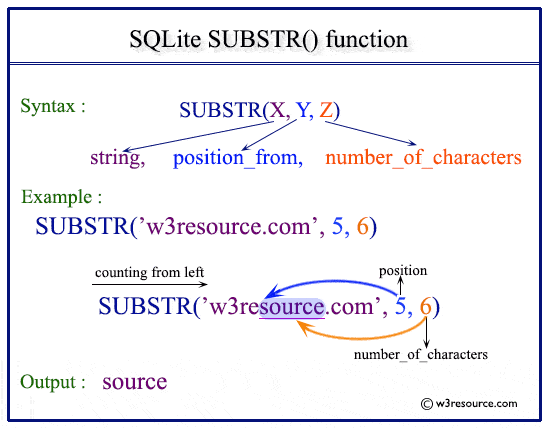
Example-1:SQLite substr() function
The following SQLite statement returns 3 numbers of characters from the 4th position of the string ‘w3resource’.
SELECT substr('w3resource',4,3);
Here is the output.
Sample Output:
SUBSTR('w3resource',4,3)
------------------------
eso
Example-2: SQLite substr() using table
Sample table: employees
The following SQLite statement returns 4 numbers of characters from the 4th position of the column first_name for those employees which belongs to the department 60 from the table employees.
SELECT first_name,substr(first_name,3,4)
FROM employees
WHERE department_id=60;
Here is the output.
Sample Output:
first_name substr(first_name,3,4) ---------- ---------------------- Alexander exan Bruce uce David vid Valli lli Diana ana
Example-3: SQLite substr() function extracts rest characters from a specific position
Sample table: employees
The following SQLite statement returns the rest of the characters from the 3rd position of the column first_name for those employees who belongs to the department 100 from the table employees.
SELECT first_name, substr(first_name,3)
FROM employees
WHERE department_id=100;
Here is the result.
Sample Output:
first_name substr(first_name,3) ---------- -------------------- Nancy ncy Daniel niel John hn Ismael mael Jose Manue se Manuel Luis is
Example-4:SQLite substr() extracts from negative position
Sample table: employees
The following SQLite statement returns the rest of the characters from the 3rd position from the end (since -3 is used) of the column first_name for those employees who belong to the department 100 from the table employees.
SELECT first_name, SUBSTR(first_name ,-3)
FROM employees
WHERE department_id=100;
Here is the result.
Sample Output:
first_name SUBSTR(first_name ,-3) ---------- ---------------------- Nancy ncy Daniel iel John ohn Ismael ael Jose Manue uel Luis uis
Example-5: SQLite substr() extracting from the end
Sample table: employees
The following SQLite statement returns 3 characters from the 15th position from the end (since -15 is used) of the column first_name for those employees who belongs to the department 100 from the table employees.
SELECT first_name, SUBSTR(first_name ,-6,3)
FROM employees
WHERE department_id=100;
Here is the result.
Sample Output:
first_name SUBSTR(first_name ,-6,3) ---------- ------------------------ Nancy Na Daniel Dan John J Ismael Ism Jose Manue Man Luis L
Example-6 :SQLite substr() function
The following SQLite statement returns 3 characters from the string ‘w3resource’. Here the starting position is a positive number but the value for retrieving character is negative, so the abs(-3) characters preceding the 4th character are returned.
SELECT substr('w3resource',4,-3);
Here is the output.
Sample Output:
substr('w3resource',4,-3)
-------------------------
w3r
