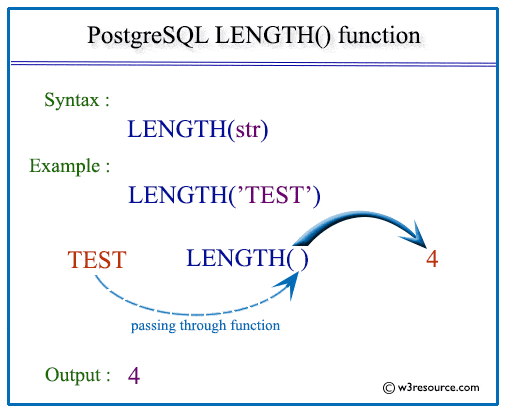PostgreSQL LENGTH() function
LENGTH() function
The PostgreSQL length() function is used to determine the number of characters in a given string. It is useful for evaluating string lengths in various contexts, such as data validation, formatting, and analysis.
Uses of LENGTH() Function
- Determine String Length: Calculate the number of characters in a string.
- Data Validation: Ensure that strings meet certain length requirements.
- Filtering Data: Use in WHERE clauses to filter results based on string length.
- Data Formatting: Format output based on string length for better readability.
- Performance Optimization: Optimize queries and data storage by analyzing string lengths.
- Combining with Other Functions: Use alongside other string functions for complex data manipulations.
Syntax:
length(<string>)
PostgreSQL Version: 9.3
Visual Presentation of PostgreSQL LENGTH() function
Example: PostgreSQL LENGTH() function:
In the example below the length function returns the length of the given string 'w3resource'.
SQL Code:
SELECT length('w3resource')
AS "Length of a String";
Output:
Length of a String
--------------------
10
(1 row)
Example of PostgreSQL LENGTH() function using column :
Sample Table: employees
The example below, returns the first_name and the length of first_name ( how many characters contain in the first name ) from the employees where the length of first_name is more than 7.
SQL Code:
SELECT first_name,length(first_name)
AS "Length of a First Name"
FROM employees
WHERE length(first_name)>7;
Output:
first_name | Length of a First Name -------------+------------------------ Alexander | 9 Jose Manuel | 11 Alexander | 9 Christopher | 11 Danielle | 8 Harrison | 8 Elizabeth | 9 Jonathon | 8 Kimberely | 9 Jennifer | 8 Jennifer | 8 (11 rows)
Previous: LEFT function
Next: LPAD function