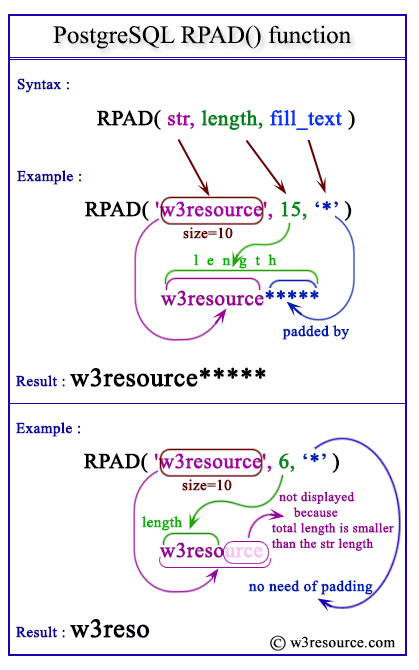PostgreSQL RPAD() function
RPAD() function
The PostgreSQL rpad() function is used to fill up a string of specific length by appending a substring. If the length of the substring is equal to the remaining length of main string it will fill up properly, if less than the remaining length, the substring will repeat until it is not filling up, if longer than the remaining length or specified length it will be truncated on the left.
Uses of RPAD() Function
- String Padding: Extend strings to a specific length by appending a repeating or truncated substring.
- Formatting Output: Align text in reports or displays by padding strings to uniform lengths.
- Dynamic Content Adjustment: Ensure that strings have a consistent length for data processing or presentation.
- Creating Fixed-Width Fields: Format data fields to a fixed width for better alignment in text-based outputs.
Syntax:
rpad(<string>, length, [<fill_text >])
Parameters:
| Name | Description | Return Type |
|---|---|---|
| string | A string, which will be filled up by another string. | text |
| length | The length of the string, which will be after filled up by substring.. | integer |
| fill_text | The substring which will be fill up the sting to length. | text |
PostgreSQL Version: 9.3
Visual Presentation of PostgreSQL RPAD() function
Example 1: PostgreSQL RPAD() function:
In the example below, the 1st parameter within the argument is string i.e. 'w3r', the second one is length, i.e. 10 and the third one is fill_text, i.e. 'esource'. Therefore string has been right padded upto the specific length i.e. 10 by the fill_text i.e. 'esource' and displayed the output.
SQL Code:
SELECT rpad('w3r', 10, 'esource');
Output:
rpad
------------
w3resource
(1 row)
example 2:
In the example below, the 1st parameter within the argument is string i.e. 'w3r', the second one is length, i.e. 7 and the third one is fill_text, i.e. 'esource'. Therefore string has been right padded upto the specific length i.e. 7 by the fill_text i.e. 'esource' and displayed the output. The point to be noted that the total length of string and fill_text is larger than the length as specified.
SQL Code:
SELECT rpad('w3r', 7, 'esource');
Output:
rpad --------- w3resou (1 row)
Example 3:
In the example below, the 1st parameter within the argument is string i.e. 'w3r', the second one is length, i.e. 14 and the third one is fill_text, i.e. 'esource'. Therefore string has been right padded upto the specific length i.e. 14 by the fill_text i.e. 'esource' and displayed the output. The point to be noted that the total length of string and fill_text is smaller than the length as specified.So, the fill_text right padded the string until the total length is 14
SQL Code:
SELECT rpad('w3r', 14, 'esource');
Output:
rpad
----------------
w3resourceesou
(1 row)
Previous: REPLACE function
Next: RTRIM function