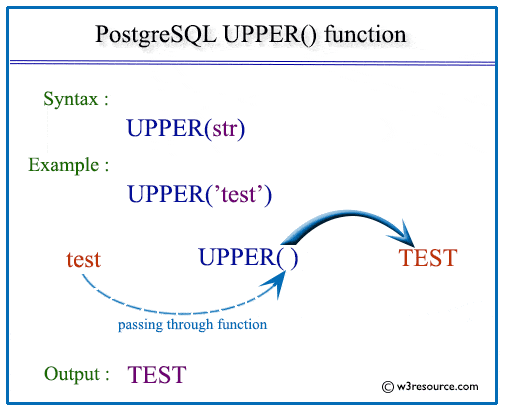PostgreSQL UPPER() function
UPPER() function
The PostgreSQL upper function is used to convert all characters in a given string to uppercase. This function is particularly useful for standardizing text data, ensuring consistent formatting for string comparisons, and preparing data for display purposes.
Uses of UPPER() Function
- Standardizing Text Data: Convert text to uppercase to ensure consistency across datasets.
- Improving Data Comparisons: Facilitate accurate string comparisons by converting both strings to uppercase.
- Data Cleaning: Uniformly format text data for easier manipulation and analysis.
- Preparing Data for Display: Ensure text is in uppercase for specific display requirements or conventions.
- Creating Uniform Identifiers: Standardize identifiers by converting them to uppercase.
- Formatting User Input: Convert user input to uppercase to match specific data format requirements.
- Query Optimization: Simplify queries by converting text fields to uppercase for consistent search results.
Syntax:
upper(string)
PostgreSQL Version: 9.3
Visual Presentation of PostgreSQL UPPER() function
Example: PostgreSQL UPPER() function:
In the following example PostgreSQL upper function returns lower case to uppercase.
SQL Code:
SELECT upper('w3resource');
Output:
upper ------------ W3RESOURCE (1 row)
PostgreSQL UPPER() function using Column :
Sample Table: employees.
If we want to display the employee_id, first name, and first_name in upper case for those employees who belong to the department which department_id is 100 from employees table , the following SQL can be executed:
SQL Code:
SELECT employee_id,first_name,
upper(first_name) "Upper case of first_name"
FROM employees
WHERE department_id=100;
Output:
employee_id | first_name | Upper case of first_name
-------------+-------------+--------------------------
108 | Nancy | NANCY
109 | Daniel | DANIEL
110 | John | JOHN
111 | Ismael | ISMAEL
112 | Jose Manuel | JOSE MANUEL
113 | Luis | LUIS
(6 rows)
Previous: TRIM function
Next: ASCII function