Excel NOW ()function
NOW ()function
This function is used to return the serial number of the current date and time. Before the function was entered if the cell format was General, Excel changes the cell format in such a manner that it matches the date and time format of your regional settings.
Version: Excel 2013
Syntax:
NOW()
Remarks:
- Excel stores date as sequential serial numbers so that they can be used in calculations. By default, January 1, 1900, is serial number 1, and January 1, 2010, is serial number 40179 because it is 40178 days after January 1, 1900.
- Numbers to the right of the decimal point in the serial number represent the time; numbers to the left represent the date. For example, the serial number 0.5 represents the time 12:00 noon.
Example - 1
The example below returns the current date and time.
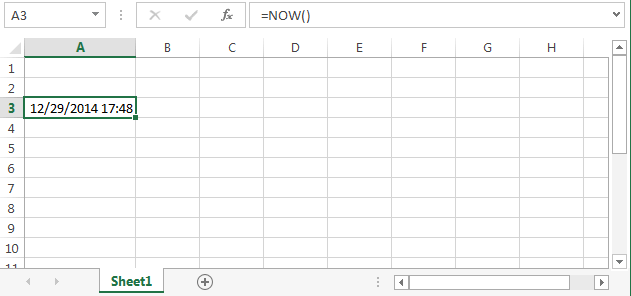
Example - 2:
The example below returns the date and time 12 hours ago (-0.5 days ago).
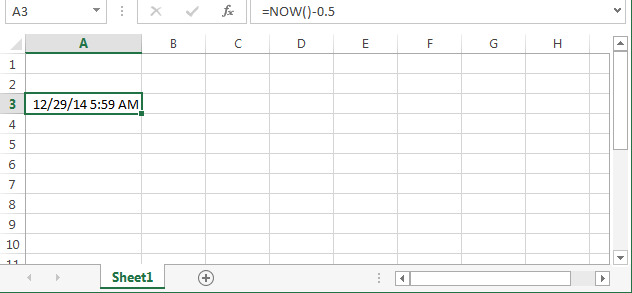
Example - 3:
The example below returns the date and time 7 days in the future.
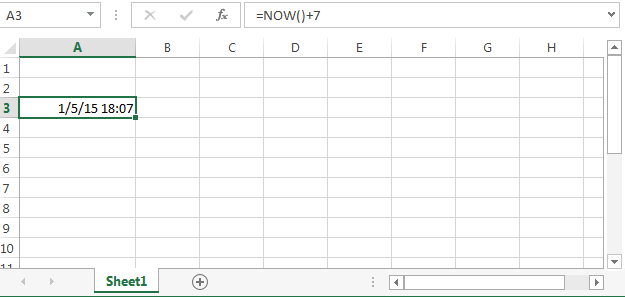
Example - 4:
The example below returns the date and time 2 days and 6 hours ago (-2.25 days ago).
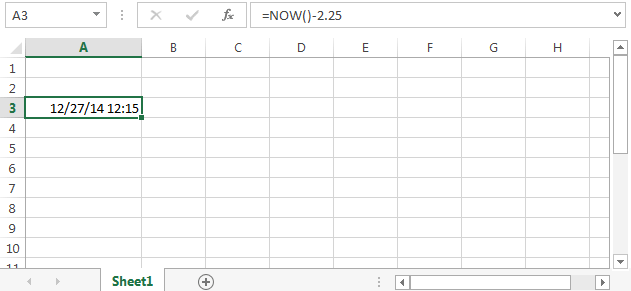
Previous: Excel NETWORKDAYS.INTL() function
Next:
Excel SECOND() function
