Excel TIMEVALUE() function
TIMEVALUE() function
This function is used to return the decimal number of the time represented by a text string. The decimal number is a value ranging from 0 (zero) to 0.99988426, representing the times from 0:00:00 (12:00:00 AM) to 23:59:59 (11:59:59 P.M.).
Version: Excel 2013
Syntax:
TIMEVALUE(time_text)
Parameters:
| Name | Description | Data Type | Required/ Optional |
|---|---|---|---|
| Time_text | A text string that represents a time in any one of the Microsoft Excel time formats; for example, "7:35 PM" and "19:35" text strings within quotation marks that represent time. | text string | Required |
Remarks:-
- Time values are a portion of a date value and represented by a decimal number (for example, 12:00 PM is represented as 0.5 because it is half of a day).
Example - 1: - 1
The example below returns the decimal part of a day, with only the time specified.
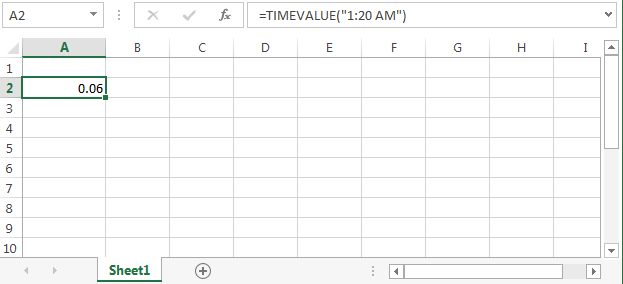
Example - 2:
The example below returns the decimal part of a day, with date and time specified.
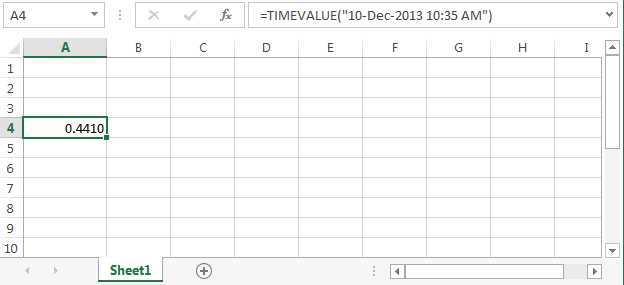
Previous: Excel TIME() function
Next:
Excel TODAY() function
