Excel TODAY() function
TODAY() function
This function is used to return the serial number of the current date. The serial number is the date-time code used by Excel for date and time calculations.
Before you entered the function in a cell, if the cell format was General, Excel automatically change the format of the cell according to Date. To view the serial number, you must change the cell format to General or Number.
Version: Excel 2013
Syntax:
TODAY()
Remarks:
NOTE Excel stores date as sequential serial numbers so they can be used in calculations. By default, January 1, 1900, is serial number 1, and January 1, 2010, is serial number 40179 because it is 40178 days after January 1, 1900.
Example - 1:
The example below returns the current date.
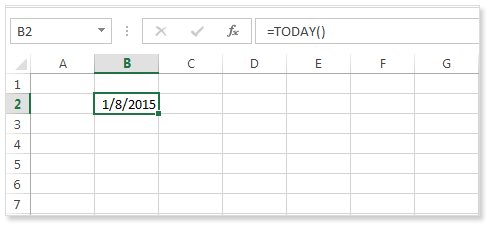
Example - 2:
The example below returns the current date plus 7 days. For example, if the current date is 1/8/2015, this formula returns 1/15/2015.
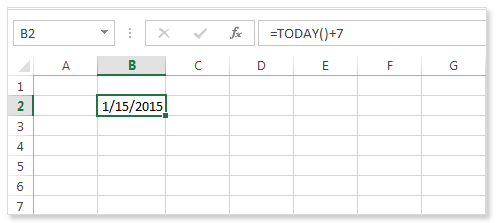
Example - 3:
The example below returns the number of days between the current date and 01/15/2020. Here we find in cell B2 that, the return value is a date because the cell formatted in date and same formula in cell C2 returns the result in values, that is 1833 because the cell has formatted in general or number.
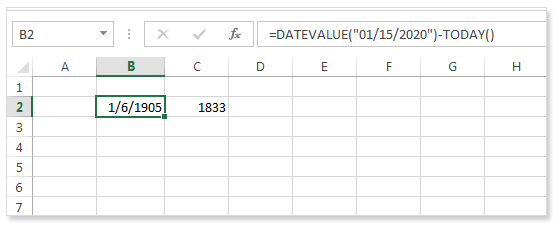
Example - 4:
The example below returns the current day of the month (1 - 31). In our example the current month is January.
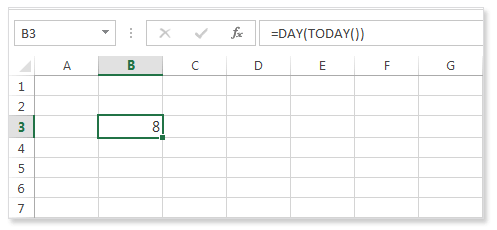
Example - 5:
The example below returns the current month of the year (1 - 12). Here in our example, the current month is January, this formula returns 1.
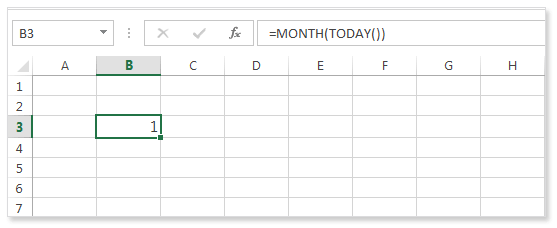
Previous: Excel TIMEVALUE() function
Next:
Excel WEEKDAY() function
