event attributes of HTML em element completed
onkeypress
onkeypress attribute of HTML em element initiates some action predefined in a script associated with it, when the user presses the key on the element.
Syntax
<em onkeypress="some_script | calling some script">text content</em>
Example of using onkeypress with em element
<!DOCTYPE HTML PUBLIC "-//W3C//DTD HTML 4.01//EN" "http://www.w3.org/TR/html4/strict.dtd">
<html>
<head>
<meta http-equiv="Content-Type" content="text/html; charset=iso-8859-1">
<title>HTML em tag example - HTML tutorial | w3resource</title>
<script type="text/javascript">
function w3r_em_onkeypress(){
alert("Thanks for visiting w3reource.");
}
</script>
</head>
<body>
<p>This is an example of <em onclick="w3r_em_onkeypress()">HTML em tag.</em></p>
</body>
</html>
Result
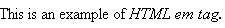
View this example in a separate browser window
Example of onkeypress attribute of em element
onkeydown
onkeydown attribute of HTML em element initiates some action predefined in a script associated with it, when the user pressed a key and yet to release it, on the element.
Syntax
<em onkeydown="some_script | calling some script">text content</em>
Example of using onkeydown with em element
<!DOCTYPE HTML PUBLIC "-//W3C//DTD HTML 4.01//EN" "http://www.w3.org/TR/html4/strict.dtd">
<html>
<head>
<meta http-equiv="Content-Type" content="text/html; charset=iso-8859-1">
<title>HTML em tag example - HTML tutorial | w3resource</title>
<script type="text/javascript">
function w3r_em_onkeydown(){
alert("Thanks for visiting w3reource.");
}
</script>
</head>
<body>
<p>This is an example of <em onkeydown="w3r_em_onkeydown()">HTML em tag.</em></p>
</body>
</html>
Result
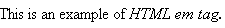
View this example in a separate browser window
Example of onkeydown attribute of em element
onkeyup
onkeyup attribute of HTML em element initiates some action predefined in a script associated with it, when the user presses the mouse button on the content of the element.
Syntax
<em onkeyup="some_script | calling some script">text content</em>
Example of using onkeyup with em element
<!DOCTYPE HTML PUBLIC "-//W3C//DTD HTML 4.01//EN" "http://www.w3.org/TR/html4/strict.dtd">
<html>
<head>
<meta http-equiv="Content-Type" content="text/html; charset=iso-8859-1">
<title>HTML em tag example - HTML tutorial | w3resource</title>
<script type="text/javascript">
function w3r_em_onkeyup(){
alert("Thanks for visiting w3reource.");
}
</script>
</head>
<body>
<p>This is an example of <em onkeyup="w3r_em_onkeyup()">HTML em tag.</em></p>
</body>
</html>
Result
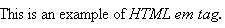
View this example in a separate browser window
Example of onkeyup attribute of em element
Previous: event attributes of HTML em element
Next: HTML strong tag and element
Test your Programming skills with w3resource's quiz.
