Laravel (5.7) Frontend Scaffolding
This tutorial discusses how to install Laravel Application and frontend scaffolding.
Install Laravel Application
First step open your terminal and type the next command:
laravel new laravel-scaffold
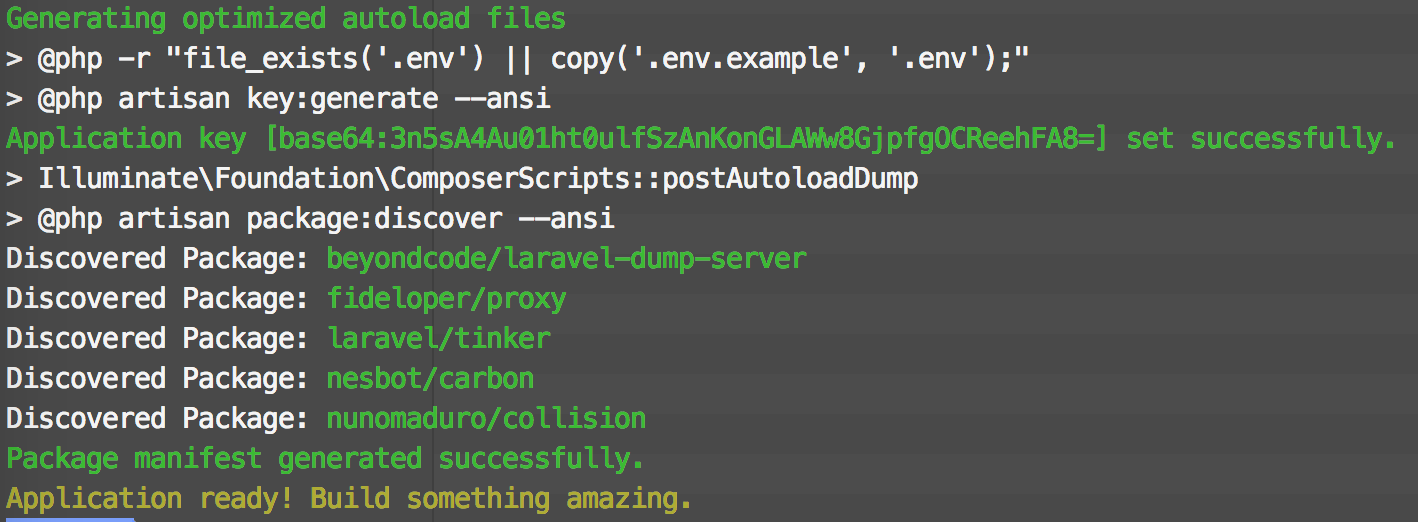
Install Laravel Authentication
Enter to folder project an run the next command:
cd laravel-scaffold
php artisan make:auth
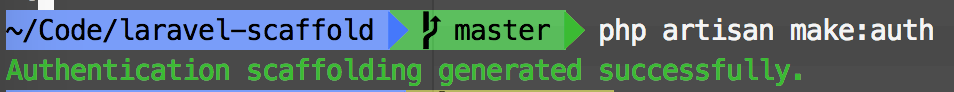
Create DB
Run the next commands:
mysql -u{user} -p{password}
mysql> create database laravel-scaffold;
Configure DB
Edit .env file
nano .env
Into .env file fill the data base vars
DB_CONNECTION=mysql
DB_HOST=127.0.0.1
DB_PORT=3306
DB_DATABASE=laravel-scaffold
DB_USERNAME=user
DB_PASSWORD=password
Create tables
Run the next command:
php artisan migrate
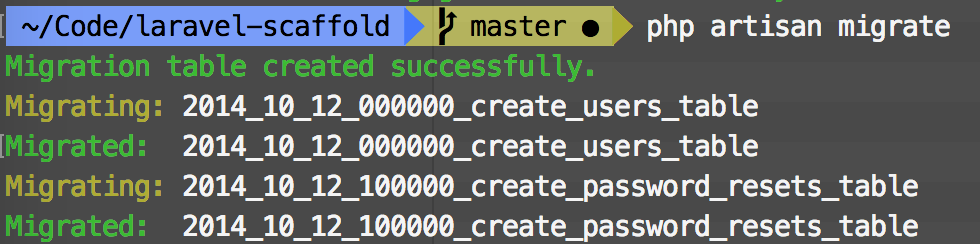
enerate User Table Seed
Create UsersTableSeeder.php with the next command:
php artisan make:seeder UsersTableSeeder
Into UsersTableSeeder.php file write the next code:
<?php
use Illuminate\Database\Seeder;
class UsersTableSeeder extends Seeder
{
/**
* Run the database seeds.
*
* @return void
*/
public function run()
{
factory(App\User::class, 50)->create();
}
}
Add UsersTableSeeder.php seeder to DatabaseSeeder.php
<?php
use Illuminate\Database\Seeder;
class DatabaseSeeder extends Seeder
{
/**
* Seed the application's database.
*
* @return void
*/
public function run()
{
$this->call(UsersTableSeeder::class);
}
}
Run seed
php artisan db:seed
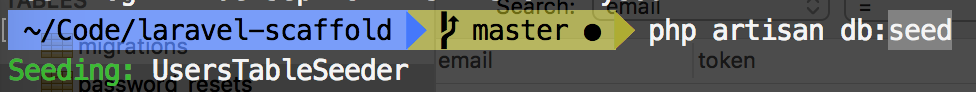
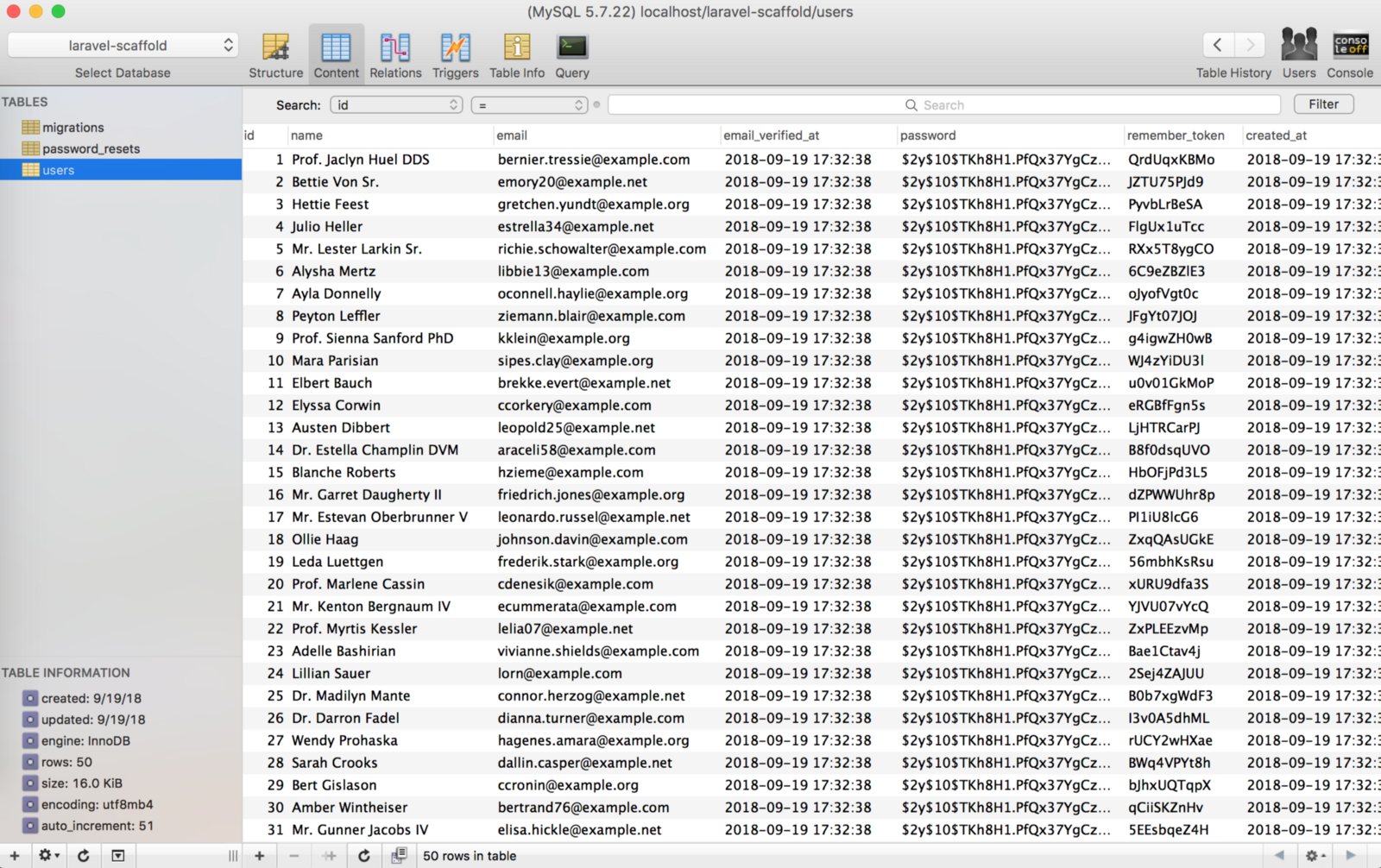
Install Vuejs Frontend
Run the next command:
npm install
Add Browsersync Reloading into webpack.mix.js file
mix.js('resources/js/app.js', 'public/js')
.sass('resources/sass/app.scss', 'public/css')
.browserSync('laravel-scaffold.test');
Finally Compiling Assets (Laravel Mix) with the next commans:
npm run dev
or
npm run watch
Now we have the next screen when enter the
http://localhost:3000 route in browser
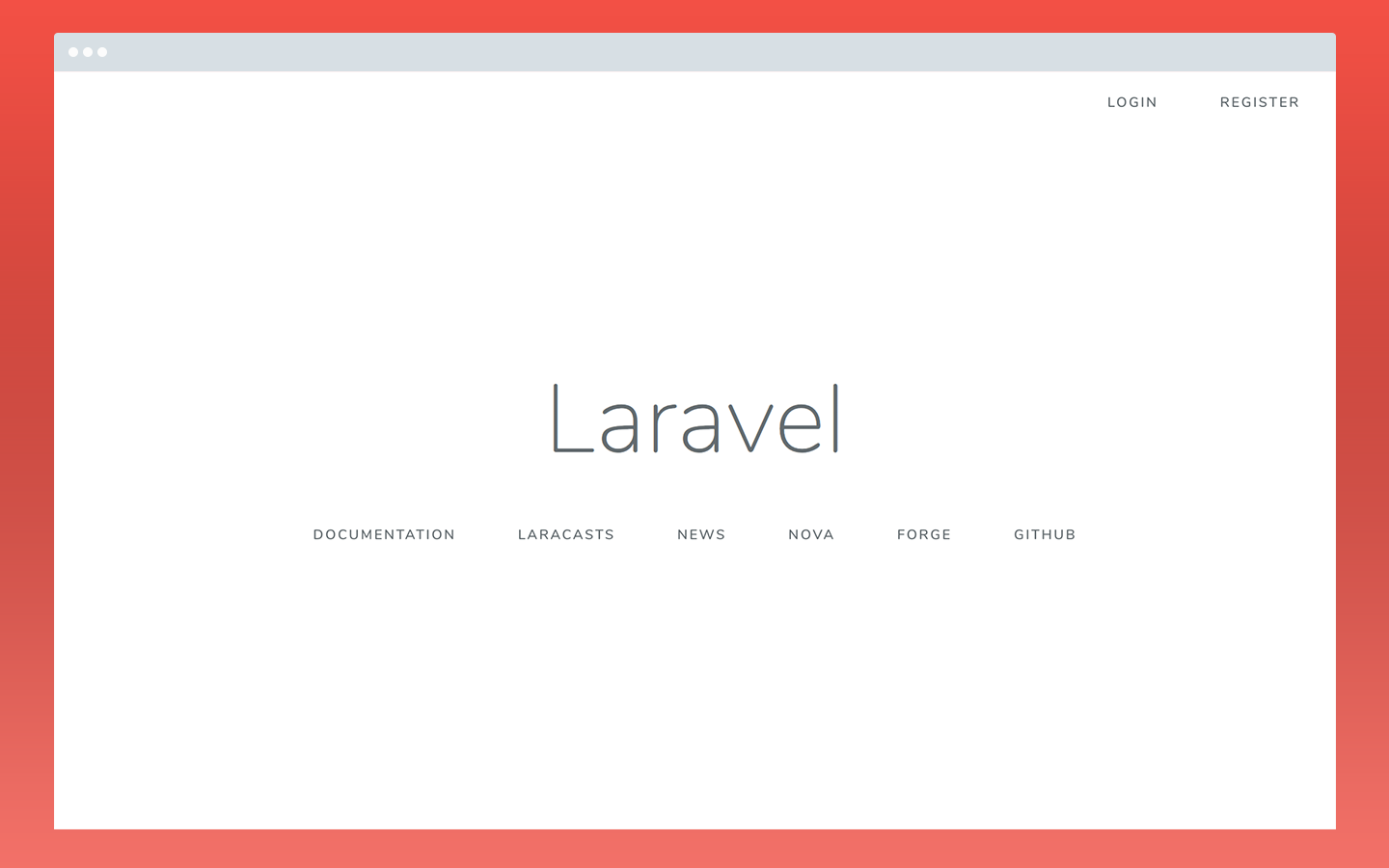
http://localhost:3000/login
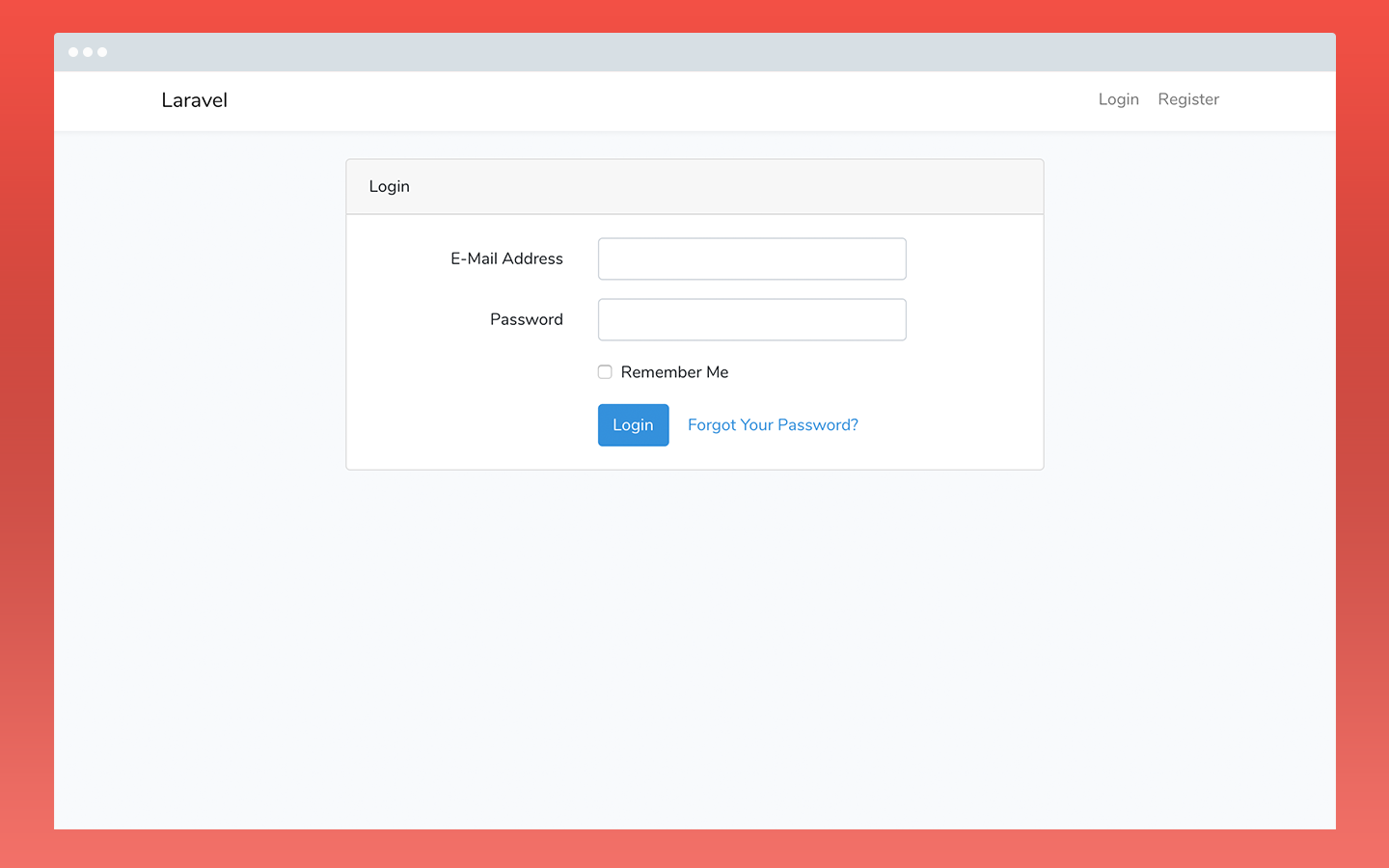
http://localhost:3000/register
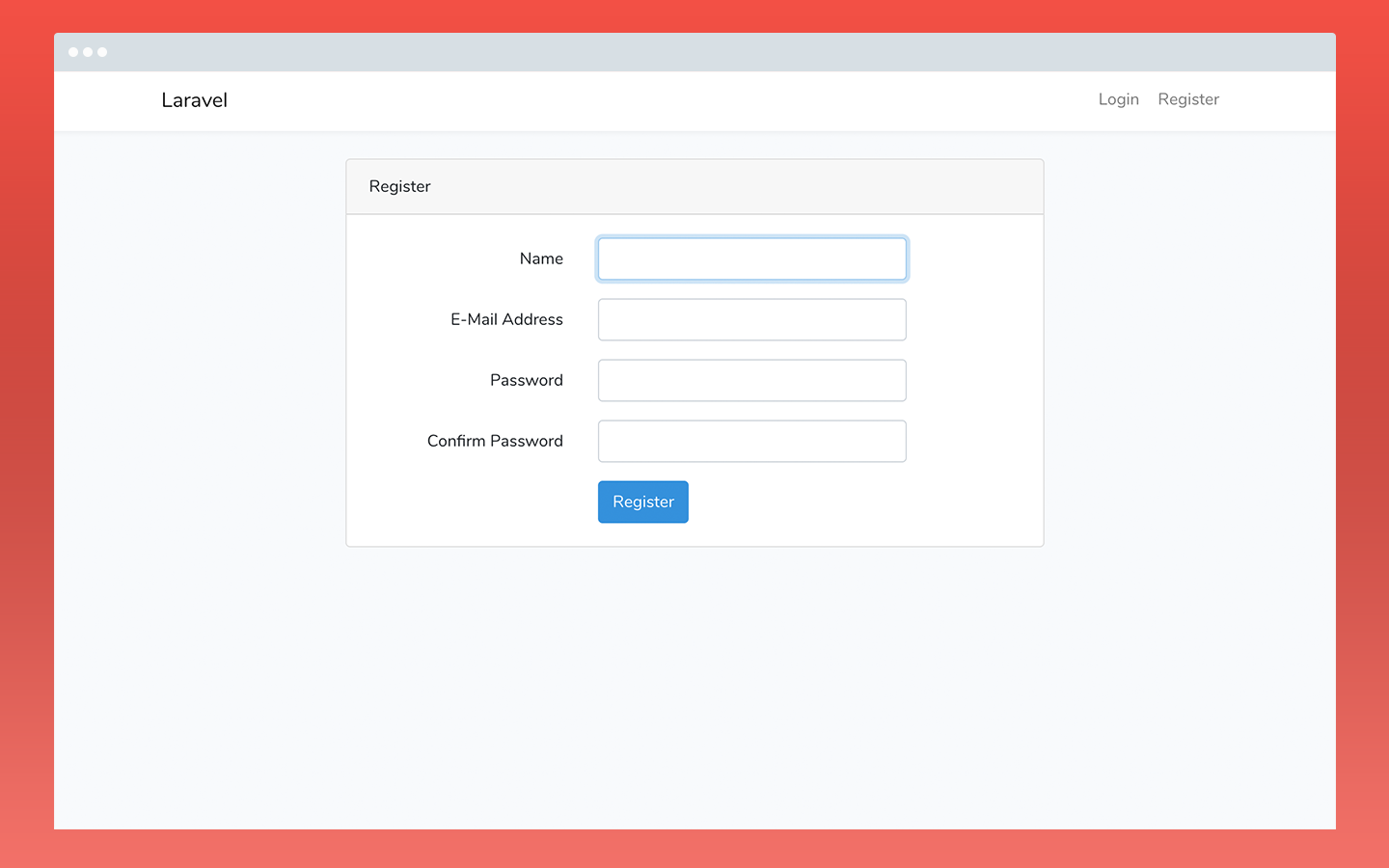
http://localhost:3000/password/reset
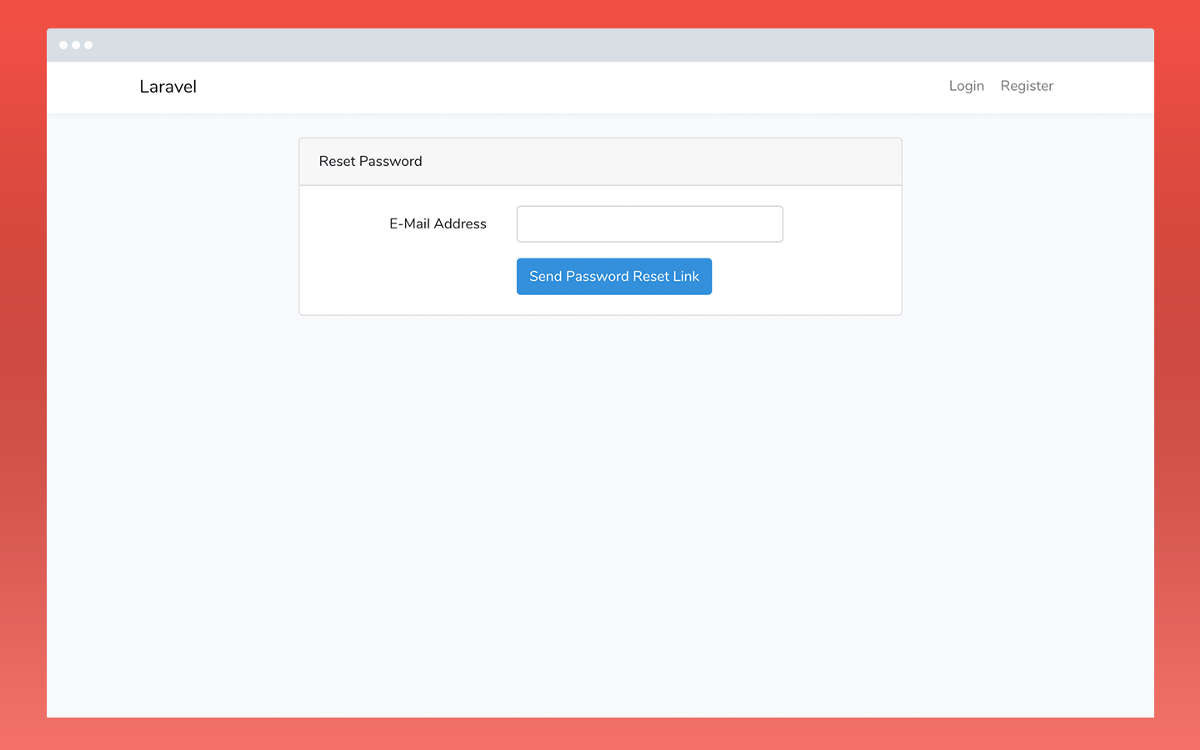
Previous:
Laravel (5.7) Compiling Assets
Next:
Laravel (5.7) Authentication
