MySQL LTRIM() function
LTRIM() function
MySQL LTRIM() removes the leading space characters of a string passed as an argument.
This function is useful in -
- Leading character removal: LTRIM() removes certain characters from the left side of a string.
- Data cleaning: LTRIM() is often used to remove spaces from strings at the beginning.
Syntax:
LTRIM(str)
Argument:
| Name | Description |
|---|---|
| str | A string whose leading space characters are to be removed. |
Syntax Diagram:
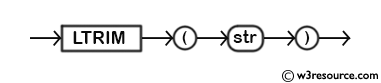
MySQL Version: 8.0
Example of MySQL LTRIM() function
The following MySQL statement returns the string ‘ Hello’ after removing the leading space characters. In the output, the first column shows the string with leading space characters and the second column shows the string after performing LTRIM.
Code:
SELECT ' Hello', LTRIM(' Hello');
Output:
mysql> SELECT ' Hello', LTRIM(' Hello');
+---------+------------------+
| Hello | LTRIM(' Hello') |
+---------+------------------+
| Hello | Hello |
+---------+------------------+
1 row in set (0.02 sec)
Example of LTRIM() with update statement
The following MySQL statement will update the aut_name column for all the rows by removing the leading space characters (if any).
Code:
UPDATE author SET aut_name=LTRIM(aut_name);
Sample table: author
Output:
mysql> UPDATE author SET aut_name=LTRIM(aut_name); Query OK, 0 rows affected (0.09 sec) Rows matched: 15 Changed: 0 Warnings: 0
Example of LTRIM() with update statement using WHERE clause
The following MySQL statement will update the aut_name column by removing the leading space characters for those rows which don't belong to the ' USA'.
Code:
UPDATE author SET aut_name=LTRIM(aut_name)
WHERE country<>'USA';
Sample table: author
Output:
mysql> UPDATE author SET aut_name=LTRIM(aut_name)
-> WHERE country<>'USA';
Query OK, 0 rows affected (0.01 sec)
Rows matched: 11 Changed: 0 Warnings: 0
Video Presentation
