SQL MAX() with HAVING
MAX() function with Having
In this article we have discussed how SQL HAVING CLAUSE can be used along with the SQL MAX() to find the maximum value of a column over each group. The SQL HAVING CLAUSE is reserved for aggregate function.
The usage of WHERE clause along with SQL MAX() have also described in this page.
The SQL IN OPERATOR which checks a value within a set of values and retrieve the rows from the table can also be used with MAX function.
Example :
Sample table: customer+-----------+-------------+-------------+--------------+--------------+-------+-------------+-------------+-------------+---------------+--------------+------------+ |CUST_CODE | CUST_NAME | CUST_CITY | WORKING_AREA | CUST_COUNTRY | GRADE | OPENING_AMT | RECEIVE_AMT | PAYMENT_AMT |OUTSTANDING_AMT| PHONE_NO | AGENT_CODE | +-----------+-------------+-------------+--------------+--------------+-------+-------------+-------------+-------------+---------------+--------------+------------+ | C00013 | Holmes | London | London | UK | 2 | 6000.00 | 5000.00 | 7000.00 | 4000.00 | BBBBBBB | A003 | | C00001 | Micheal | New York | New York | USA | 2 | 3000.00 | 5000.00 | 2000.00 | 6000.00 | CCCCCCC | A008 | | C00020 | Albert | New York | New York | USA | 3 | 5000.00 | 7000.00 | 6000.00 | 6000.00 | BBBBSBB | A008 | | C00025 | Ravindran | Bangalore | Bangalore | India | 2 | 5000.00 | 7000.00 | 4000.00 | 8000.00 | AVAVAVA | A011 | | C00024 | Cook | London | London | UK | 2 | 4000.00 | 9000.00 | 7000.00 | 6000.00 | FSDDSDF | A006 | | C00015 | Stuart | London | London | UK | 1 | 6000.00 | 8000.00 | 3000.00 | 11000.00 | GFSGERS | A003 | | C00002 | Bolt | New York | New York | USA | 3 | 5000.00 | 7000.00 | 9000.00 | 3000.00 | DDNRDRH | A008 | | C00018 | Fleming | Brisban | Brisban | Australia | 2 | 7000.00 | 7000.00 | 9000.00 | 5000.00 | NHBGVFC | A005 | | C00021 | Jacks | Brisban | Brisban | Australia | 1 | 7000.00 | 7000.00 | 7000.00 | 7000.00 | WERTGDF | A005 | | C00019 | Yearannaidu | Chennai | Chennai | India | 1 | 8000.00 | 7000.00 | 7000.00 | 8000.00 | ZZZZBFV | A010 | | C00005 | Sasikant | Mumbai | Mumbai | India | 1 | 7000.00 | 11000.00 | 7000.00 | 11000.00 | 147-25896312 | A002 | | C00007 | Ramanathan | Chennai | Chennai | India | 1 | 7000.00 | 11000.00 | 9000.00 | 9000.00 | GHRDWSD | A010 | | C00022 | Avinash | Mumbai | Mumbai | India | 2 | 7000.00 | 11000.00 | 9000.00 | 9000.00 | 113-12345678 | A002 | | C00004 | Winston | Brisban | Brisban | Australia | 1 | 5000.00 | 8000.00 | 7000.00 | 6000.00 | AAAAAAA | A005 | | C00023 | Karl | London | London | UK | 0 | 4000.00 | 6000.00 | 7000.00 | 3000.00 | AAAABAA | A006 | | C00006 | Shilton | Torento | Torento | Canada | 1 | 10000.00 | 7000.00 | 6000.00 | 11000.00 | DDDDDDD | A004 | | C00010 | Charles | Hampshair | Hampshair | UK | 3 | 6000.00 | 4000.00 | 5000.00 | 5000.00 | MMMMMMM | A009 | | C00017 | Srinivas | Bangalore | Bangalore | India | 2 | 8000.00 | 4000.00 | 3000.00 | 9000.00 | AAAAAAB | A007 | | C00012 | Steven | San Jose | San Jose | USA | 1 | 5000.00 | 7000.00 | 9000.00 | 3000.00 | KRFYGJK | A012 | | C00008 | Karolina | Torento | Torento | Canada | 1 | 7000.00 | 7000.00 | 9000.00 | 5000.00 | HJKORED | A004 | | C00003 | Martin | Torento | Torento | Canada | 2 | 8000.00 | 7000.00 | 7000.00 | 8000.00 | MJYURFD | A004 | | C00009 | Ramesh | Mumbai | Mumbai | India | 3 | 8000.00 | 7000.00 | 3000.00 | 12000.00 | Phone No | A002 | | C00014 | Rangarappa | Bangalore | Bangalore | India | 2 | 8000.00 | 11000.00 | 7000.00 | 12000.00 | AAAATGF | A001 | | C00016 | Venkatpati | Bangalore | Bangalore | India | 2 | 8000.00 | 11000.00 | 7000.00 | 12000.00 | JRTVFDD | A007 | | C00011 | Sundariya | Chennai | Chennai | India | 3 | 7000.00 | 11000.00 | 7000.00 | 11000.00 | PPHGRTS | A010 | +-----------+-------------+-------------+--------------+--------------+-------+-------------+-------------+-------------+---------------+--------------+------------+
To get data of 'cust_city', 'cust_country' and maximum 'outstanding_amt' from the customer table with following conditions -
1. the combination of 'cust_country' and 'cust_city' should make a group'
the following SQL statement can be used :
SELECT cust_city, cust_country, MAX(outstanding_amt) -- Selects the cust_city, cust_country, and the maximum outstanding_amt for each combination of cust_country and cust_city
FROM customer -- Specifies the 'customer' table as the source of data
GROUP BY cust_country, cust_city -- Groups the result set by cust_country and cust_city
HAVING MAX(outstanding_amt) > 10000; -- Filters the grouped results to include only those where the maximum outstanding_amt is greater than 10000
Explanation:
- SELECT cust_city, cust_country, MAX(outstanding_amt): This part of the query selects three columns: 'cust_city', 'cust_country', and the maximum value of the 'outstanding_amt' column for each combination of 'cust_country' and 'cust_city'. The MAX() function calculates the maximum value of the 'outstanding_amt' column within each group of rows with the same combination of 'cust_country' and 'cust_city'.
- FROM customer: This specifies the source of the data for the query, which is the 'customer' table. The FROM keyword is used to indicate the table from which the data will be selected. In this case, it selects data from the 'customer' table.
- GROUP BY cust_country, cust_city: This clause groups the result set by the 'cust_country' and 'cust_city' columns. The GROUP BY clause is used to aggregate the rows based on the values in these columns. This means that calculations performed in the SELECT statement (such as finding the maximum outstanding_amt) will be applied separately for each unique combination of 'cust_country' and 'cust_city'.
- HAVING MAX(outstanding_amt) > 10000: This clause filters the grouped results to include only those groups where the maximum outstanding_amt is greater than 10000. The HAVING clause is used in combination with aggregate functions like MAX() to filter the grouped results based on aggregate values.
Relational Algebra Expression:
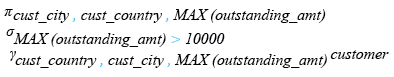
Relational Algebra Tree:
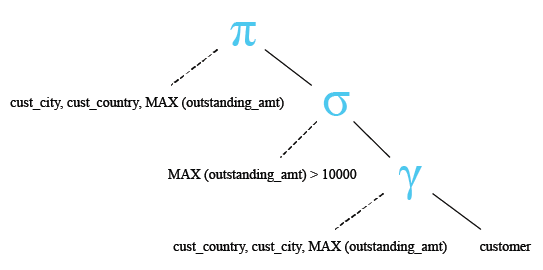
Output :
CUST_CITY CUST_COUNTRY MAX(OUTSTANDING_AMT) ----------------------------------- -------------------- -------------------- Bangalore India 12000 Chennai India 11000 London UK 11000 Mumbai India 12000 Torento Canada 11000
Visual Presentation :
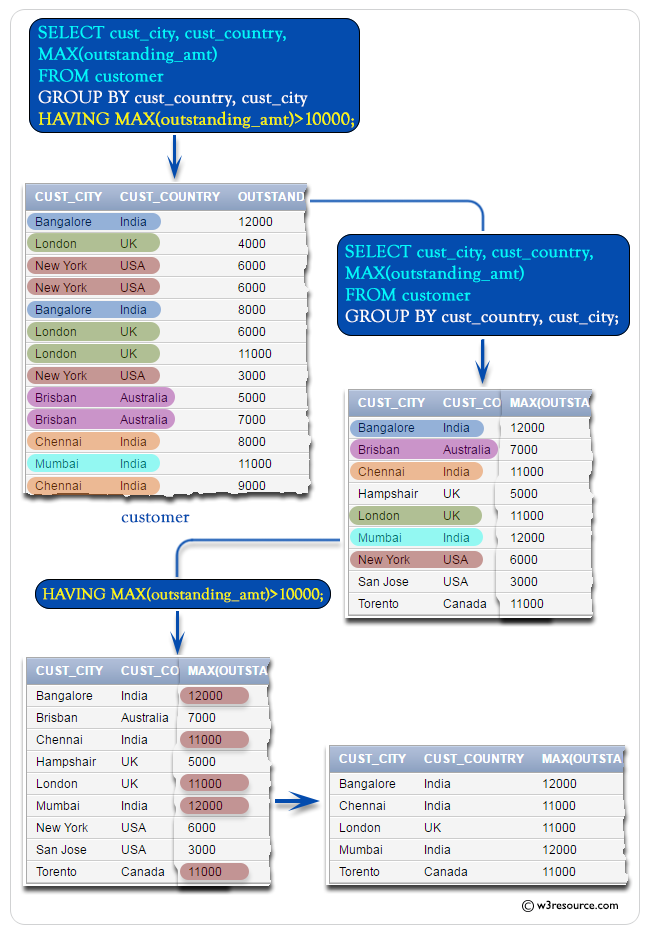
SQL MAX() in where
Sample table: customer+-----------+-------------+-------------+--------------+--------------+-------+-------------+-------------+-------------+---------------+--------------+------------+ |CUST_CODE | CUST_NAME | CUST_CITY | WORKING_AREA | CUST_COUNTRY | GRADE | OPENING_AMT | RECEIVE_AMT | PAYMENT_AMT |OUTSTANDING_AMT| PHONE_NO | AGENT_CODE | +-----------+-------------+-------------+--------------+--------------+-------+-------------+-------------+-------------+---------------+--------------+------------+ | C00013 | Holmes | London | London | UK | 2 | 6000.00 | 5000.00 | 7000.00 | 4000.00 | BBBBBBB | A003 | | C00001 | Micheal | New York | New York | USA | 2 | 3000.00 | 5000.00 | 2000.00 | 6000.00 | CCCCCCC | A008 | | C00020 | Albert | New York | New York | USA | 3 | 5000.00 | 7000.00 | 6000.00 | 6000.00 | BBBBSBB | A008 | | C00025 | Ravindran | Bangalore | Bangalore | India | 2 | 5000.00 | 7000.00 | 4000.00 | 8000.00 | AVAVAVA | A011 | | C00024 | Cook | London | London | UK | 2 | 4000.00 | 9000.00 | 7000.00 | 6000.00 | FSDDSDF | A006 | | C00015 | Stuart | London | London | UK | 1 | 6000.00 | 8000.00 | 3000.00 | 11000.00 | GFSGERS | A003 | | C00002 | Bolt | New York | New York | USA | 3 | 5000.00 | 7000.00 | 9000.00 | 3000.00 | DDNRDRH | A008 | | C00018 | Fleming | Brisban | Brisban | Australia | 2 | 7000.00 | 7000.00 | 9000.00 | 5000.00 | NHBGVFC | A005 | | C00021 | Jacks | Brisban | Brisban | Australia | 1 | 7000.00 | 7000.00 | 7000.00 | 7000.00 | WERTGDF | A005 | | C00019 | Yearannaidu | Chennai | Chennai | India | 1 | 8000.00 | 7000.00 | 7000.00 | 8000.00 | ZZZZBFV | A010 | | C00005 | Sasikant | Mumbai | Mumbai | India | 1 | 7000.00 | 11000.00 | 7000.00 | 11000.00 | 147-25896312 | A002 | | C00007 | Ramanathan | Chennai | Chennai | India | 1 | 7000.00 | 11000.00 | 9000.00 | 9000.00 | GHRDWSD | A010 | | C00022 | Avinash | Mumbai | Mumbai | India | 2 | 7000.00 | 11000.00 | 9000.00 | 9000.00 | 113-12345678 | A002 | | C00004 | Winston | Brisban | Brisban | Australia | 1 | 5000.00 | 8000.00 | 7000.00 | 6000.00 | AAAAAAA | A005 | | C00023 | Karl | London | London | UK | 0 | 4000.00 | 6000.00 | 7000.00 | 3000.00 | AAAABAA | A006 | | C00006 | Shilton | Torento | Torento | Canada | 1 | 10000.00 | 7000.00 | 6000.00 | 11000.00 | DDDDDDD | A004 | | C00010 | Charles | Hampshair | Hampshair | UK | 3 | 6000.00 | 4000.00 | 5000.00 | 5000.00 | MMMMMMM | A009 | | C00017 | Srinivas | Bangalore | Bangalore | India | 2 | 8000.00 | 4000.00 | 3000.00 | 9000.00 | AAAAAAB | A007 | | C00012 | Steven | San Jose | San Jose | USA | 1 | 5000.00 | 7000.00 | 9000.00 | 3000.00 | KRFYGJK | A012 | | C00008 | Karolina | Torento | Torento | Canada | 1 | 7000.00 | 7000.00 | 9000.00 | 5000.00 | HJKORED | A004 | | C00003 | Martin | Torento | Torento | Canada | 2 | 8000.00 | 7000.00 | 7000.00 | 8000.00 | MJYURFD | A004 | | C00009 | Ramesh | Mumbai | Mumbai | India | 3 | 8000.00 | 7000.00 | 3000.00 | 12000.00 | Phone No | A002 | | C00014 | Rangarappa | Bangalore | Bangalore | India | 2 | 8000.00 | 11000.00 | 7000.00 | 12000.00 | AAAATGF | A001 | | C00016 | Venkatpati | Bangalore | Bangalore | India | 2 | 8000.00 | 11000.00 | 7000.00 | 12000.00 | JRTVFDD | A007 | | C00011 | Sundariya | Chennai | Chennai | India | 3 | 7000.00 | 11000.00 | 7000.00 | 11000.00 | PPHGRTS | A010 | +-----------+-------------+-------------+--------------+--------------+-------+-------------+-------------+-------------+---------------+--------------+------------+
To get data of 'cust_country' and maximum 'outstanding_amt' from the 'customer' table with following conditions -
1. 'cust_country' should be formatted in a group,
2. 'grade' must be 2,
the following SQL statement can be used :
SELECT cust_country, MAX(outstanding_amt) -- Selects the cust_country and the maximum outstanding_amt for each cust_country
FROM customer -- Specifies the 'customer' table as the source of data
WHERE grade = 2 -- Filters the rows to include only those where the grade column is equal to 2
GROUP BY cust_country; -- Groups the result set by cust_country
Explanation:
- SELECT cust_country, MAX(outstanding_amt): This part of the query selects two columns: 'cust_country' and the maximum value of the 'outstanding_amt' column for each 'cust_country'. The MAX() function calculates the maximum value of the 'outstanding_amt' column within each group of rows with the same 'cust_country'.
- FROM customer: This specifies the source of the data for the query, which is the 'customer' table. The FROM keyword is used to indicate the table from which the data will be selected. In this case, it selects data from the 'customer' table.
- WHERE grade = 2: This clause filters the rows from the 'customer' table to include only those where the 'grade' column is equal to 2. It restricts the data to only include customers with a grade of 2.
- GROUP BY cust_country: This clause groups the result set by the 'cust_country' column. The GROUP BY clause is used to aggregate the rows based on the values in the 'cust_country' column. This means that calculations performed in the SELECT statement (such as finding the maximum outstanding_amt) will be applied separately for each unique value in the 'cust_country' column.
Relational Algebra Expression:
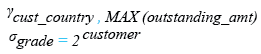
Relational Algebra Tree:
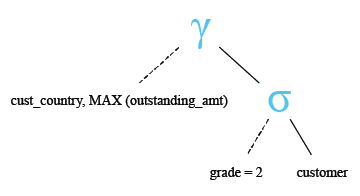
Output :
CUST_COUNTRY MAX(OUTSTANDING_AMT) -------------------- -------------------- USA 6000 India 12000 Australia 5000 Canada 8000 UK 6000
Visual Presentation :
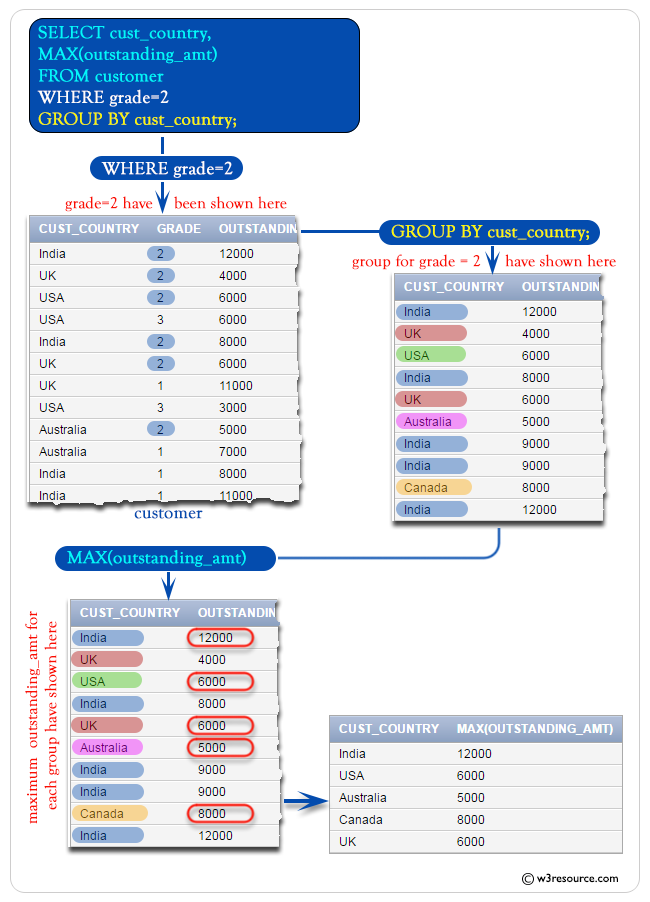
SQL MAX() with IN operator
Sample table: customer+-----------+-------------+-------------+--------------+--------------+-------+-------------+-------------+-------------+---------------+--------------+------------+ |CUST_CODE | CUST_NAME | CUST_CITY | WORKING_AREA | CUST_COUNTRY | GRADE | OPENING_AMT | RECEIVE_AMT | PAYMENT_AMT |OUTSTANDING_AMT| PHONE_NO | AGENT_CODE | +-----------+-------------+-------------+--------------+--------------+-------+-------------+-------------+-------------+---------------+--------------+------------+ | C00013 | Holmes | London | London | UK | 2 | 6000.00 | 5000.00 | 7000.00 | 4000.00 | BBBBBBB | A003 | | C00001 | Micheal | New York | New York | USA | 2 | 3000.00 | 5000.00 | 2000.00 | 6000.00 | CCCCCCC | A008 | | C00020 | Albert | New York | New York | USA | 3 | 5000.00 | 7000.00 | 6000.00 | 6000.00 | BBBBSBB | A008 | | C00025 | Ravindran | Bangalore | Bangalore | India | 2 | 5000.00 | 7000.00 | 4000.00 | 8000.00 | AVAVAVA | A011 | | C00024 | Cook | London | London | UK | 2 | 4000.00 | 9000.00 | 7000.00 | 6000.00 | FSDDSDF | A006 | | C00015 | Stuart | London | London | UK | 1 | 6000.00 | 8000.00 | 3000.00 | 11000.00 | GFSGERS | A003 | | C00002 | Bolt | New York | New York | USA | 3 | 5000.00 | 7000.00 | 9000.00 | 3000.00 | DDNRDRH | A008 | | C00018 | Fleming | Brisban | Brisban | Australia | 2 | 7000.00 | 7000.00 | 9000.00 | 5000.00 | NHBGVFC | A005 | | C00021 | Jacks | Brisban | Brisban | Australia | 1 | 7000.00 | 7000.00 | 7000.00 | 7000.00 | WERTGDF | A005 | | C00019 | Yearannaidu | Chennai | Chennai | India | 1 | 8000.00 | 7000.00 | 7000.00 | 8000.00 | ZZZZBFV | A010 | | C00005 | Sasikant | Mumbai | Mumbai | India | 1 | 7000.00 | 11000.00 | 7000.00 | 11000.00 | 147-25896312 | A002 | | C00007 | Ramanathan | Chennai | Chennai | India | 1 | 7000.00 | 11000.00 | 9000.00 | 9000.00 | GHRDWSD | A010 | | C00022 | Avinash | Mumbai | Mumbai | India | 2 | 7000.00 | 11000.00 | 9000.00 | 9000.00 | 113-12345678 | A002 | | C00004 | Winston | Brisban | Brisban | Australia | 1 | 5000.00 | 8000.00 | 7000.00 | 6000.00 | AAAAAAA | A005 | | C00023 | Karl | London | London | UK | 0 | 4000.00 | 6000.00 | 7000.00 | 3000.00 | AAAABAA | A006 | | C00006 | Shilton | Torento | Torento | Canada | 1 | 10000.00 | 7000.00 | 6000.00 | 11000.00 | DDDDDDD | A004 | | C00010 | Charles | Hampshair | Hampshair | UK | 3 | 6000.00 | 4000.00 | 5000.00 | 5000.00 | MMMMMMM | A009 | | C00017 | Srinivas | Bangalore | Bangalore | India | 2 | 8000.00 | 4000.00 | 3000.00 | 9000.00 | AAAAAAB | A007 | | C00012 | Steven | San Jose | San Jose | USA | 1 | 5000.00 | 7000.00 | 9000.00 | 3000.00 | KRFYGJK | A012 | | C00008 | Karolina | Torento | Torento | Canada | 1 | 7000.00 | 7000.00 | 9000.00 | 5000.00 | HJKORED | A004 | | C00003 | Martin | Torento | Torento | Canada | 2 | 8000.00 | 7000.00 | 7000.00 | 8000.00 | MJYURFD | A004 | | C00009 | Ramesh | Mumbai | Mumbai | India | 3 | 8000.00 | 7000.00 | 3000.00 | 12000.00 | Phone No | A002 | | C00014 | Rangarappa | Bangalore | Bangalore | India | 2 | 8000.00 | 11000.00 | 7000.00 | 12000.00 | AAAATGF | A001 | | C00016 | Venkatpati | Bangalore | Bangalore | India | 2 | 8000.00 | 11000.00 | 7000.00 | 12000.00 | JRTVFDD | A007 | | C00011 | Sundariya | Chennai | Chennai | India | 3 | 7000.00 | 11000.00 | 7000.00 | 11000.00 | PPHGRTS | A010 | +-----------+-------------+-------------+--------------+--------------+-------+-------------+-------------+-------------+---------------+--------------+------------+
To get data of 'opening_amt' and maximum of 'outstanding_amt' from the 'customer' table with following conditions -
1. the 'opening_amt' should come in a group,
2. the 'opening_amt' should be 3000 or 8000 or 10000,
the following SQL statement can be used :
SELECT opening_amt, MAX(outstanding_amt) -- Selects the opening_amt and the maximum outstanding_amt for each opening_amt
FROM customer -- Specifies the 'customer' table as the source of data
GROUP BY opening_amt -- Groups the result set by opening_amt
HAVING opening_amt IN (3000, 8000, 10000); -- Filters the grouped results to include only those with opening_amt values of 3000, 8000, or 10000
Explanation:
- SELECT opening_amt, MAX(outstanding_amt): This part of the query selects two columns: 'opening_amt' and the maximum value of the 'outstanding_amt' column for each 'opening_amt'. The MAX() function calculates the maximum value of the 'outstanding_amt' column within each group of rows with the same 'opening_amt'.
- FROM customer: This specifies the source of the data for the query, which is the 'customer' table. The FROM keyword is used to indicate the table from which the data will be selected. In this case, it selects data from the 'customer' table.
- GROUP BY opening_amt: This clause groups the result set by the 'opening_amt' column. The GROUP BY clause is used to aggregate the rows based on the values in the 'opening_amt' column. This means that calculations performed in the SELECT statement (such as finding the maximum outstanding_amt) will be applied separately for each unique value in the 'opening_amt' column.
- HAVING opening_amt IN (3000, 8000, 10000): This clause filters the grouped results to include only those groups where the 'opening_amt' values are either 3000, 8000, or 10000. The HAVING clause is used in combination with the IN operator to filter groups based on specific values.
Output :
OPENING_AMT MAX(OUTSTANDING_AMT)
----------- --------------------
10000 11000
3000 6000
8000 12000
Visual Presentation :
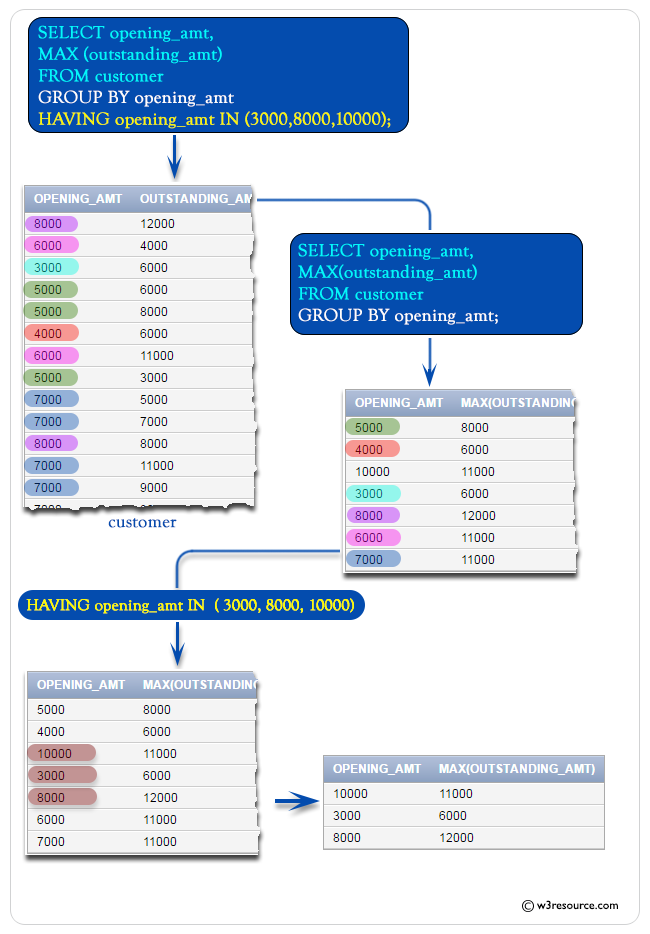
SQL MAX() with HAVING and IN
Sample table: orders
ORD_NUM ORD_AMOUNT ADVANCE_AMOUNT ORD_DATE CUST_CODE AGENT_CODE ORD_DESCRIPTION
---------- ---------- -------------- --------- --------------- --------------- -----------------
200114 3500 2000 15-AUG-08 C00002 A008
200122 2500 400 16-SEP-08 C00003 A004
200118 500 100 20-JUL-08 C00023 A006
200119 4000 700 16-SEP-08 C00007 A010
200121 1500 600 23-SEP-08 C00008 A004
200130 2500 400 30-JUL-08 C00025 A011
200134 4200 1800 25-SEP-08 C00004 A005
200108 4000 600 15-FEB-08 C00008 A004
200103 1500 700 15-MAY-08 C00021 A005
200105 2500 500 18-JUL-08 C00025 A011
200109 3500 800 30-JUL-08 C00011 A010
200101 3000 1000 15-JUL-08 C00001 A008
200111 1000 300 10-JUL-08 C00020 A008
200104 1500 500 13-MAR-08 C00006 A004
200106 2500 700 20-APR-08 C00005 A002
200125 2000 600 10-OCT-08 C00018 A005
200117 800 200 20-OCT-08 C00014 A001
200123 500 100 16-SEP-08 C00022 A002
200120 500 100 20-JUL-08 C00009 A002
200116 500 100 13-JUL-08 C00010 A009
200124 500 100 20-JUN-08 C00017 A007
200126 500 100 24-JUN-08 C00022 A002
200129 2500 500 20-JUL-08 C00024 A006
200127 2500 400 20-JUL-08 C00015 A003
200128 3500 1500 20-JUL-08 C00009 A002
200135 2000 800 16-SEP-08 C00007 A010
200131 900 150 26-AUG-08 C00012 A012
200133 1200 400 29-JUN-08 C00009 A002
200100 1000 600 08-JAN-08 C00015 A003
200110 3000 500 15-APR-08 C00019 A010
200107 4500 900 30-AUG-08 C00007 A010
200112 2000 400 30-MAY-08 C00016 A007
200113 4000 600 10-JUN-08 C00022 A002
200102 2000 300 25-MAY-08 C00012 A012
To get data of 'agent_code', number of agents as 'count(agent_code)' and the maximum 'ord_amount' from the 'orders' table with following conditions -
1. 'agent_code' should be formatted in a group,
2. maximum 'ord_amount' should be 500 or 800 or 2000,
the following SQL statement can be used :
SELECT agent_code, COUNT(agent_code), MAX(ord_amount) -- Selects the agent_code, the count of occurrences of each agent_code, and the maximum ord_amount for each agent_code
FROM orders -- Specifies the 'orders' table as the source of data
GROUP BY agent_code -- Groups the result set by agent_code
HAVING MAX(ord_amount) IN (500, 800, 2000); -- Filters the grouped results to include only those with maximum ord_amount values of 500, 800, or 2000
Explanation:
- SELECT agent_code, COUNT(agent_code), MAX(ord_amount): This part of the query selects three columns: 'agent_code', the count of occurrences of each 'agent_code', and the maximum value of the 'ord_amount' column for each 'agent_code'. The COUNT() function calculates the number of occurrences of each 'agent_code' within the group, and the MAX() function calculates the maximum value of the 'ord_amount' column within each group.
- FROM orders: This specifies the source of the data for the query, which is the 'orders' table. The FROM keyword is used to indicate the table from which the data will be selected. In this case, it selects data from the 'orders' table.
- GROUP BY agent_code: This clause groups the result set by the 'agent_code' column. The GROUP BY clause is used to aggregate the rows based on the values in the 'agent_code' column. This means that calculations performed in the SELECT statement (such as counting occurrences of agent_code and finding the maximum ord_amount) will be applied separately for each unique value in the 'agent_code' column.
- HAVING MAX(ord_amount) IN (500, 800, 2000): This clause filters the grouped results to include only those groups where the maximum 'ord_amount' values are either 500, 800, or 2000. The HAVING clause is used in combination with the IN operator to filter groups based on specific values.
Output :
AGENT_CODE COUNT(AGENT_CODE) MAX(ORD_AMOUNT) ---------- ----------------- --------------- A007 2 2000 A009 1 500 A012 2 2000 A001 1 800
Note: Outputs of the said SQL statement shown here is taken by using Oracle Database 10g Express Edition
Here is a slide presentation of all aggregate functions.
