SQL Outer Join
OUTER JOIN
The SQL OUTER JOIN returns all rows from both the participating tables which satisfy the join condition along with rows which do not satisfy the join condition. The SQL OUTER JOIN operator (+) is used only on one side of the join condition only.
Visual Presentation of SQL Outer Join
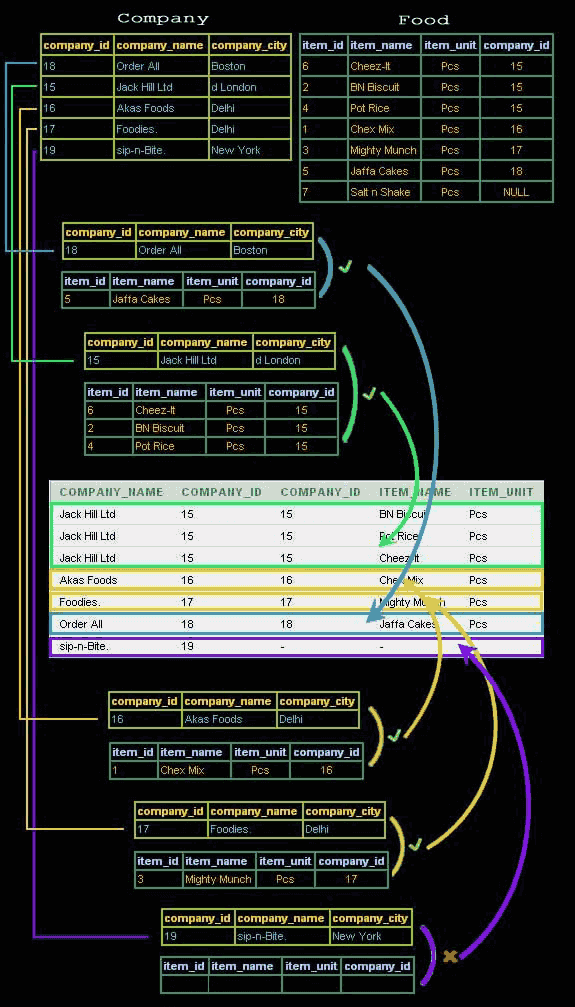
The subtypes of SQL OUTER JOIN
- LEFT OUTER JOIN or LEFT JOIN
- RIGHT OUTER JOIN or RIGHT JOIN
- FULL OUTER JOIN
Syntax:
Select * FROM table1, table2 WHERE conditions [+];
Example:
Here is an example of outer join in SQL between two tables.
Sample table: foods
+---------+--------------+-----------+------------+ | ITEM_ID | ITEM_NAME | ITEM_UNIT | COMPANY_ID | +---------+--------------+-----------+------------+ | 1 | Chex Mix | Pcs | 16 | | 6 | Cheez-It | Pcs | 15 | | 2 | BN Biscuit | Pcs | 15 | | 3 | Mighty Munch | Pcs | 17 | | 4 | Pot Rice | Pcs | 15 | | 5 | Jaffa Cakes | Pcs | 18 | | 7 | Salt n Shake | Pcs | | +---------+--------------+-----------+------------+
Sample table: company
+------------+---------------+--------------+ | COMPANY_ID | COMPANY_NAME | COMPANY_CITY | +------------+---------------+--------------+ | 18 | Order All | Boston | | 15 | Jack Hill Ltd | London | | 16 | Akas Foods | Delhi | | 17 | Foodies. | London | | 19 | sip-n-Bite. | New York | +------------+---------------+--------------+
To get company name and company id columns from company table and company id, item name, item unit columns from foods table, after an OUTER JOINING with these mentioned tables, the following SQL statement can be used:
SQL Code:
SELECT company.company_name, -- Selecting the company name from the 'company' table.
company.company_id, -- Selecting the company ID from the 'company' table.
foods.company_id, -- Selecting the company ID from the 'foods' table.
foods.item_name, -- Selecting the item name from the 'foods' table.
foods.item_unit -- Selecting the item unit from the 'foods' table.
FROM company, foods -- Specifying the tables to select data from, 'company' and 'foods', using comma syntax.
WHERE company.company_id = foods.company_id(+);
-- Specifying the condition for selecting rows, where the company ID in the 'company' table matches the company ID in the 'foods' table, using an outer join syntax.
Explanation:
- The SQL code retrieves specific columns from the 'company' and 'foods' tables, joining them based on the company ID.
- The query selects the 'company_name' and 'company_id' columns from the 'company' table and the 'company_id', 'item_name', and 'item_unit' columns from the 'foods' table.
- It performs a cross join between the 'company' and 'foods' tables using comma syntax, effectively combining every row from 'company' with every row from 'foods'.
- The 'WHERE' clause specifies the condition for selecting rows where the company ID in the 'company' table matches the company ID in the 'foods' table, using an outer join syntax
- with '(+)' to indicate the outer join condition. This retrieves all rows from 'company' and only matching rows from 'foods', with null values for non-matching rows.
Output:
COMPANY_NAME COMPANY_ID COMPANY_ID ITEM_NAME ITEM_UNIT --------------- ---------- ---------- --------------- ---------- Akas Foods 16 16 Chex Mix Pcs Jack Hill Ltd 15 15 Cheez-It Pcs Jack Hill Ltd 15 15 BN Biscuit Pcs Foodies. 17 17 Mighty Munch Pcs Jack Hill Ltd 15 15 Pot Rice Pcs Order All 18 18 Jaffa Cakes Pcs sip-n-Bite. 19
Key points to remember
Click on the following to get the slides presentation -
Outputs of the said SQL statement shown here is taken by using Oracle Database 10g Express Edition.
Here is a new document which is a collection of questions with short and simple answers, useful for learning SQL as well as for interviews.
Check out our 1000+ SQL Exercises with solution and explanation to improve your skills.
Previous: SQL CROSS JOIN
Next: SQL LEFT JOIN
