SQL ABS() function
Absolute value function
SQL ABS() function is used to get the absolute value of a number passed as an argument.
Syntax:
ABS(expression)
Parameters:
| Name | Description |
|---|---|
| expression | An expression which is a numeric value or numeric data type. The bit data type is not allowed. |
MySQL, PostgreSQL, Oracle and SQL Server
All of above platforms support the SQL syntax of ABS().
SQL ABS() function: Visual presentation
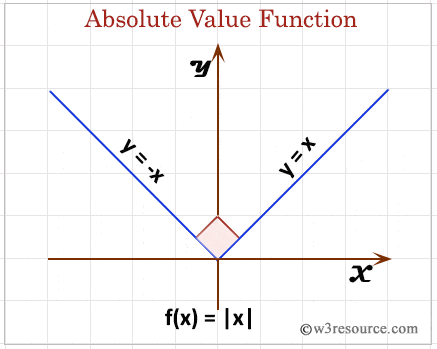
Example :
To get the absolute value of the number -17.36 from the DUAL table, the following SQL statement can be used :
SELECT ABS(-17.36) -- Selecting the absolute value of -17.36
FROM dual; -- Selecting from the 'dual' pseudo-table
Explanation:
- The query starts with the SELECT statement, indicating that it will retrieve data from the database.
- It uses the ABS() function to calculate the absolute value of the number provided, which in this case is -17.36.
- The result of the ABS() function will be the positive value of the number provided. In this case, the absolute value of -17.36 is 17.36.
- The query selects this calculated absolute value.
- The FROM dual statement is used to ensure that the SELECT statement has something to select from. The dual pseudo-table is a special table in Oracle database that always contains one row. It is often used for calculations or for selecting literal values.
Output:
ABS(-17.36)
-----------
17.36
SQL ABS() function with distinct clause
Sample table : agents+------------+----------------------+--------------------+------------+-----------------+---------+ | AGENT_CODE | AGENT_NAME | WORKING_AREA | COMMISSION | PHONE_NO | COUNTRY | +------------+----------------------+--------------------+------------+-----------------+---------+ | A007 | Ramasundar | Bangalore | 0.15 | 077-25814763 | | | A003 | Alex | London | 0.13 | 075-12458969 | | | A008 | Alford | New York | 0.12 | 044-25874365 | | | A011 | Ravi Kumar | Bangalore | 0.15 | 077-45625874 | | | A010 | Santakumar | Chennai | 0.14 | 007-22388644 | | | A012 | Lucida | San Jose | 0.12 | 044-52981425 | | | A005 | Anderson | Brisban | 0.13 | 045-21447739 | | | A001 | Subbarao | Bangalore | 0.14 | 077-12346674 | | | A002 | Mukesh | Mumbai | 0.11 | 029-12358964 | | | A006 | McDen | London | 0.15 | 078-22255588 | | | A004 | Ivan | Torento | 0.15 | 008-22544166 | | | A009 | Benjamin | Hampshair | 0.11 | 008-22536178 | | +------------+----------------------+--------------------+------------+-----------------+---------+
To get unique absolute value of the column 'commission' after multiplying by (-1) with a column alias "DISTINCT(ABS())" from the 'agents' table, the following SQL statement can be used :
-- This SQL statement selects distinct absolute values of negative commission amounts from the 'agents' table.
SELECT DISTINCT(ABS(commission*(-1))) "DISTINCT(ABS())"
-- SELECT statement retrieves data from the database
-- DISTINCT keyword ensures that only unique values are returned
-- ABS() function returns the absolute value of a number
-- commission*(-1) negates the commission values to ensure they're negative
FROM agents;
-- Specifies the table 'agents' from which the data is being retrieved
Explanation:
- This SQL query is designed to retrieve distinct absolute values of negative commission amounts from the 'agents' table.
- The ABS() function is used to ensure that any negative commission values are converted into positive values.
- The DISTINCT keyword ensures that only unique absolute values are returned, preventing duplicates.
- The commission*(-1) operation is used to ensure that the commission values are negated, converting positive commissions into negative ones for the ABS() function to correctly calculate the absolute values.
- The query is executed against the 'agents' table to retrieve the required data.
Output:
DISTINCT(ABS())
---------------
.15
.11
.14
.13
.12
Note: Outputs of the said SQL statement shown here is taken by using Oracle Database 10g Express Edition.
Here is a slide presentation which covers the SQL arithmetic functions.
Check out our 1000+ SQL Exercises with solution and explanation to improve your skills.
Previous: SQL Arithmetic function
Next:CEIL
