Quick Access Toolbar - Excel 2013
Introduction
The quick access toolbar is located just above the Ribbon, the Quick Access Toolbar allows to access the common commands no matter which tab is selected. By default, it includes the Save, Undo, and Repeat commands. Another command can be added depending on your preference.
Add commands to the Quick Access Toolbar :
Click the drop-down arrow to the right of the Quick Access Toolbar.
Select the command you wish to add from the drop-down menu. To choose from more commands, select More Commands.
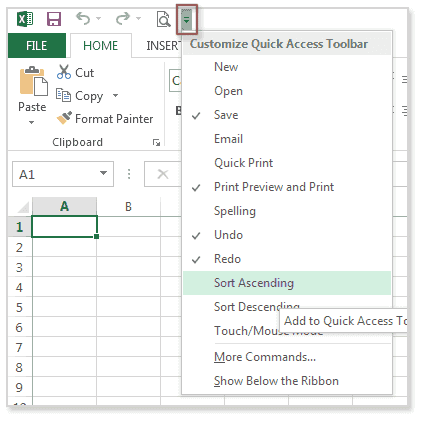
Add a command to the Quick Access Toolbar.
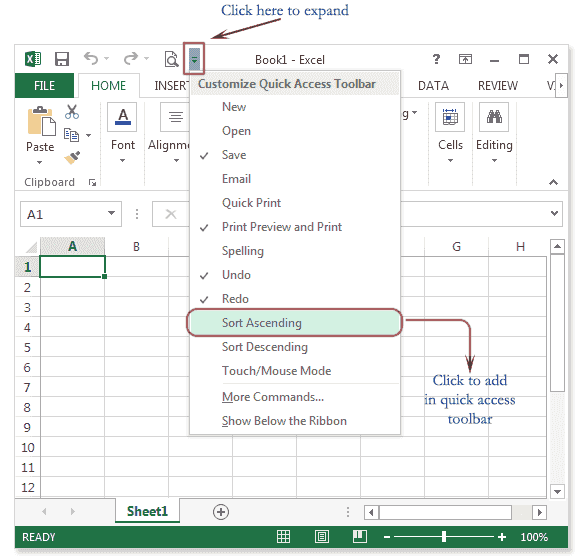
This Short Ascending command will be added to the Quick Access Toolbar.
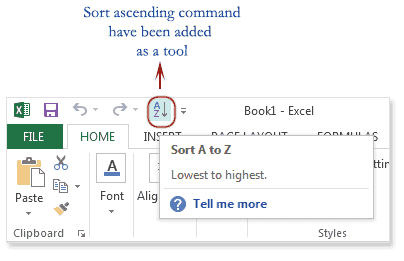
Previous: Customize the Ribbon in Excel 2013
Next:
Backstage View - Excel 2013
