Excel Formulas - Count cells using less than operator
Count cells using less than operator
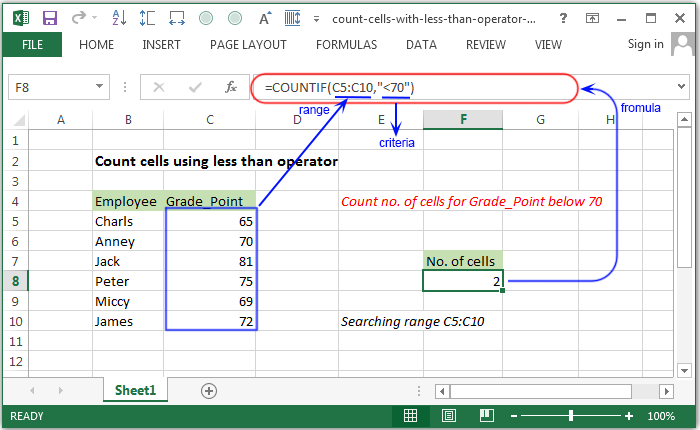
Syntax of used function(s)
COUNTIF(criteria_range, criteria)
Explanation
To count the number of cells from a cell range for a specific criteria using less than operator the COUNTIF function can be used.
Formula
=COUNTIF(C5:C10,"<70")
How this formula works
In the above example COUNTIF search the grade point of the employees from the range C4:C10 who achieved grade point below 70 and counts and return the result.
Count cells with less than using range name and criteria range

Explanation
To count the number of cells from a range name for a specific criteria using less than or equal operator the COUNTIF function can be used.
Formula
=COUNTIF(Grade_Point,E8)
How this formula works
In the above example the COUNTIF function search the grade point from the range name "Grade_Point" against a particular criteria. The criteria is a variable and written in the cell E8. The COUNTIF function then count the number of grade point matching in the range name and returns the result.
Count cells using less than operator and concatenate operator
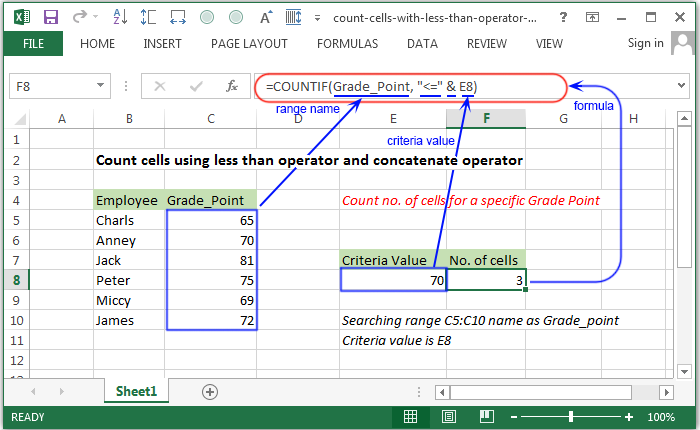
Explanation
To count the number of cells from a range name for a specific criteria value and an operator, the COUNTIF function can be used.
Formula
=COUNTIF(Grade_Point, "<=" & E8)
How the formula works
In the above example the COUNTIF function search the grade point from the range name "Grade_Point" against a particular criteria using less than or equal operator. The criteria is a variable and contain in cell E8. The less equal to operator and the criteria variable have been concatinate with the operator &.
Previous: Excel Formulas - Count cells between numbers
Next:
Excel Formulas - Count number of cells which are blank
