Excel Formulas - Count number of cells ends with string
Count number of cells ends with a specific string
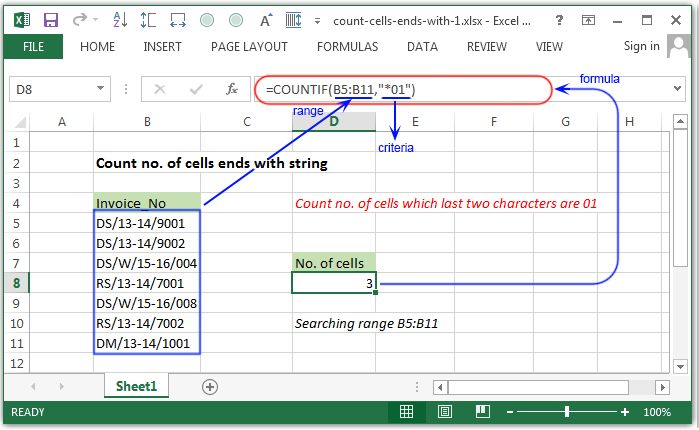
Syntax of used function(s)
COUNTIF(criteria_range, criteria)
The COUNTIF function is used to count the number of cells that meet a certain criteria.
Explanation
To count the number of cells that contain a text ends with '01', the COUNTIF function can be used.
Formula
=COUNTIF(B5:B11,"*01")
How the formula works
In the above example the COUNTIF function searth in the range of cell B5:B11 which contain the text that ends with '01' and counts.
Count number of cells ends with string using range name and criteria range
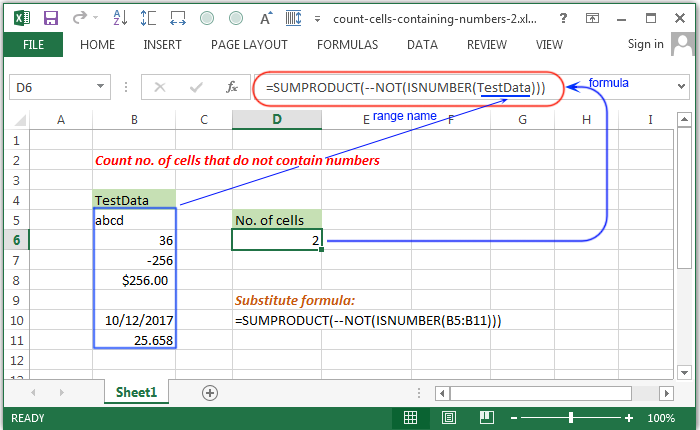
Explanation
To count number of cells from a range of cells assigned by a range name, which contain the text ends with a specific text written in a criteria variable.
Formula
=COUNTIF(Invoice_No,D9)
How the formula works
In the above example the COUNTIF function search the criteria variable D9 which contain the criteria value in the range name "Invoice_No" and counts.
The criteria variable contain the value "*_????", it means that, the last four characters may be any character, the 5th last character must be underscore character(_) and the remaining may be any characters.
Previous: Excel Formulas - Count number of cells with only numbers
Next:
Excel Formulas - Count multiple criterias using logical NOT
