Excel Formulas - Count number of cells which are blank
Count number of cells which are blank

Syntax of used function(s)
COUNTBLANK(range)
The statistical function COUNTBLANK is used to count the number of empty cells in a range of cells.
Explanation
To count the number of cells from a cell range for a specific criteria using less than operator the COUNTIF function can be used.
Formula
=COUNTBLANK(C5:C11)
How the formula works
The COUNTBLANK counts the number of cells in the range that do not contain any value and return the result. Any value like text, number, date, error e.t.c. will be treated as filled cells and not to be counted.
Count number of cells which are blank using range name
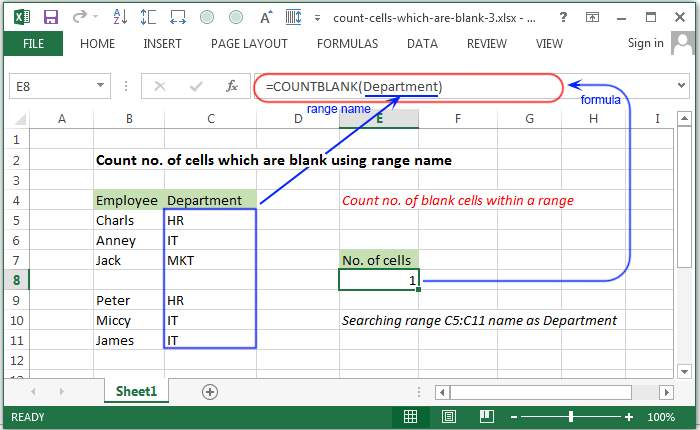
Explanation
To count the number of empty cells within a range or range name the function COUNTBLANK can be used. In this example a list of department shown in column C named as a range name "Department". The COUNTBLANK will check whether any blank cell exist in that range and count it.
Formula
=COUNTBLANK(Department)
How the formula works
The COUNTBLANK counts the number of cells in the range name "Department" assigned for the range C5:C11 that do not contain any value and return results. Any value like text, number, date, error e.t.c. will be treated as filled cells and not to be counted.
Previous: Excel Formulas - Count cells using less than operator
Next:
Excel Formulas - Count number of cells that contain specific number of characters
