Excel Formulas - Count number of rows containing multiple OR condition
Count number of rows containing multiple OR condition
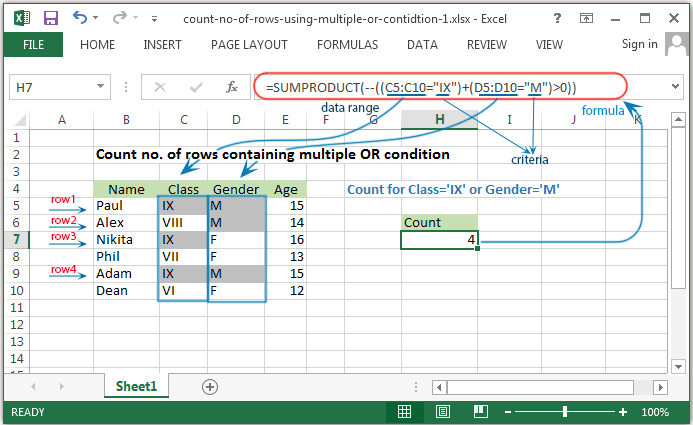
Syntax of used function(s)
SUMPRODUCT(array1, [array2], [array3], ...)
The SUMPRODUCT function is used to multiplies the corresponding components in the given arrays, and returns the sum of those products.
What to do?
To count number of rows from a table where multiple OR condition can be matched, the SUMPRODUCT have used.
Formula
=COUNTIFS(C6:C11,"IX",D6:D11,">70")
How this formula works
In the above formula the C5:C10="IX" checks whether the range C5:C10 contains any "IX" and returns an array of TRUE FALSE value like
{TRUE;FALSE;TRUE;FALSE;TRUE;FALSE;}
and the second condition D5:D10="M" checks whether the range contains any "M" and returns an array of TRUE FALSE value like
{TRUE;TRUE;FALSE;FALSE;TRUE;FALSE;}
These two arrays are then joined with addition (+), which automatically convert the TRUE FALSE values to 1 and 0 to create an array like this:
{2;1;1;0;2;0;}
Therefore the ">0" together with the double negative (--) have used to force all values to either 1 or zero, and the array like
{1;1;1;0;1;0;}
Now the SUMPRODUCT function make a sum of the array and returns the result.
Previous: Excel Formulas - Count rows matching two criterias in two columns within a row
Next:
Excel Formulas - Count number of occurences within mulitple worksheets in a workbook
