HTML alt attribute
alt
The purpose of the HTML alt attribute is to specify a short description for the supported elements.
Supported elements
HTML alt attribute supports area, img, input elements.
Syntax
<ElementName alt="value" >.....</ElementName>
Where ElementName is any supported element.
Type of value
Type of value of HTML alt attribute is text.
Value
A piece of text containing a short description of the adjacent content.
Default value
There is no default value of HTML alt attribute.
Supported doctypes
HTML 4.01 strict, HTML 4.01 transitional, HTML 4.01 frameset.
Example of HTML alt attribute with img and area
<!DOCTYPE HTML PUBLIC "-//W3C//DTD HTML 4.01 Transitional//EN" "http://www.w3.org/TR/html4/loose.dtd">
<html>
<head>
<meta http-equiv="Content-Type" content="text/html; charset=iso-8859-1">
<title>Example of HTML alt attribute with area and img </title>
</head>
<body>
<img src="attribute-alt-img-area.gif" alt="alt example " width="308" height="190" border="0" usemap="#Map">
<map name="Map">
<area shape="rect" coords="8,5,100,77" href="../../mysql/mysql-tutorials.php" target="_blank" alt="mysql tutorial">
<area shape="circle" coords="155,93,59" href="../../php/php-home.php" target="_blank" alt="php tutorial">
<area shape="rect" coords="197,136,306,188" href="../../sql/sql-tutorials.php" alt="sql tutorials">
</map>
</body>
</html>
Result
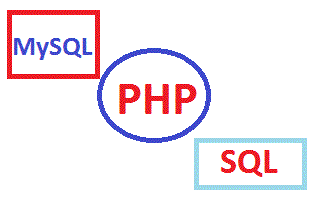
View this example in a separate browser window
Example of HTML alt attribute with img and area.
Example of HTML alt attribute with input
<!DOCTYPE html PUBLIC "-//W3C//DTD XHTML 1.0 Transitional//EN" "http://www.w3.org/TR/xhtml1/DTD/xhtml1-transitional.dtd">
<html xmlns="http://www.w3.org/1999/xhtml">
<head>
<meta http-equiv="Content-Type" content="text/html; charset=iso-8859-1" />
<title>Example of HTML alt attribute with input</title>
</head>
<body>
<form action="action.php">
Email id : <input type="text" name="email" alt="Your Email id"/><br />
Password : <input type="text" name="passw" alt="Your Password"/><br />
<input type="submit" value="Submit" />
</form>
</body>
</html>
Result
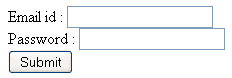
View this example in a separate browser window
Example of HTML alt attribute with input.
Previous: HTML align attribute
Next: HTML archive attribute
Test your Programming skills with w3resource's quiz.
