HTML rules attribute
rules
The purpose of the HTML rules attribute is to specify which rulings (between rows and columns) are to be shown in a table.
Supported elements
HTML rules attribute supports table element.
Syntax
<table rules="value" >.....</table>
Type of value
rules.
Value
| Values | Description |
|---|---|
| all | All rulings are shown. |
| cols | Only column rulings are shown. |
| groups | Only group rulings are shown. |
| none | No rulings are shown. |
| rows | Only row rulings are shown. |
Default value
Default value of HTML rules attribute is all
Supported doctypes
HTML 4.01 strict, HTML 4.01 transitional, HTML 4.01 frameset.
Example of HTML rules attribute with table element
<!DOCTYPE HTML PUBLIC "-//W3C//DTD HTML 4.01//EN" "http://www.w3.org/TR/html4/strict.dtd">
<html>
<head>
<meta http-equiv="Content-Type" content="text/html; charset=iso-8859-1">
<title>Example of HTML rules attribute with table element</title>
</head>
<body>
<table width="200" border="1" cellpadding="2" rules="none">
<tr>
<td> </td>
<td> </td>
</tr>
<tr>
<td> </td>
<td> </td>
</tr>
<tr>
<td> </td>
<td> </td>
</tr>
</table>
</body>
</html>
Result
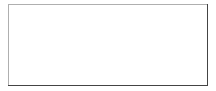
View this example in a separate browser window
Example of HTML rules attribute with table element
Previous: HTML rowspan attribute
Next: HTML scheme attribute
Test your Programming skills with w3resource's quiz.
