HTML charoff attribute
charoff
The purpose of the HTML charoff attribute is to specify the number of characters to the alignment character specified by the char attribute.
Supported elements
HTML charoff attribute supports col, colgroup, tbody, td, tfoot, th, thead, tr elements.
Syntax
<ElementName charoff="value" >.....</ElementName>
Where ElementName is any supported element.
Type of value
Length (for example 2,4 etc.)
Default value
There is not default value for this attribute.
Supported doctypes
HTML 4.01 strict, HTML 4.01 transitional, HTML 4.01 frameset.
Example of HTML charoff attribute with col, colgroup, tbody, td, tfoot, th, thead, tr
<!DOCTYPE HTML PUBLIC "-//W3C//DTD HTML 4.01//EN" "http://www.w3.org/TR/html4/strict.dtd">
<html>
<head>
<meta http-equiv="Content-Type" content="text/html; charset=iso-8859-1">
<title>Example of HTML charoff attribute with col, colgroup, tbody, td, tfoot, th, thead, tr</title>
</head>
<body>
<table width="200" border="1">
<col align="left"/>
<col align="char" char="." charoff="2" />
<tr>
<th>Employee Code </th>
<th>Salary</th>
</tr>
<tr>
<td>EM001</td>
<td>$12160.00</td>
</tr>
<tr>
<td>Em002</td>
<td>$12450.00</td>
</tr>
</table>
</body>
</html>
Result
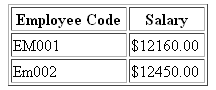
View this example in a separate browser window
Example of HTML charoff attribute with col, colgroup, tbody, td, tfoot, th, thead, tr.
Previous: HTML char attribute
Next: HTML charset attribute
Test your Programming skills with w3resource's quiz.
