HTML method attribute
method
The purpose of the HTML method attribute is to define the HTTP method used to submit the form.
Supported elements
HTML method attribute supports form element.
Syntax
<form method="value" >.....</form>
Type of value
GET or POST.
Value
| Value | Description |
|---|---|
| GET | When used, the form data is appended to the URI specified in the action attribute. A new URI is set in the form of URI?fieldName1=value&&fieldName2=value........, where URI is the value of the action attribute and fieldName1, fieldName2 are values of the name attributes of the fields of the form. In this way, values are passed to the URI for processing. |
| POST | When used, form data is included in the body of the form and passed to the value of the action attribute for processing. |
Default value
The default value of HTML method attribute is GET.
Supported doctypes
HTML 4.01 strict, HTML 4.01 transitional, HTML 4.01 frameset.
Example of HTML method attribute with GET
HTML code
<!DOCTYPE HTML PUBLIC "-//W3C//DTD HTML 4.01//EN" "http://www.w3.org/TR/html4/strict.dtd">
<html>
<head>
<meta http-equiv="Content-Type" content="text/html; charset=iso-8859-1">
<title>Example of HTML method attribute with GET</title>
</head>
<body>
<form name="user_info" action="action_get.php" method="get">
Name : <input type="text" name="name"/><br/>
email : <input type="text" name="email"/><br/>
<input type="submit" name="submit" value="Submit" />
</form>
</body>
</html>
Result
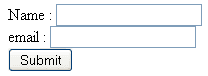
PHP code: action_post.php
<?php
echo "Name :".$_GET['name']."<br/>";
echo "email :".$_GET['email']."<br/>";
?>
View this example in a separate browser window
Example of HTML method attribute with get
Example of HTML method attribute with POST
<!DOCTYPE HTML PUBLIC "-//W3C//DTD HTML 4.01//EN" "http://www.w3.org/TR/html4/strict.dtd">
<html>
<head>
<meta http-equiv="Content-Type" content="text/html; charset=iso-8859-1">
<title>Example of HTML method attribute with POST</title>
</head>
<body>
<form name="user_info" action="action_post.php" method="post">
Name : <input type="text" name="name"/><br/>
email : <input type="text" name="email"/><br/>
<input type="submit" name="submit" value="Submit" />
</form>
</body>
</html>
Result
PHP code: action_get.php View this example in a separate browser window Example of HTML method attribute with post Previous: HTML media attribute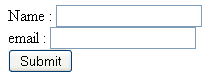
<?php
echo "Name :".$_POST'name']."<br/>";
echo "email :".$_POST['email']."<br/>";
?>
Next: HTML multiple attribute
Test your Programming skills with w3resource's quiz.
